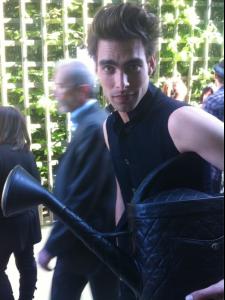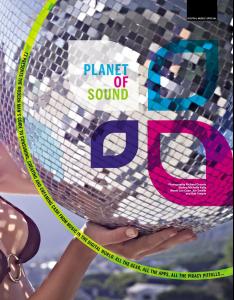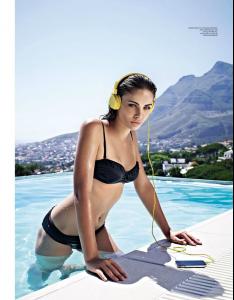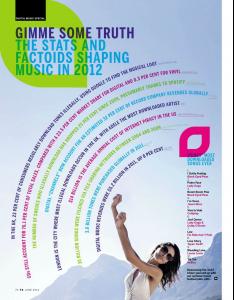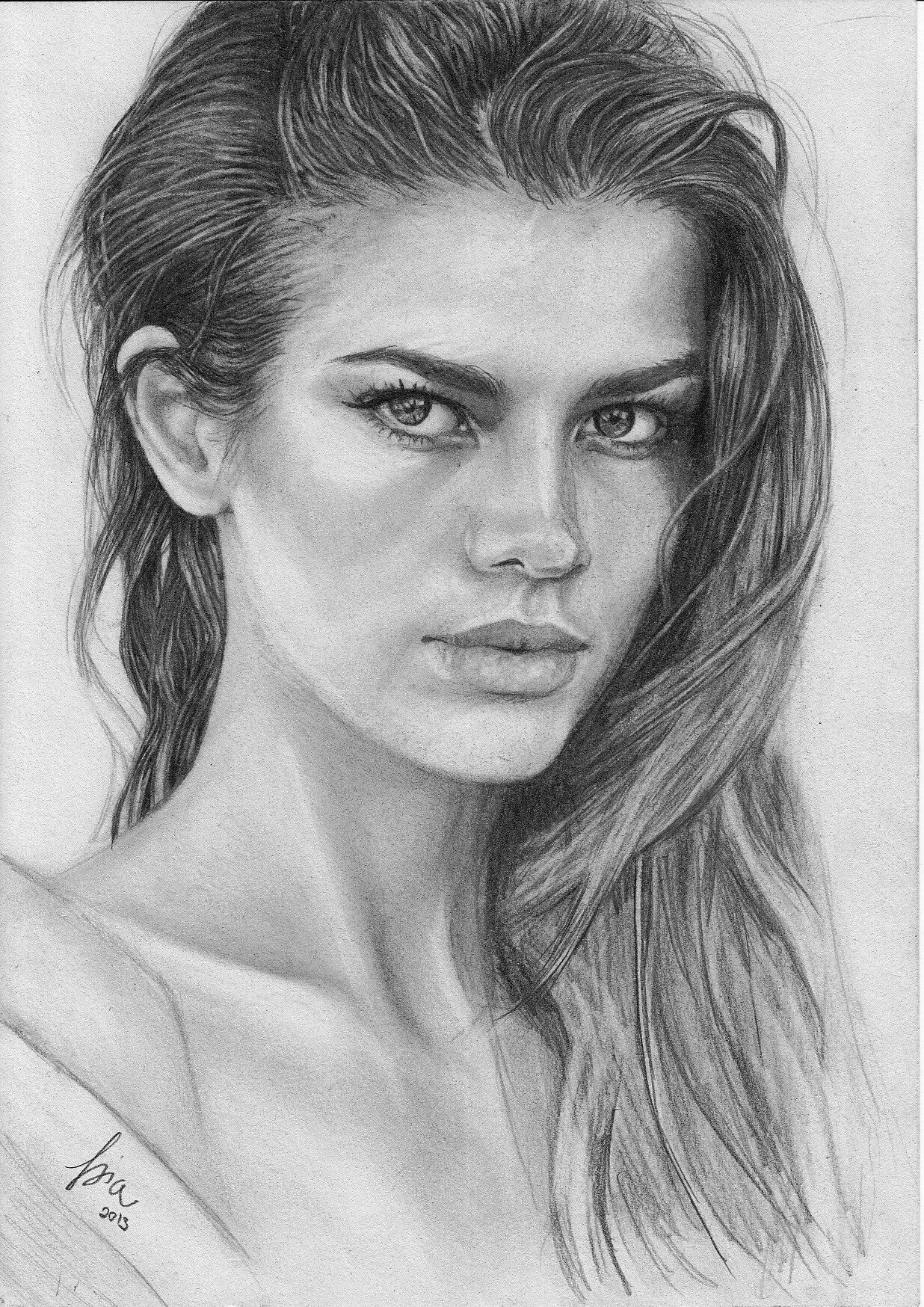
Everything posted by antoinetteda
-
Celebrity elimination game
Daria Werbowy 10 Kate Upton 8 Gemma Ward 10 Karolina Kurkova 10 Inguna Butane 10 Xenia Deli 10 Isabeli Fontana 10 Ana Beatriz Barros 10 Kate Moss 10 Anja Rubik 8
-
Jon Kortajarena
-
Survival of the fittest competition, First actress to 10 wins
Emmy Rossum [2] Bérénice Marlohe [3]
-
Best of 2011 VSFS
Doutzen Sui Lais Lily Julia
-
Fashion Models CHAMPIONS LEAGUE
QF1 Doutzen Kroes QF2 Emily DiDonato QF3 Alyssa Miller QF4 Gisele Bundchen 9-16 Marloes Horst 9-16 Christy Turlington 9-16 Michea Crawford 9-16 Shanina Shaik
-
East Asian Beauty
Asia 1 Bai 5
-
The Best Vogue Cover....
Cindy
-
The best face of the last decades
90's Naomi Campbell 7 Beri Smither 12 Adriana Karembeau 10 Eva Herzigova Cindy Crawford 8 00's Daria Werbowy 8 Inguna Butane 10 Bar Refaeli Petra Nemcova 7 Rianne Ten Haken 12
-
Best of 2011 VSFS
Lais Karlie Anja-Ballet Anja-Hero
-
ALYSSA MILLER VS CANDICE SWANEPOEL
Alyssa x 2
-
The Best Vogue Cover (Celebrity Edition)
Angelina
-
Marina Mozzoni
-
Marina Mozzoni
-
Marina Mozzoni
-
Marina Mozzoni
-
Marina Mozzoni
-
Marina Mozzoni
Marina Mozzoni height: 174 / bust: 85 / waist: 61 / hips: 89 eyes: green / hair: brown AGENCY Fashion model, Milano Modelwerk, Hamburg Karin models, Paris VDM Models Bookings models. London
-
Carol Brandao
-
Carol Brandao
- Amanda Wellsh
-
Fernanda Prada
-
Fashion Models CHAMPIONS LEAGUE
EF1 Alyssa Miller EF2 Doutzen Kroes EF3 Alessandra Ambrosio EF4 Shanina Shaik EF5 Miranda Kerr EF6 Emily DiDonato EF7 Alejandra Alonso EF8 Michea Crawford
-
Guilherme Valle
making of
-
Nicole Meyer
-
Best of 2011 VSFS
Doutzen Lily Miranda Anja