
Everything posted by shade le
-
Kara Del Toro
-
Kara Del Toro
- Kara Del Toro
- Kara Del Toro
-
Kara Del Toro
- Carolina Marie
- Carolina Marie
- Carolina Marie
- Kara Del Toro
- Kara Del Toro
- Kara Del Toro
- Carolina Marie
- Carolina Marie
- Carolina Marie
- Carolina Marie
ohpolly 72768574_135033297861077_584263919812334272_n.mp4 72027361_193424538334142_2433680591797562339_n.mp4 71659565_175093380205524_3170211134042755800_n.mp4 71790526_2632670570117915_104893851594807264_n.mp4- Carolina Marie
- Carolina Marie

























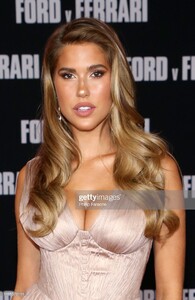
























































































.thumb.jpg.573163f64d46c099d0acc1070d48d279.jpg)

.thumb.jpg.cc8b76cdb0359a3fa7e5b09a8cddf4c3.jpg)
.thumb.jpg.35f67a8a70c234ef7f30d93eb83d3010.jpg)

.thumb.jpg.db17357256ebb3a77c5d93ccd338e24f.jpg)
.thumb.jpg.0f2a2ade71a21b944c22eab0a10c83f6.jpg)
.thumb.jpg.a928082e36ab108a0e55dec0df9b038b.jpg)










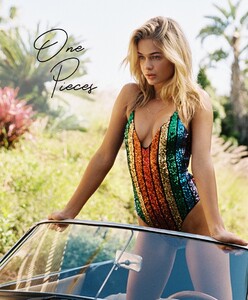

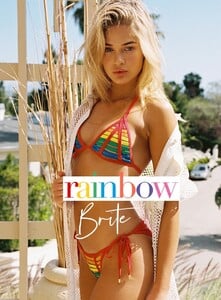

















.thumb.jpg.e0a7d3238f8c9a43ec08b02a358bddae.jpg)
.thumb.jpg.046bc17f62b85a263b03424ab2963dba.jpg)

.thumb.jpg.4cd2589e613eb426c52b93e4ef974e48.jpg)

.thumb.jpg.eb8ddef2f7fc93e2a10573c820d6e127.jpg)
.thumb.jpg.2543ea3e472c0b0849a2cc16983c6c5e.jpg)
.thumb.jpg.e8bc3c64155a7e0713ebadaf0b7fdc0a.jpg)




.thumb.jpg.5afce68056934e55024c37a661552cca.jpg)







.thumb.jpg.4d0e1fd9d7edec49ef07175b270c34f0.jpg)
.thumb.jpg.ff4e6a6d05a05b2f90a1d664341f801f.jpg)
.thumb.jpg.3d8c77da40a2fbbaf064aac5a8d063e0.jpg)
.thumb.jpg.ffe9e52b3d8ee64be0552e303aa7838c.jpg)