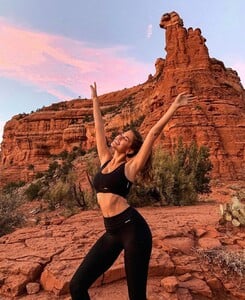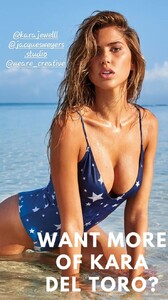Everything posted by shade le
- Iris Mittenaere
- Iris Mittenaere
- Iris Mittenaere
- Iris Mittenaere
- Iris Mittenaere
- Iris Mittenaere
- Iris Mittenaere
- Iris Mittenaere
-
Kara Del Toro
- Kara Del Toro
- Kara Del Toro
- Kara Del Toro
- Kara Del Toro
- Kara Del Toro
- Kara Del Toro
- Kara Del Toro
- Chloé Lecareux
- Kara Del Toro
- Kara Del Toro
- Chloé Lecareux
is seen outside the Redemption show during Paris Fashion Week - Womenswear Spring Summer 2020 on September 26, 2019 in P- Chloé Lecareux
is seen outside the Unravel show during Paris Fashion Week - Womenswear Spring Summer 2020 on September 25,- Chloé Lecareux
- Chloé Lecareux
attends the Tod's Lunch Outside arrivals at Monsieur Bleu as part of the Paris Fashion Week Womenswear FallWinter 2019 2020 on March 05, 2019 in Paris, France- Chloé Lecareux
attends the Scandal A Paris Jean-Paul Gaultier's New Fragrance Launch Dinner Party at Lassere on April 24, 2019 in Paris, France- Chloé Lecareux



.thumb.jpg.9328ef0389959a846650327cfc12dd70.jpg)










.thumb.jpg.fd88ee54480e34e2740a112a32411454.jpg)

.thumb.jpg.9d04b4a65e33efa539a289e436d45c28.jpg)
.thumb.jpg.485b9c30bb48bf2047d33ccaeafab573.jpg)
.thumb.jpg.18087b586970734a42e7d1b8be408635.jpg)
.thumb.jpg.555a5cd897eb5fe4fa7a9cae50ebf50c.jpg)

.thumb.jpg.ad3d68093bed39b70a0eaeb96243132d.jpg)


.thumb.jpg.e6ad574795752cff358b990e6accdf6e.jpg)

.thumb.jpg.4baa5f1e088e1d62968aee2a57fce76d.jpg)



























.thumb.jpg.bc97c33f46ecf4f91ffd0d6a5cdfdd88.jpg)



.thumb.jpg.3b30f3a5617fd4f91b36105a9a2b8063.jpg)


.thumb.jpg.08f856cd9acf7d69ec915d85b9fe98cc.jpg)







.thumb.jpg.93fac25a6b398ee58778cb0ec2bf29f1.jpg)
.thumb.jpg.ca7c40542fed2e73ccd2e31805e661da.jpg)
.thumb.jpg.2d375f74262ce8dcac925d6333e8721b.jpg)



.thumb.jpg.edccb5c18f688683ca2d93fcec65d31a.jpg)

.thumb.jpg.a96d089d72cfa27f940d4b0be02060de.jpg)
.thumb.jpg.523a1b93b6d3fd68cdb89eb97fb893f5.jpg)
.thumb.jpg.cf2818d588d57d9dc5be0237976e6649.jpg)



.thumb.jpg.fb9788ffdce7b9129c8631ae7d80c552.jpg)

























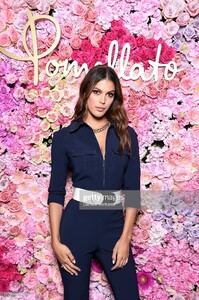

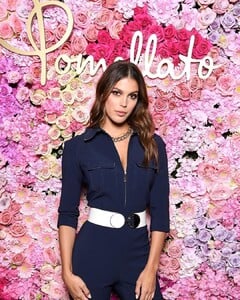


































.thumb.jpg.c92512fe78271aa15c91d246ae08947a.jpg)






















.thumb.jpg.a96f2dbcbe42312c882d977728d219b8.jpg)
.thumb.jpg.ae2cac9725cb7848573fa006dbbbbf26.jpg)
.thumb.jpg.b389296230d9c34e6f27a7dd14957e1e.jpg)

.thumb.jpg.7852fa841570068acb685f254e5c44b0.jpg)

.thumb.jpg.dc5fd1b7a6c271b07af3c95785280b38.jpg)
.thumb.jpg.5bb471bf297ee233a4b9713f19eae8a3.jpg)
.thumb.jpg.008db5533e6a8b11a7d92c84c356fbb3.jpg)

.thumb.jpg.d892a30ca253127c9c5ad629c4cf683e.jpg)

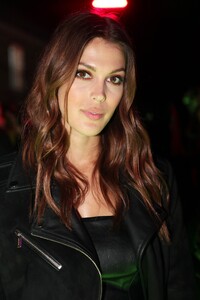
.thumb.jpg.00624f9201cfc76b43d49225bea85557.jpg)