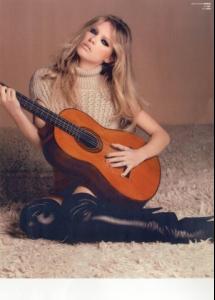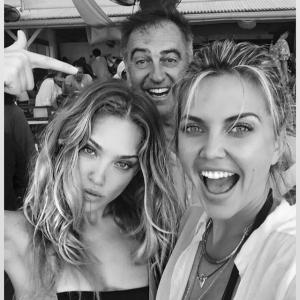Everything posted by FashionDream
-
Anna Luisa Ewers
Congrats on that HB US cover... That's amazing!
-
Solveig Mork Hansen
Thanks Lebron
-
Leonardo DiCaprio - (Please Read First Post Prior to Posting)
His hair looks so cute in that ponytail
-
All-Time BEST VS Commercial Competition - RESULTS
Mood/Theme 2 Music 1 Visual Elements 2 Effectiveness 2 Likability 2
-
Survival of the fittest competition
Rosie Huntington-Whiteley [5] Josephine Skriver [10]
-
Leonardo DiCaprio - (Please Read First Post Prior to Posting)
Hope we get lots of pics of Leo at Coachella this weekend.
-
Kristy Goretskaya
- Kristy Goretskaya
- Kristy Goretskaya
- Kristy Goretskaya
- Kristy Goretskaya
- Kristy Goretskaya
- Kristy Goretskaya
- Kristy Goretskaya
- Kristy Goretskaya
Nudity http://www.imagebam.com/image/9e630f402877237- Kristy Goretskaya
- Kristy Goretskaya
- Kristy Goretskaya
- Kristy Goretskaya
- Kristy Goretskaya
- Kristy Goretskaya
- Kristy Goretskaya
- Kristy Goretskaya
Nudity http://www.imagebam.com/image/eede76402756221 http://www.imagebam.com/image/4cf28f402756224- Kristy Goretskaya
Account
Navigation
Search
Configure browser push notifications
Chrome (Android)
- Tap the lock icon next to the address bar.
- Tap Permissions → Notifications.
- Adjust your preference.
Chrome (Desktop)
- Click the padlock icon in the address bar.
- Select Site settings.
- Find Notifications and adjust your preference.
Safari (iOS 16.4+)
- Ensure the site is installed via Add to Home Screen.
- Open Settings App → Notifications.
- Find your app name and adjust your preference.
Safari (macOS)
- Go to Safari → Preferences.
- Click the Websites tab.
- Select Notifications in the sidebar.
- Find this website and adjust your preference.
Edge (Android)
- Tap the lock icon next to the address bar.
- Tap Permissions.
- Find Notifications and adjust your preference.
Edge (Desktop)
- Click the padlock icon in the address bar.
- Click Permissions for this site.
- Find Notifications and adjust your preference.
Firefox (Android)
- Go to Settings → Site permissions.
- Tap Notifications.
- Find this site in the list and adjust your preference.
Firefox (Desktop)
- Open Firefox Settings.
- Search for Notifications.
- Find this site in the list and adjust your preference.
- Kristy Goretskaya