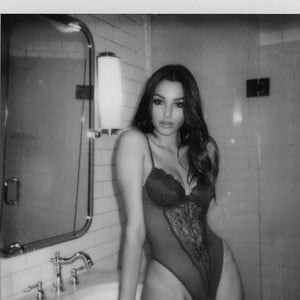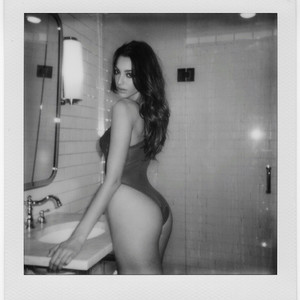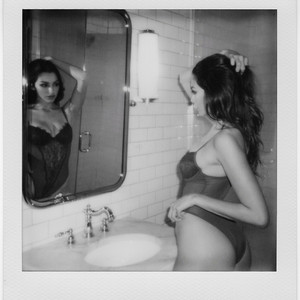Everything posted by Memento Mori
-
Taylor Cochrane
Nah, google "Poshmark."
-
Celine Farach
- Melody Le
- Celine Farach
ig story: with Rachel Vallori 1669091827599065397_2948482992.mp4 25041232_1253340768098843_3319942632418836480_n.mp4 25404054_1144085102393195_2527819073828421632_n.mp4- Denise Schaefer
- Melody Le
- Celine Farach
gfycat backup 25402995_1806040976359677_9203855082691493888_n.mp4 ig story: 1668983076452408015_49446145.mp4 1669004612047487558_49446145.mp4 1669033347442287339_49446145.mp4 1669020348095165428_52212716.mp4 1669026681410417717_52212716.mp4- Celine Farach
- Taylor Cochrane
25027191_1667547663297915_1585595161386156032_n.mp4 25028639_1695223110499112_1094823524943527936_n.mp4 25002258_535405086826007_280715862715924480_n.mp4- Taylor Cochrane
1667842043369903537_11976369.mp4 1667842513207306506_11976369.mp4 1667842856821617937_11976369.mp4- Celine Farach
It's from Instagram and these are the best/only videos I know of: 18400824_1326173660763135_5701481103034941440_n.mp4 1510392651399413787_2811600.mp4- Celine Farach
- Celine Farach
- Melody Le
- Danielle Knudson
- Melody Le
- Celine Farach
- Ai Shinozaki
- Emily Ratajkowski
- Celine Farach
with Emily Ratajkowski- Celine Farach
- Rayanne Bitancourt
- Elizabeth Turner
- Christen Harper
Thanks for checking!- Melody Le
- Melody Le
Account
Navigation
Search
Configure browser push notifications
Chrome (Android)
- Tap the lock icon next to the address bar.
- Tap Permissions → Notifications.
- Adjust your preference.
Chrome (Desktop)
- Click the padlock icon in the address bar.
- Select Site settings.
- Find Notifications and adjust your preference.
Safari (iOS 16.4+)
- Ensure the site is installed via Add to Home Screen.
- Open Settings App → Notifications.
- Find your app name and adjust your preference.
Safari (macOS)
- Go to Safari → Preferences.
- Click the Websites tab.
- Select Notifications in the sidebar.
- Find this website and adjust your preference.
Edge (Android)
- Tap the lock icon next to the address bar.
- Tap Permissions.
- Find Notifications and adjust your preference.
Edge (Desktop)
- Click the padlock icon in the address bar.
- Click Permissions for this site.
- Find Notifications and adjust your preference.
Firefox (Android)
- Go to Settings → Site permissions.
- Tap Notifications.
- Find this site in the list and adjust your preference.
Firefox (Desktop)
- Open Firefox Settings.
- Search for Notifications.
- Find this site in the list and adjust your preference.