Everything posted by Memento Mori
-
Elizabeth Turner
- Caitlin Ricketts
- Christen Harper
17613075_1485865728176351_9095275268611768320_n.mp4- Celine Farach
22907400_492018334508506_6586024841642508288_n.mp4- Taylor Cochrane
- Denise Schaefer
- Celine Farach
- Elizabeth Turner
- Rayanne Bitancourt
- Celine Farach
- Denise Schaefer
- Denise Schaefer
- Taylor Cochrane
- Celine Farach
No worries, I gotcha: 18833825_1397754406937557_8411150698493771776_n.mp4- Celine Farach
- Celine Farach
https://www.instagram.com/p/Bae7wfVFjuA/ 22659299_276766476177989_6010045851525709824_n.mp4- Elizabeth Turner
- Celine Farach
https://www.instagram.com/p/Bac9wNgnZL2/ 22634408_1592820604114505_9137235432646377472_n.mp4 22601282_2015270168762762_6131020962696527872_n.mp4- Rayanne Bitancourt
18448822_138069656821092_8068241510308511744_n.mp4 20778541_654951307962169_8092107608485265408_n.mp4- Ai Shinozaki
- Ai Shinozaki
- Ai Shinozaki
- Ai Shinozaki
- Celine Farach
I think this is the original file. 20646098_136339516964956_4516069674072408064_n.mp4 There are more versions (Scott Lipps and Celine reshot it a few times) around page 9 and before, IIRC. Some of my links around then might be dead so just let me know and I'll rehost.- Taylor Cochrane
- Caitlin Ricketts
Account
Navigation
Search
Configure browser push notifications
Chrome (Android)
- Tap the lock icon next to the address bar.
- Tap Permissions → Notifications.
- Adjust your preference.
Chrome (Desktop)
- Click the padlock icon in the address bar.
- Select Site settings.
- Find Notifications and adjust your preference.
Safari (iOS 16.4+)
- Ensure the site is installed via Add to Home Screen.
- Open Settings App → Notifications.
- Find your app name and adjust your preference.
Safari (macOS)
- Go to Safari → Preferences.
- Click the Websites tab.
- Select Notifications in the sidebar.
- Find this website and adjust your preference.
Edge (Android)
- Tap the lock icon next to the address bar.
- Tap Permissions.
- Find Notifications and adjust your preference.
Edge (Desktop)
- Click the padlock icon in the address bar.
- Click Permissions for this site.
- Find Notifications and adjust your preference.
Firefox (Android)
- Go to Settings → Site permissions.
- Tap Notifications.
- Find this site in the list and adjust your preference.
Firefox (Desktop)
- Open Firefox Settings.
- Search for Notifications.
- Find this site in the list and adjust your preference.





















































.thumb.jpg.e8fe0544dcc3d8cdce286955480f571c.jpg)



.thumb.jpg.9ca31d9dcc8d55f90b190c2470523dcd.jpg)
.thumb.jpg.5e69e8309bc2d2ed5ad8a83a470b6036.jpg)
.thumb.jpg.03d5c89afb51e4ab4db158cabe938692.jpg)
.thumb.jpg.c455df8b0cbf85ccae838aeedd5a52fd.jpg)
.thumb.jpg.332b1e12204d1bca5136063716eb02ae.jpg)

.thumb.jpg.5e575488b88695312cc07432936b137a.jpg)
.thumb.jpg.67ae40570a0cee9dcd57709f544cc188.jpg)
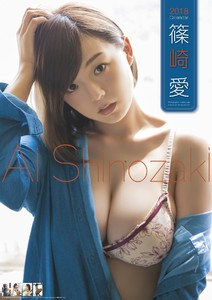
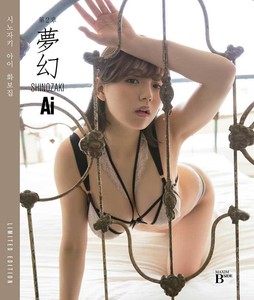
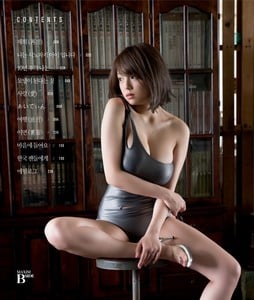


.thumb.jpg.b7ef85f7e30d1825cea1c5f893994102.jpg)


















































































