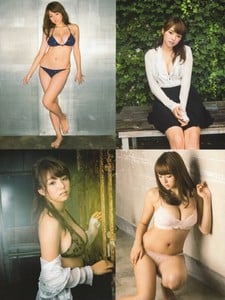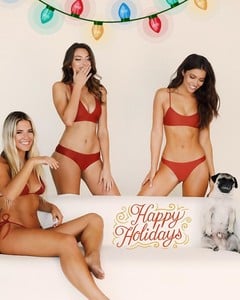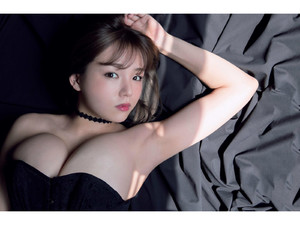Everything posted by Memento Mori
-
Caitlin Ricketts
26246770_1802024430092907_7983673372322037760_n.mp4
-
Abby Champion
26820378_137909080210205_1736034117574721536_n.mp4
-
Denise Schaefer
-
Celine Farach
26683387_809600225895037_2921241574245400576_n.mp4 26819682_197836247436418_7877591171919249408_n.mp4
-
Ai Shinozaki
-
Ai Shinozaki
-
Ai Shinozaki
-
Ai Shinozaki
- Jemma Baines
-
Sofia Jamora
26246729_452047695193102_6809976797371826176_n.mp4
-
Olivia Brower
- Sofia Jamora
- Sofia Jamora
- Celine Farach
- Melody Le
- Sarah Simmons
- Denise Schaefer
- Ai Shinozaki
- Celine Farach
- Taylor Cochrane
- Sofia Jamora
- Celine Farach
ig story: 1675651718460659114_49446145.mp4 1675656668653809988_49446145.mp4 1675660859610736830_49446145.mp4 1675664131260018853_49446145.mp4- Ai Shinozaki
- Danielle Knudson
- Melody Le
- Sofia Jamora
Account
Navigation
Search
Configure browser push notifications
Chrome (Android)
- Tap the lock icon next to the address bar.
- Tap Permissions → Notifications.
- Adjust your preference.
Chrome (Desktop)
- Click the padlock icon in the address bar.
- Select Site settings.
- Find Notifications and adjust your preference.
Safari (iOS 16.4+)
- Ensure the site is installed via Add to Home Screen.
- Open Settings App → Notifications.
- Find your app name and adjust your preference.
Safari (macOS)
- Go to Safari → Preferences.
- Click the Websites tab.
- Select Notifications in the sidebar.
- Find this website and adjust your preference.
Edge (Android)
- Tap the lock icon next to the address bar.
- Tap Permissions.
- Find Notifications and adjust your preference.
Edge (Desktop)
- Click the padlock icon in the address bar.
- Click Permissions for this site.
- Find Notifications and adjust your preference.
Firefox (Android)
- Go to Settings → Site permissions.
- Tap Notifications.
- Find this site in the list and adjust your preference.
Firefox (Desktop)
- Open Firefox Settings.
- Search for Notifications.
- Find this site in the list and adjust your preference.

























































































































































































































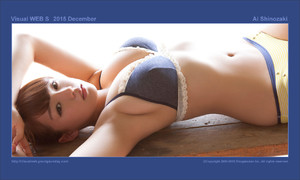















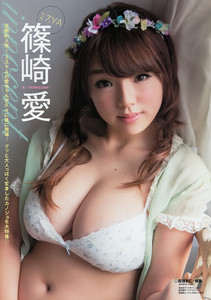






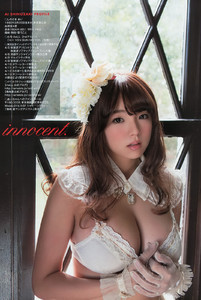







2013FRIDAY08_1605a.thumb.jpg.81a00a3c198bc7f058ea261855e12876.jpg)
2013FRIDAY08_1605b.thumb.jpg.a5ff0293f29afe00a13c9569e1912ddd.jpg)
2013FRIDAY08_1605c.thumb.jpg.3ba2a3c411529c40f21be025432ea274.jpg)
2013FRIDAY08_1605d.thumb.jpg.b904b216f13c9ac1fbeacc169756a52e.jpg)