Everything posted by Memento Mori
-
Celine Farach
-
Celine Farach
bts agency
-
Celine Farach
-
Rayanne Bitancourt
-
Celine Farach
IG
- Laura Celia
-
Celine Farach
-
Celine Farach
Tiktok
-
Ella Kernkamp
IG Tiktok
-
Laura Celia
for Oh Polly
-
Denise Schaefer
Might as well put an epilogue on this thread: https://blockchain.capital/team/ She's a marketing manager now.
-
Celine Farach
-
Celine Farach
IG
-
Emily Feld
I believe this is sincere, but if I was friends with her in real life I would absolutely troll her grossest fans like this on a yearly basis until people stopped buying it.
- Laura Celia
-
Celine Farach
-
deleting or editing tags
iirc when I made that thread, tags were newish, and I didn't really have any idea what should go there beyond "extra information" if there's recently been guidance with respect to what sorts of things should be in tags, is there a link to it?
-
Ella Kernkamp
I've been on this web site a long time, and I've never seen anyone as natural in front of the camera. Ever. More Yamamay/We Are HAH
-
Rayanne Bitancourt
IG
-
Ella Kernkamp
-
Ella Kernkamp
-
Celine Farach
- Rayanne Bitancourt












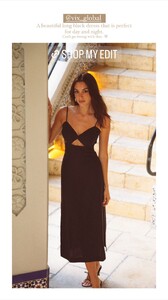
























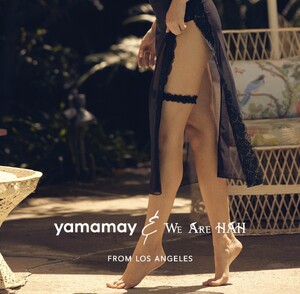
.thumb.jpg.2b0cc82ce9da02fa3e13825d5458573b.jpg)

.thumb.jpg.516ad01a3c1868a46f6a6409e4f4967a.jpg)
.thumb.jpg.41d4f041474c9828306fa8b390be9e30.jpg)
.thumb.jpg.fca908b85e36784278e12075cc87cde1.jpg)
.thumb.jpg.fd12b371ebb24eaf0e42d99d8a1e2efb.jpg)



















