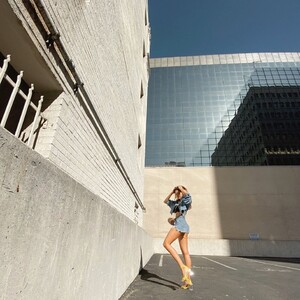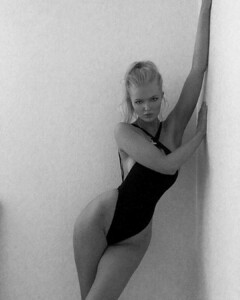Everything posted by Memento Mori
-
Marina Bondarko
edit: +1
-
Jemma Baines
better quality (720p source upscaled to 1080p with Topaz Gigapixel)
-
Marina Bondarko
more:
-
Maddie Teeuws
I thought she looked great in these tik toks so I cropped and merged them (enlarged w/ Topaz Gigapixel)
-
Marina Bondarko
- Elizabeth Gillies
-
Maddie Teeuws
The reason people split ZIPs is to either compensate for their own slow/unreliable internet, or to accomodate downloaders with the same issues. Serial zip files are extremely common in filesharing. Calm down. _____________________________________________________________________________ IG
-
Christen Harper
- Elizabeth Gillies
- Zienna Williams
- Celine Farach
- Jessica Martin
- Maddie Teeuws
- Marina Bondarko
Great stuff, thanks @Pictrek!- Christen Harper
- Elizabeth Turner
- Celine Farach
- Christen Harper
ig: more- Olivia Brower
- Zienna Williams
- Editing old posts
Hey all, I'd like to improve the usability of the Zienna Williams thread I went a little nuts with gfycats, and would like to hide most of them on the latest page under a spoiler tag (let's say just leaving the top one in each post, with a note that more are under the tag) in order to improve performance. If a moderator could do that, it'd be great, or somehow extend my editing privileges to the thread, I can do it too. Thanks.- Zienna Williams
- Nicola Cavanis
- Jessica Martin
- Maddie Teeuws
- Elizabeth Gillies
Account
Navigation
Search
Configure browser push notifications
Chrome (Android)
- Tap the lock icon next to the address bar.
- Tap Permissions → Notifications.
- Adjust your preference.
Chrome (Desktop)
- Click the padlock icon in the address bar.
- Select Site settings.
- Find Notifications and adjust your preference.
Safari (iOS 16.4+)
- Ensure the site is installed via Add to Home Screen.
- Open Settings App → Notifications.
- Find your app name and adjust your preference.
Safari (macOS)
- Go to Safari → Preferences.
- Click the Websites tab.
- Select Notifications in the sidebar.
- Find this website and adjust your preference.
Edge (Android)
- Tap the lock icon next to the address bar.
- Tap Permissions.
- Find Notifications and adjust your preference.
Edge (Desktop)
- Click the padlock icon in the address bar.
- Click Permissions for this site.
- Find Notifications and adjust your preference.
Firefox (Android)
- Go to Settings → Site permissions.
- Tap Notifications.
- Find this site in the list and adjust your preference.
Firefox (Desktop)
- Open Firefox Settings.
- Search for Notifications.
- Find this site in the list and adjust your preference.










.thumb.jpg.96e41130fa3e0f2442e690b5426aeeb8.jpg)

.thumb.jpg.d7ddbc800ddf4c5145b0df65687994f7.jpg)