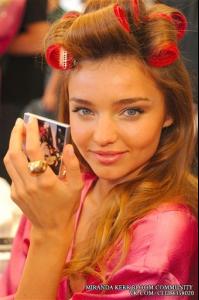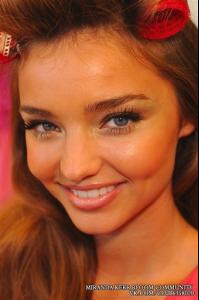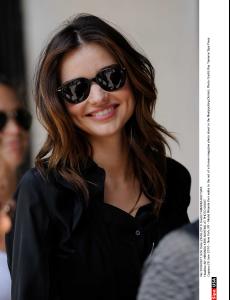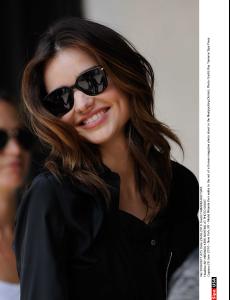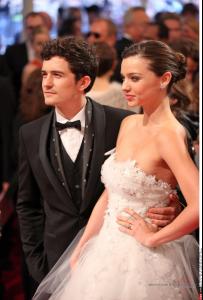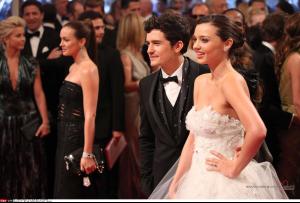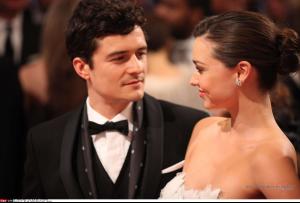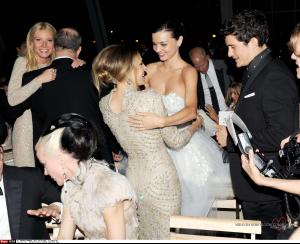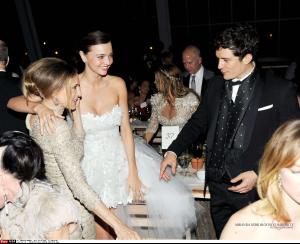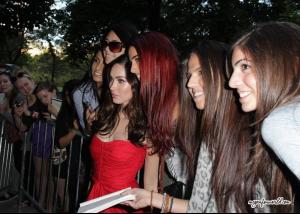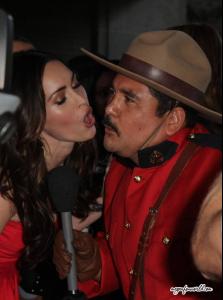Everything posted by Hollygirl
-
Kim Kardashian
-
Kim Kardashian
- Jessica Alba
- Kim Kardashian
Kim Kardashian with husband spend their honey moon - August 23, 2011 [x54]- Kim Kardashian
Kim Kardashian and sister Kourtney go out in NYC - September 14, 2011 [x15]- Hilary Duff
- Hilary Duff
Hilary Duff leaving a pilates class in Hollywood - September 14, 2011 (x19)- Hilary Duff
LOOOK !!! Hilary Duff's got a new tattoo on her right arm "<3 L". wo i think, we couldn't notice it before because of her massive braceletes- Miranda Kerr
- Miranda Kerr
September 13, 2009 - attends Purple Magazine's party at The Standard Hotel's Boom Boom Room- Miranda Kerr
- Miranda Kerr
- Miranda Kerr
OMG who posted her photo on "одноклассники.ру"? it's unusual to see her picture there) I don't know/// i search in vkontakte are u from Russia? YES)))) me too- Miranda Kerr
what's this? photoshoot or candids?- Miranda Kerr
- Miranda Kerr
- Megan Fox
- Megan Fox
- Hilary Duff
Candids > 2011 > [september 10] - at Beachers Madhouse nightclub Candids > 2011 > [september 9] - makes her way into her pilates class- Megan Fox
- Miranda Kerr
- Megan Fox
- Miranda Kerr
- Jessica Alba
Account
Navigation
Search
Configure browser push notifications
Chrome (Android)
- Tap the lock icon next to the address bar.
- Tap Permissions → Notifications.
- Adjust your preference.
Chrome (Desktop)
- Click the padlock icon in the address bar.
- Select Site settings.
- Find Notifications and adjust your preference.
Safari (iOS 16.4+)
- Ensure the site is installed via Add to Home Screen.
- Open Settings App → Notifications.
- Find your app name and adjust your preference.
Safari (macOS)
- Go to Safari → Preferences.
- Click the Websites tab.
- Select Notifications in the sidebar.
- Find this website and adjust your preference.
Edge (Android)
- Tap the lock icon next to the address bar.
- Tap Permissions.
- Find Notifications and adjust your preference.
Edge (Desktop)
- Click the padlock icon in the address bar.
- Click Permissions for this site.
- Find Notifications and adjust your preference.
Firefox (Android)
- Go to Settings → Site permissions.
- Tap Notifications.
- Find this site in the list and adjust your preference.
Firefox (Desktop)
- Open Firefox Settings.
- Search for Notifications.
- Find this site in the list and adjust your preference.