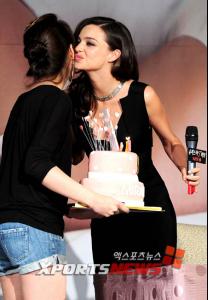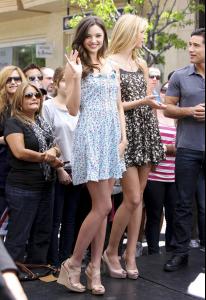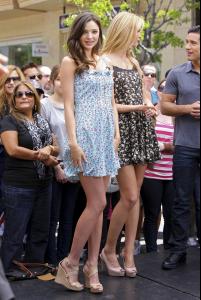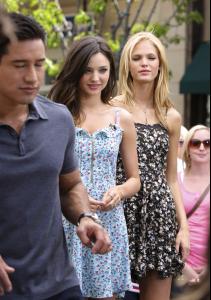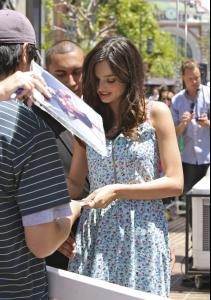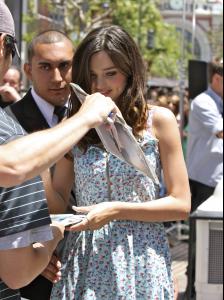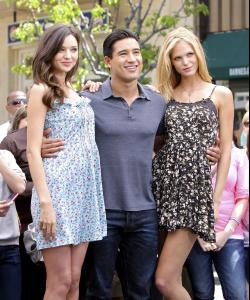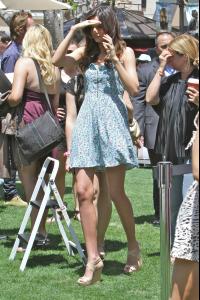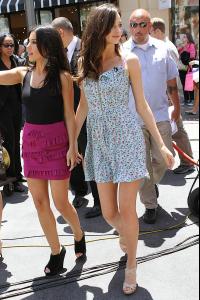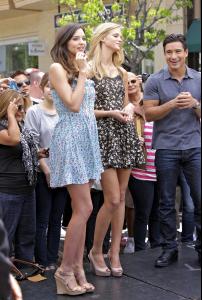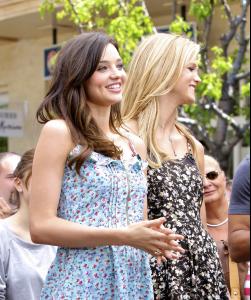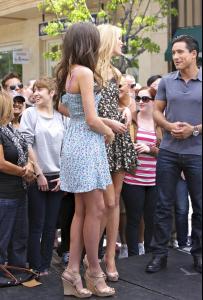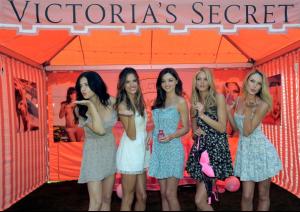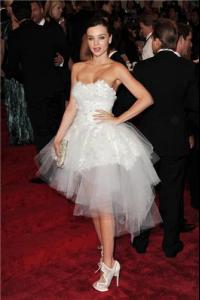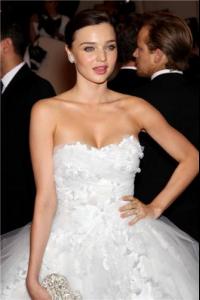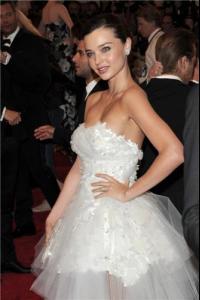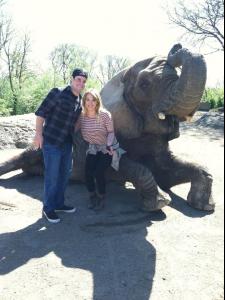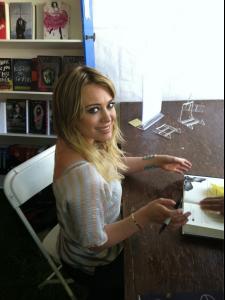Everything posted by Hollygirl
-
Miranda Kerr
-
Miranda Kerr
-
Miranda Kerr
I will come to the magazine's store everyday and pray for VOGUE Rrussia cover haha
-
Hilary Duff
[May 25] - SoBe's Try Everything Challenge All 383 UHQ photos are here http://hilaryglam.com/gallery/thumbnails.php?album=1280
-
Miranda Kerr
WOW! WOW! WOW! I've seen this shoot only in LQ thaanks !!! this one is my fav!
-
Miranda Kerr
Damn, I want these pics in bigger size!! Are there any tricks for this agency?
-
Miranda Kerr
I wish I have such boobs after baby haha
-
Miranda Kerr
- Miranda Kerr
- Miranda Kerr
- Miranda Kerr
- Miranda Kerr
- Miranda Kerr
HQ credit starity.hu- Miranda Kerr
- Miranda Kerr
- Miranda Kerr
thanks for new pics!! She looks so elegant. Love her look!- Miranda Kerr
- Miranda Kerr
Who's is the designer of her white dress? Just can't catch it from the video- Miranda Kerr
Unfortunately not . I also look forward for it. My browser sometimes does not open those from www.starhwabo.com- Miranda Kerr
are videos available on youtube?- Miranda Kerr
- Miranda Kerr
- Hilary Duff
2011 - photoshoot from ELIXIR promo tour (Paris, France) [x21 MQ]- Hilary Duff
- Hilary Duff
[April 30] - 16th Annual Los Angeles Times Festival of Books - Miranda Kerr
Account
Navigation
Search
Configure browser push notifications
Chrome (Android)
- Tap the lock icon next to the address bar.
- Tap Permissions → Notifications.
- Adjust your preference.
Chrome (Desktop)
- Click the padlock icon in the address bar.
- Select Site settings.
- Find Notifications and adjust your preference.
Safari (iOS 16.4+)
- Ensure the site is installed via Add to Home Screen.
- Open Settings App → Notifications.
- Find your app name and adjust your preference.
Safari (macOS)
- Go to Safari → Preferences.
- Click the Websites tab.
- Select Notifications in the sidebar.
- Find this website and adjust your preference.
Edge (Android)
- Tap the lock icon next to the address bar.
- Tap Permissions.
- Find Notifications and adjust your preference.
Edge (Desktop)
- Click the padlock icon in the address bar.
- Click Permissions for this site.
- Find Notifications and adjust your preference.
Firefox (Android)
- Go to Settings → Site permissions.
- Tap Notifications.
- Find this site in the list and adjust your preference.
Firefox (Desktop)
- Open Firefox Settings.
- Search for Notifications.
- Find this site in the list and adjust your preference.