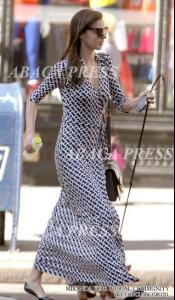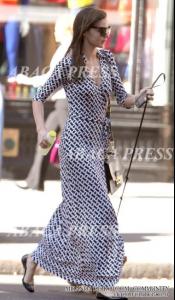Everything posted by Hollygirl
-
Miranda Kerr
- Miranda Kerr
- Miranda Kerr
- Miranda Kerr
- Miranda Kerr
- Miranda Kerr
I'm sure there was an event, because there were white leather jackets with sparkles' on Candie's twitter photo. And Chanel also had a short video call where she was in this jacket. But I have no idea why there are no photos yet. May be they're keeping secret till the 29th of Nov.- Miranda Kerr
thanks guys for all updates i'm excited to see the full show in HD- Miranda Kerr
- Miranda Kerr
- Miranda Kerr
wow! videos are too short, can't stop admiring her "aqua" outfit- Miranda Kerr
I love her outfits from the runway. Don't know why everyone hates them ? You shouldn't be so categorical- Miranda Kerr
- Miranda Kerr
- Miranda Kerr
- Miranda Kerr
thanks for new candids- Miranda Kerr
wow! is this pic new?- Hilary Duff
- Miranda Kerr
ORLANDO BLOOM goes for a ride on his Ducati motorcycle and discovers that someone put a "Merry Christmas" sign on it.- Hilary Duff
Andrew McLeod photoshoot 2010- Miranda Kerr
MIRANDA KERR carries a friend's baby as a decoy trying to fool the paparazzi, as Orlando Bloom leaves through another exit with their real son, Flynn. haha LOL- Miranda Kerr
they say that all these pics are made for GRAZIA Australia - August 2011 (even those frrm Harper's Bazaar)- Miranda Kerr
- Miranda Kerr
wow! Love this green colour, soo cool;)- Miranda Kerr
- Miranda Kerr
Account
Navigation
Search
Configure browser push notifications
Chrome (Android)
- Tap the lock icon next to the address bar.
- Tap Permissions → Notifications.
- Adjust your preference.
Chrome (Desktop)
- Click the padlock icon in the address bar.
- Select Site settings.
- Find Notifications and adjust your preference.
Safari (iOS 16.4+)
- Ensure the site is installed via Add to Home Screen.
- Open Settings App → Notifications.
- Find your app name and adjust your preference.
Safari (macOS)
- Go to Safari → Preferences.
- Click the Websites tab.
- Select Notifications in the sidebar.
- Find this website and adjust your preference.
Edge (Android)
- Tap the lock icon next to the address bar.
- Tap Permissions.
- Find Notifications and adjust your preference.
Edge (Desktop)
- Click the padlock icon in the address bar.
- Click Permissions for this site.
- Find Notifications and adjust your preference.
Firefox (Android)
- Go to Settings → Site permissions.
- Tap Notifications.
- Find this site in the list and adjust your preference.
Firefox (Desktop)
- Open Firefox Settings.
- Search for Notifications.
- Find this site in the list and adjust your preference.