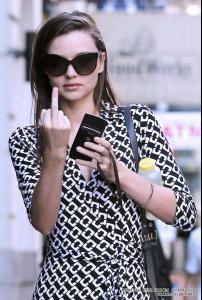Everything posted by Hollygirl
-
Miranda Kerr
-
Miranda Kerr
- Miranda Kerr
- Miranda Kerr
HQ updates- Miranda Kerr
- Miranda Kerr
thanks thanks- Miranda Kerr
- Miranda Kerr
- Miranda Kerr
wow! amazing video! thanks- Miranda Kerr
wow! finally hQs. THanks!!- Miranda Kerr
- Miranda Kerr
- Miranda Kerr
- Miranda Kerr
Amazing! Thank you Holly. I'll stop wasting my time and uploading tagged pictures then haha Ok! I think these were not posted yet:- Miranda Kerr
haaha I have account on Getty, so I can download unwatermarked if you want Oh, and I got these too- Miranda Kerr
Her dress is suuuuper amazing- Miranda Kerr
Without watermark- Miranda Kerr
You're welcome! Does anyone have a behind the scenes video from shooting Fantasy Bra that they showed in Fox&Friends interview?- Miranda Kerr
video http://video.foxnews.com/v/1225954277001/m...5-million-bang/- Miranda Kerr
- Miranda Kerr
What? I thought Randa doesn't know how to show 'f*ck'- Miranda Kerr
- Miranda Kerr
- Miranda Kerr
Account
Navigation
Search
Configure browser push notifications
Chrome (Android)
- Tap the lock icon next to the address bar.
- Tap Permissions → Notifications.
- Adjust your preference.
Chrome (Desktop)
- Click the padlock icon in the address bar.
- Select Site settings.
- Find Notifications and adjust your preference.
Safari (iOS 16.4+)
- Ensure the site is installed via Add to Home Screen.
- Open Settings App → Notifications.
- Find your app name and adjust your preference.
Safari (macOS)
- Go to Safari → Preferences.
- Click the Websites tab.
- Select Notifications in the sidebar.
- Find this website and adjust your preference.
Edge (Android)
- Tap the lock icon next to the address bar.
- Tap Permissions.
- Find Notifications and adjust your preference.
Edge (Desktop)
- Click the padlock icon in the address bar.
- Click Permissions for this site.
- Find Notifications and adjust your preference.
Firefox (Android)
- Go to Settings → Site permissions.
- Tap Notifications.
- Find this site in the list and adjust your preference.
Firefox (Desktop)
- Open Firefox Settings.
- Search for Notifications.
- Find this site in the list and adjust your preference.