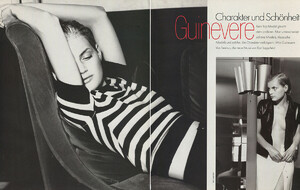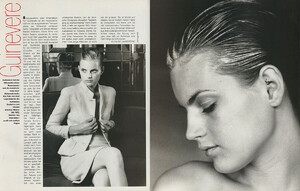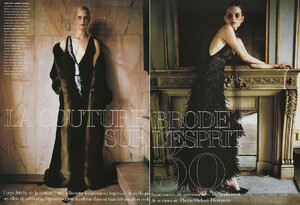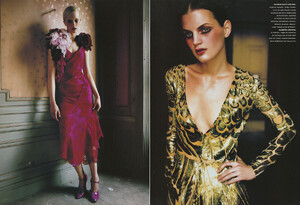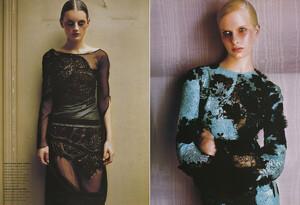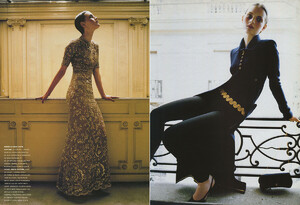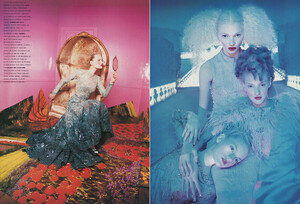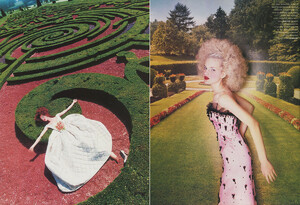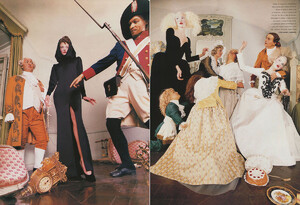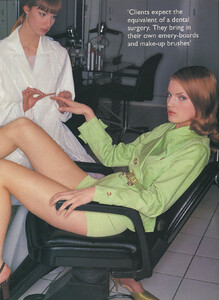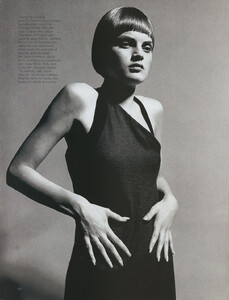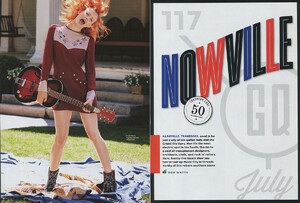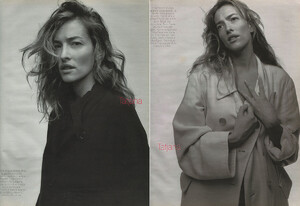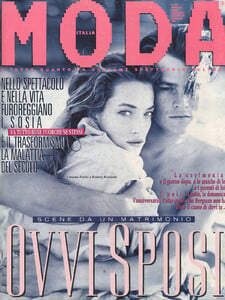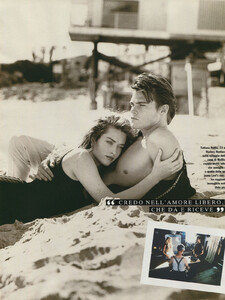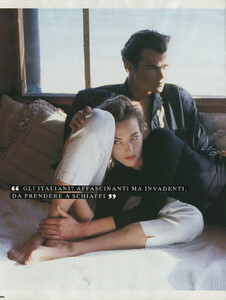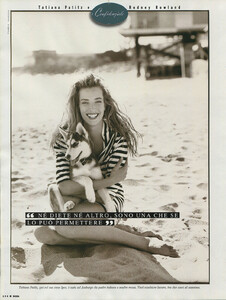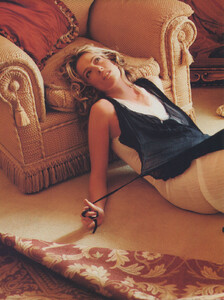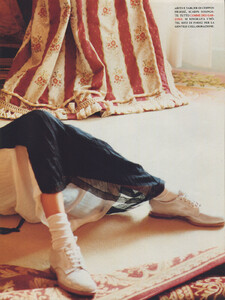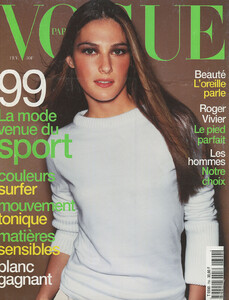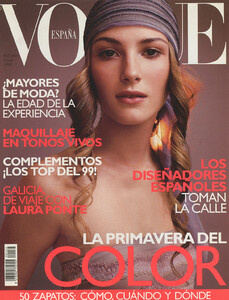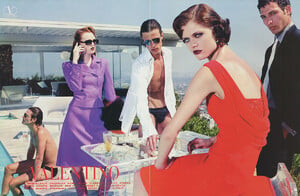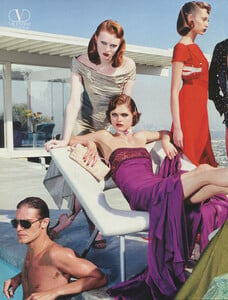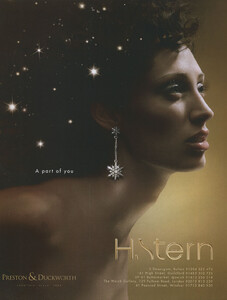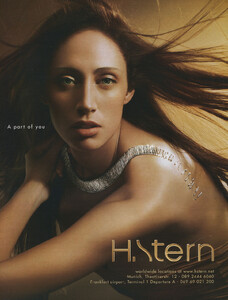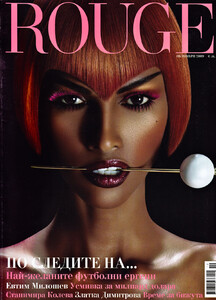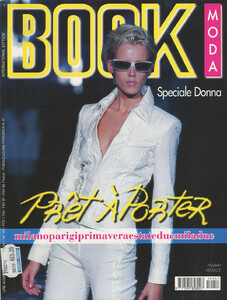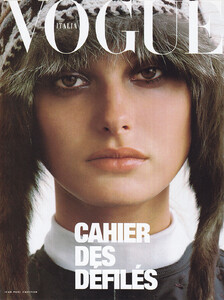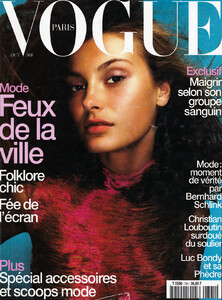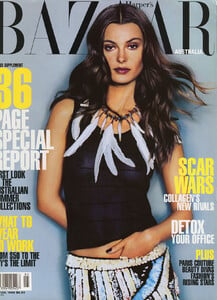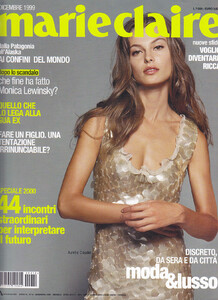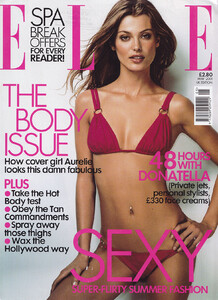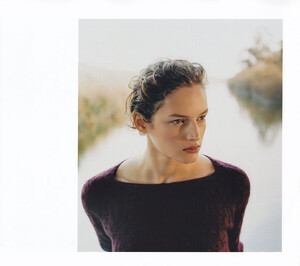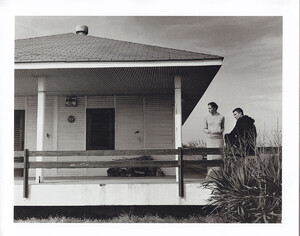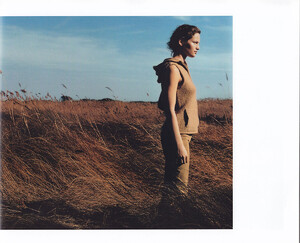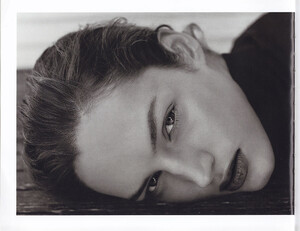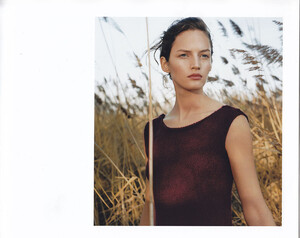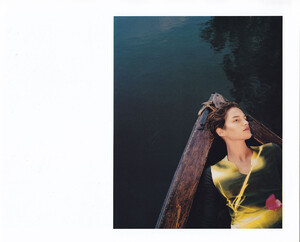Everything posted by radolgc
-
Guinevere Van Seenus
-
Guinevere Van Seenus
-
Guinevere Van Seenus
-
Guinevere Van Seenus
-
Guinevere Van Seenus
-
Guinevere Van Seenus
-
Karen Elson
-
Karen Elson
-
Kristen McMenamy
Yes yes, it is Kristen...i will soon have all my collection on my website and you can see a lot of her work put together nicely in one place::))
-
Tatjana Patitz
-
Tatjana Patitz
-
Tatjana Patitz
I wish Italian Vogue had better files in their archive. They did a very bad job scanning these pages...but at least we know the date and what the eds look like. Thanks for posting! Here is something with better quality scanned by me, also from Italian Vogue, June 1994:
-
Traiko Mladenov
anyone has any info or pics with him from the last years? I have a calendar with him from last year and I know he spent a lot of time in Japan working there...
-
Haylynn Cohen
-
Talytha Pugliesi
-
Yasmin Warsame
-
Anja Rubik
what should I read there and why are you pointing hat out? You simply made a mistake and I asked you not to, cause it might cause some harm to collectors like me who sometimes rely on forums in order to get what they need. I hope you understood. Although I have no idea why you sent this link to me.
-
Anja Rubik
No, I do not think so. Althought the shoot for both covers seems the same, these magazines were never sold together. Luomo Vogue now has a bigger size, too. I never saw them together in a package, they are 2 completely different magazines. I can not confirm. A friend of mine in Italy got me both magazines, I can ask him, but I am almost sure they are not sold together. And Vogue Italia has 4 different covers. Anja has just one cover plus one digital with an image from the editorial.
-
Anja Rubik
Can you please be more accurate when you are posting something like this and write the right info. This is NOT from Elle Italy. The fact you wrote that made me buy all possible Elle magazines from the last weeks in order to have this editorial before finding out that this is actually coming from Vogue Italy, not ELLE as you stated. Please, try to not do such mistakes anymore or if you are not sure where the images come from, do not put any info. That would save some misunderstandings and misleadings. I always think that only people who actually have the magazines and make their own scans can post here. Nobody else should have the right to do so. Anja appears on the covers of Vogue Italia and L'Uomo Vogue Italia this month, but not Elle as you stated!
-
Diana Meszaros
-
Aurelie Claudel
-
Vivien Solari
-
Vivien Solari
-
Vivien Solari
-
Vivien Solari