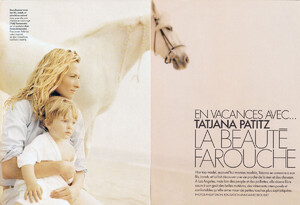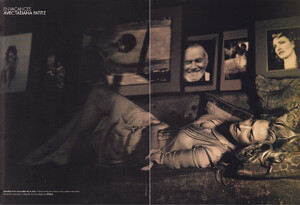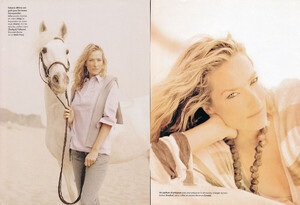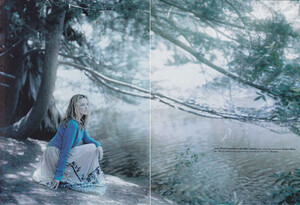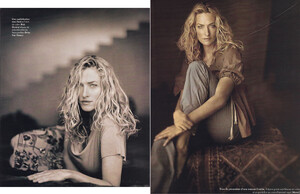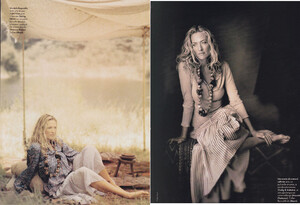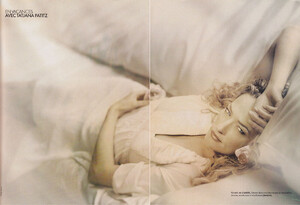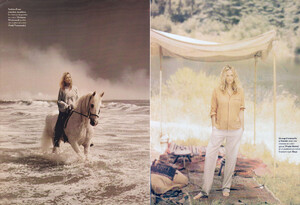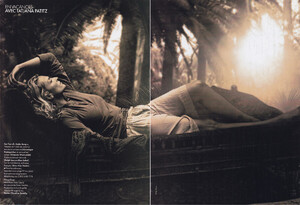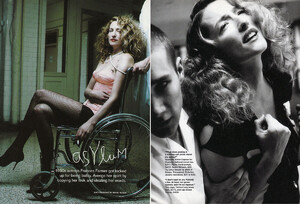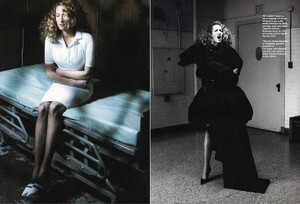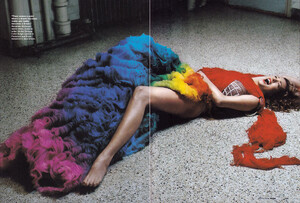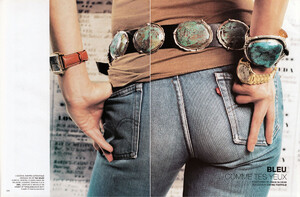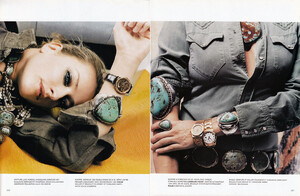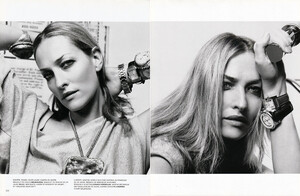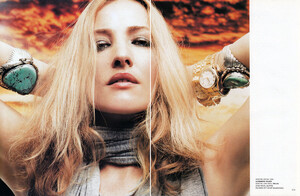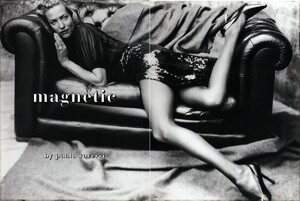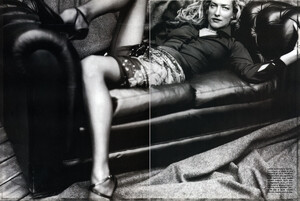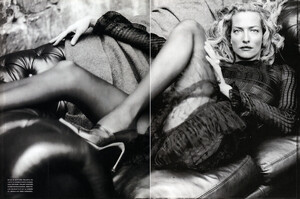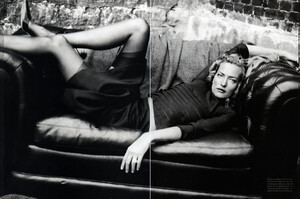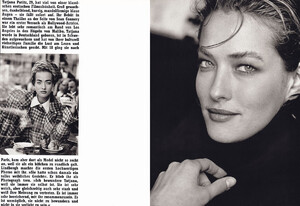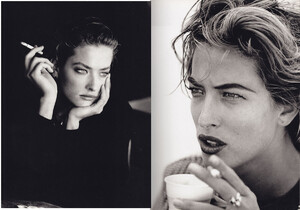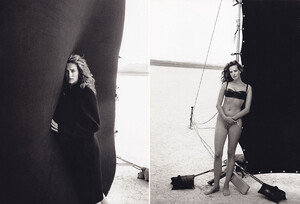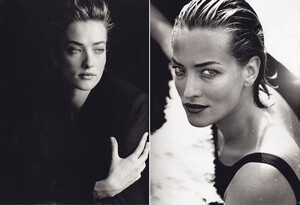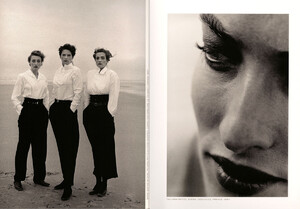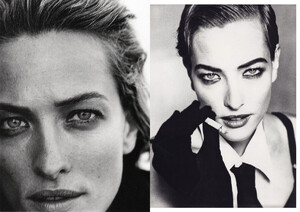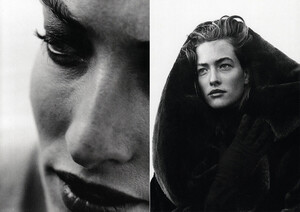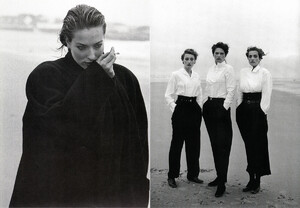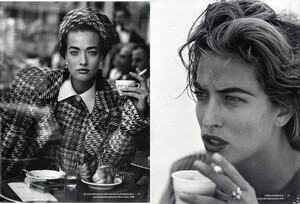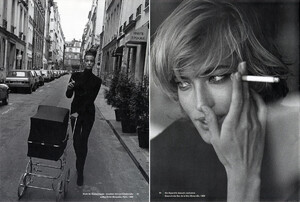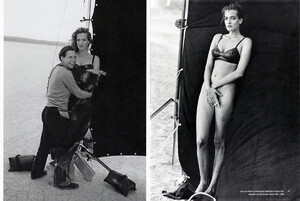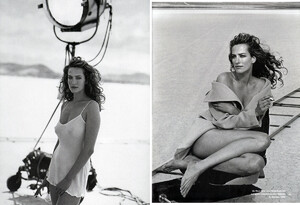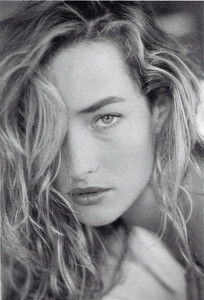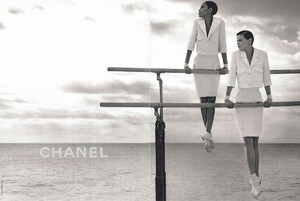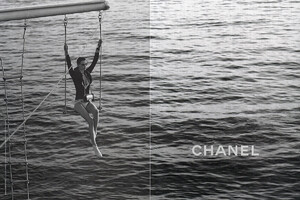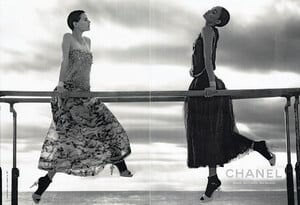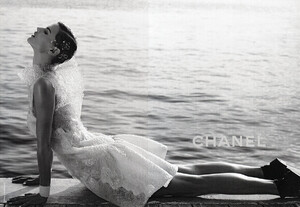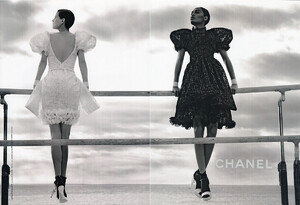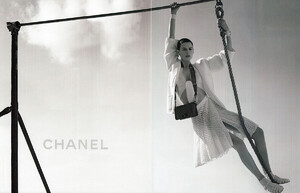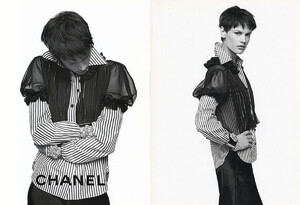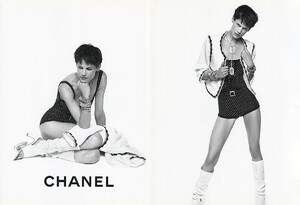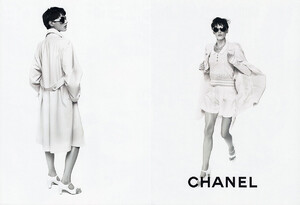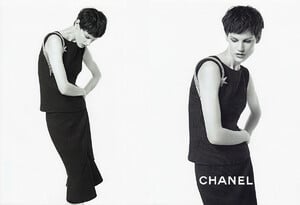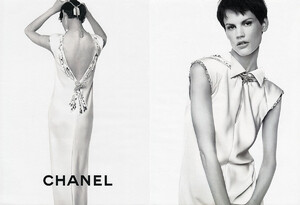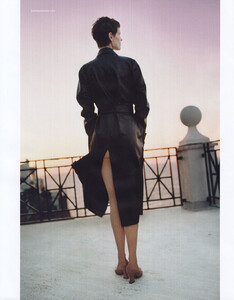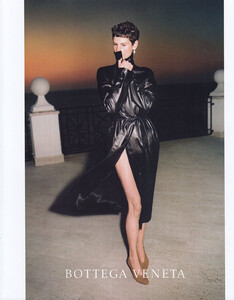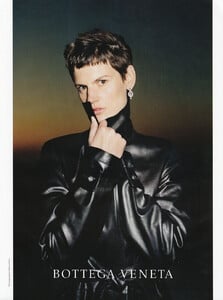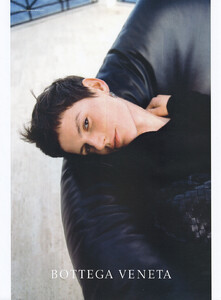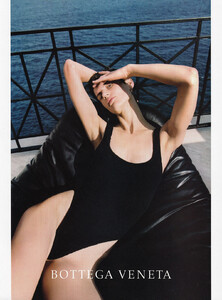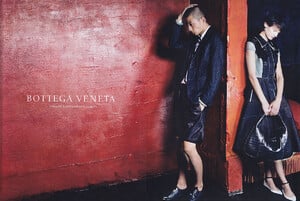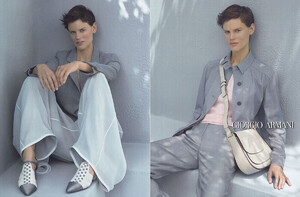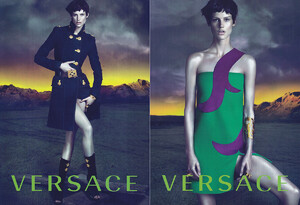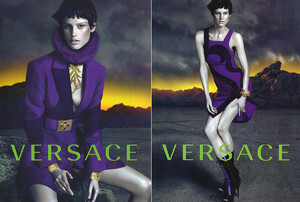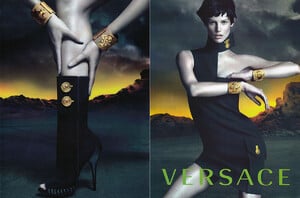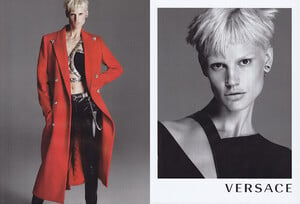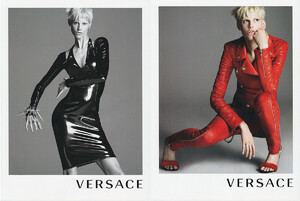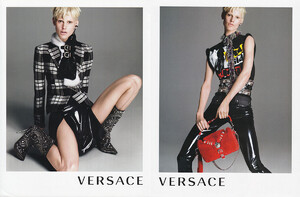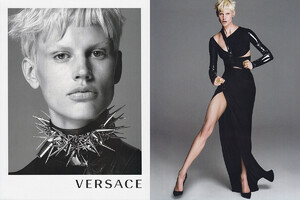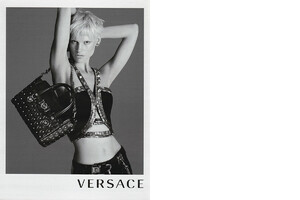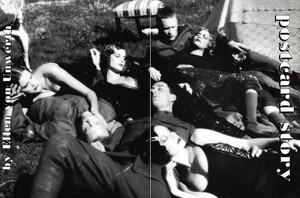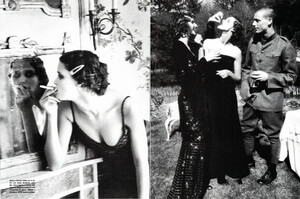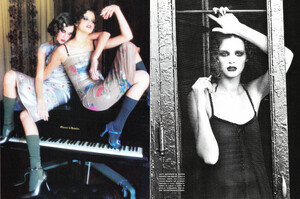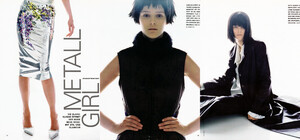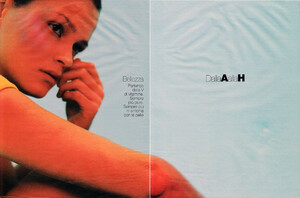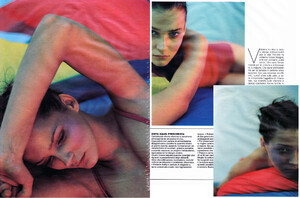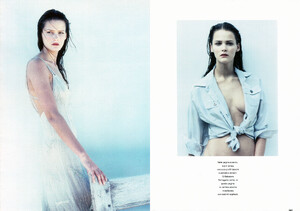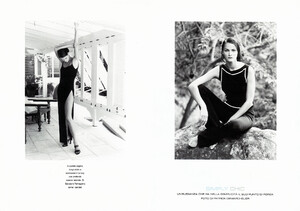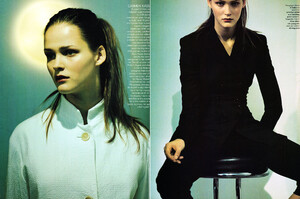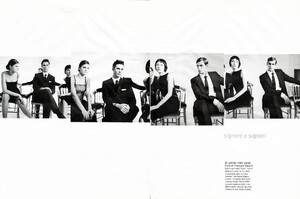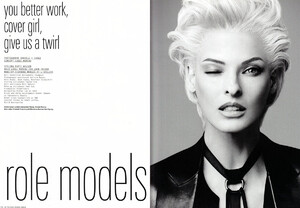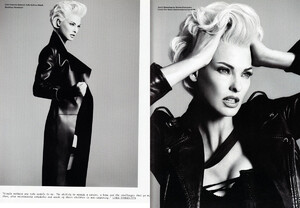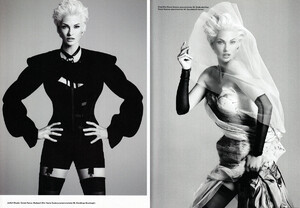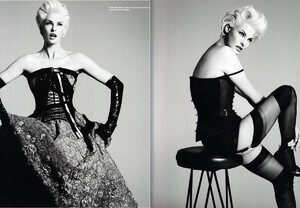Everything posted by radolgc
-
Tatjana Patitz
-
Tatjana Patitz
-
Tatjana Patitz
-
Tatjana Patitz
-
Tatjana Patitz
-
Tatjana Patitz
-
Saskia de Brauw
-
Saskia de Brauw
-
Saskia de Brauw
-
Saskia de Brauw
-
Saskia de Brauw
-
Saskia de Brauw
-
Saskia de Brauw
-
Saskia de Brauw
-
Saskia de Brauw
-
Saskia de Brauw
-
Saskia de Brauw
-
Carmen Kass
-
Carmen Kass
-
Carmen Kass
-
Carmen Kass
-
Carmen Kass
-
Carmen Kass
-
Carmen Kass
Glad you liked them. Yes, I was very very lucky to meet her several times in Paris and Milan and I took many photos. It was a dream come true!!! Here are some more scans from D magazine, Italy, March 1998, my scans:
-
Linda Evangelista