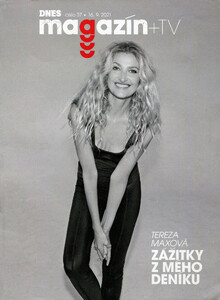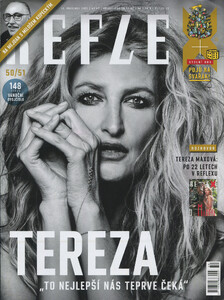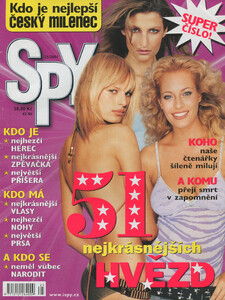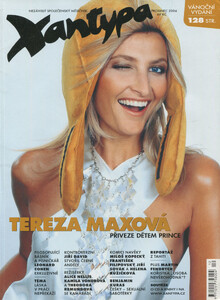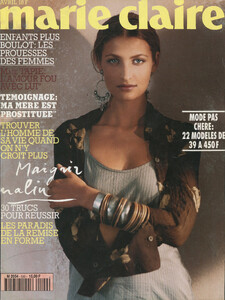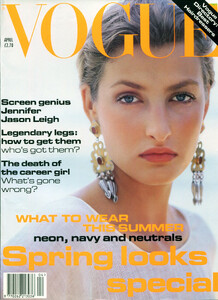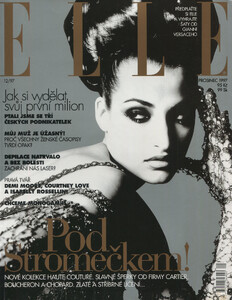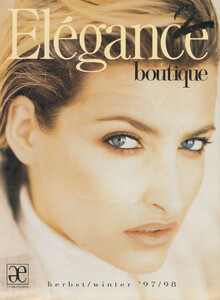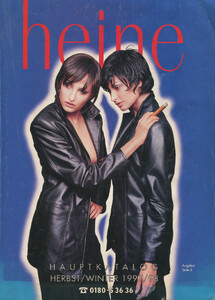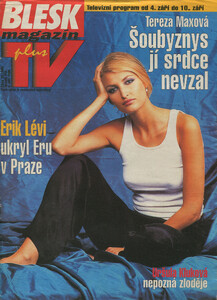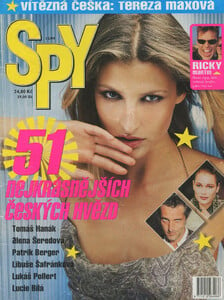Everything posted by radolgc
-
Michaela Bercu
-
Michaela Bercu
-
Michaela Bercu
I am seriously avoiding such publications in my collection, i would never pay for such, reprints should be forbidden in my opinion...and old serbian magazines look soooo bad, i don't even wanna look at them. All my Michaela scans are on my website, but i will try to post this image soon...i think the original ad is in black and white...
-
Michaela Bercu
Well, it is, but it is horribly reprinted from a Valentino ad. Such "publications" with stollen images are a disgrace and should never be even scanned, let alone posted in a place like this. I have the real thing from the original publication in Italian Vogue. I will post it in the next days.
-
Michaela Bercu
Are you serious posting this???
-
Doutzen Kroes
Not sure if it has been posted, but here are her cover and editorial for Vogue China 6/2012, scanned by me:
-
Malgosia Bela
-
Vintage JAPAN
wow, thank you very much for showing this to me!!!
-
Karen Elson
-
Karen Elson
-
Tereza Maxová
-
Tereza Maxová
-
Tereza Maxová
-
Tereza Maxová
-
Tereza Maxová
-
Tereza Maxová
-
Tereza Maxová
-
Tereza Maxová
-
Tereza Maxová
-
Tereza Maxová
-
Tereza Maxová
-
Tereza Maxová
-
Tereza Maxová
-
Tereza Maxová
-
Tereza Maxová

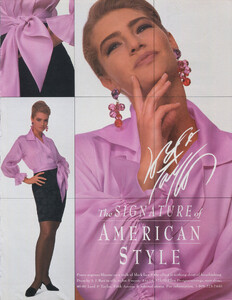
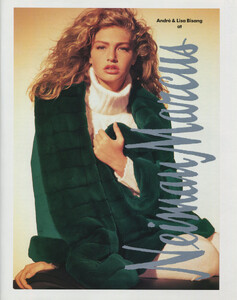
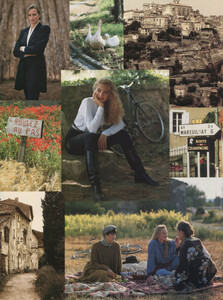
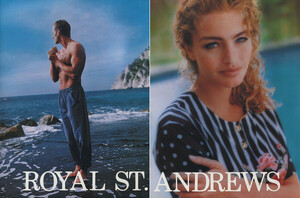
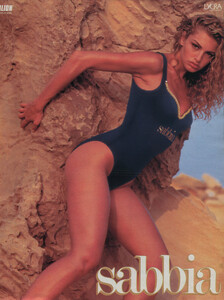
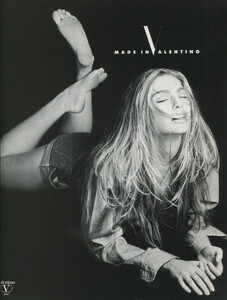
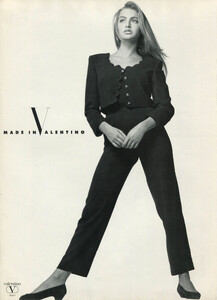
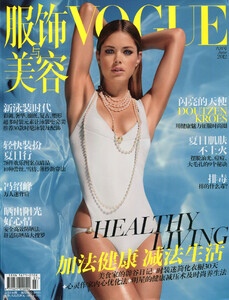
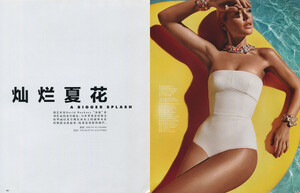
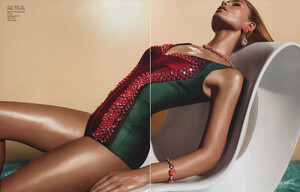
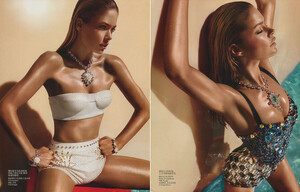
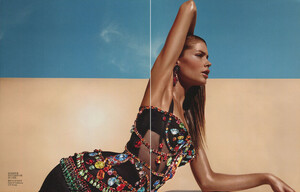
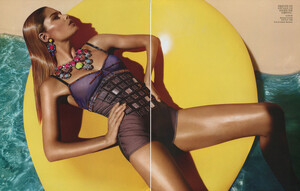


-Elle-Fr-MB-34a.thumb.jpg.ec702cdc29e4d1bef19475bc4c4cc211.jpg)
-Elle-Ff-MB-2.thumb.jpg.90b2ca6c5fafe6b5fbc14b265a4c16a7.jpg)
-Elle-Ff-MB-5a.thumb.jpg.9517c7d2429950459eeace8d68cd45ed.jpg)


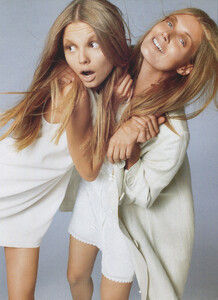
-M-LeMond-MB-13.thumb.jpg.ef80ba5d1d6d96604ac8e44402e5a4ee.jpg)
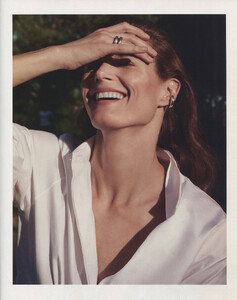
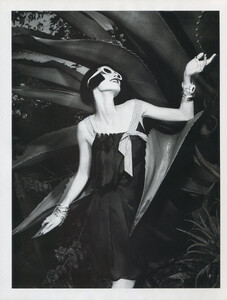
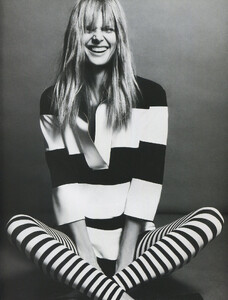
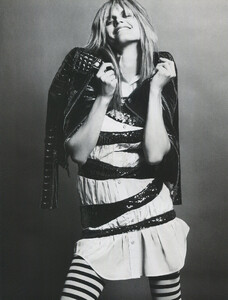
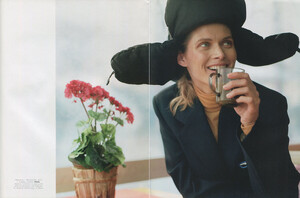
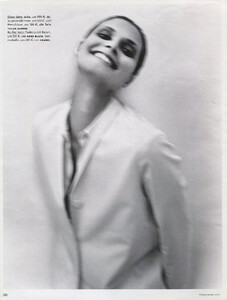

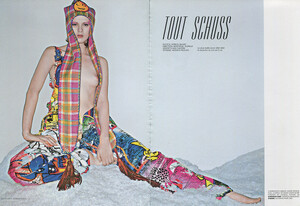
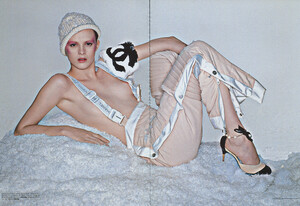
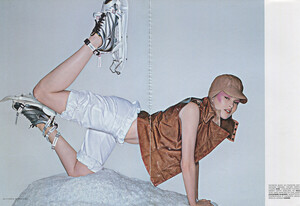
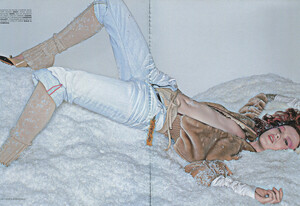
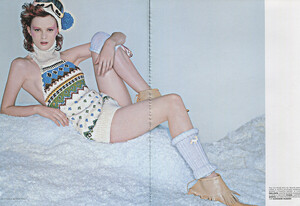
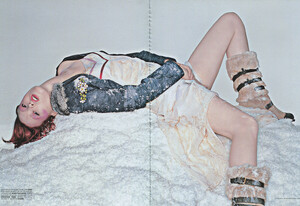
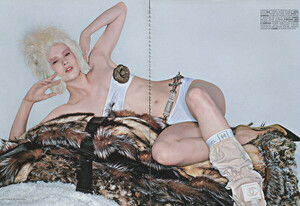
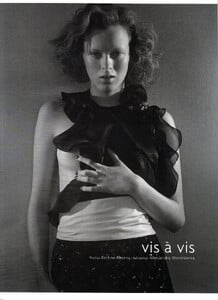
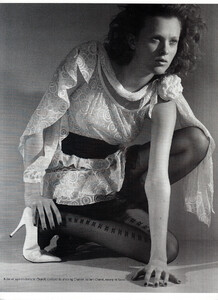
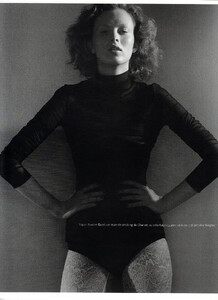
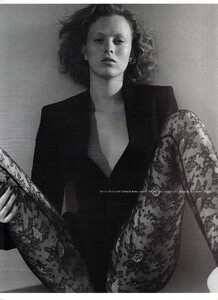
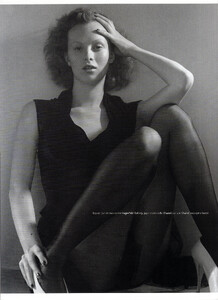
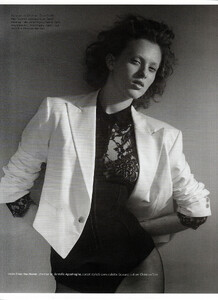
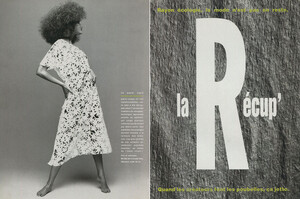
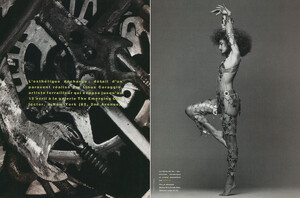
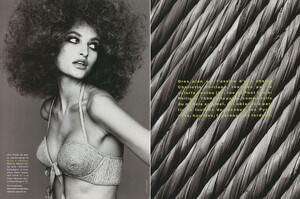
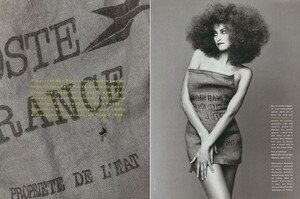
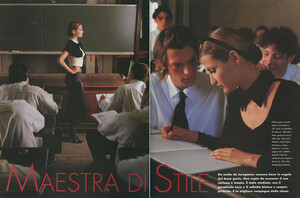
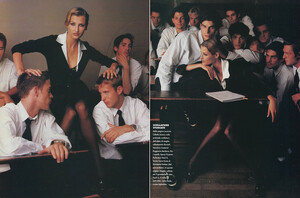

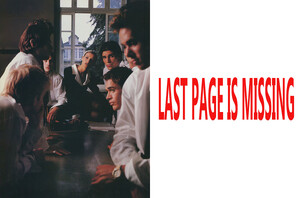
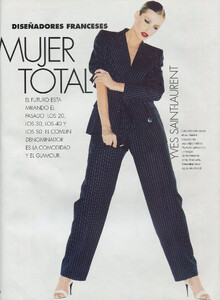

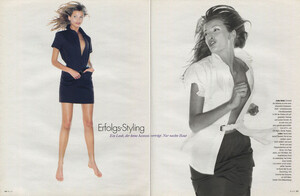
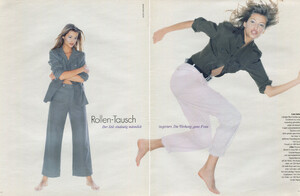

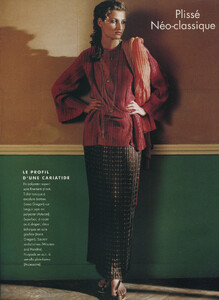
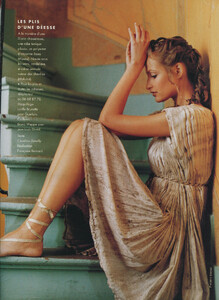
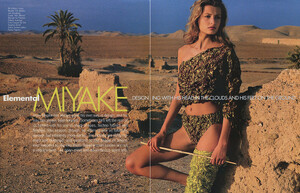
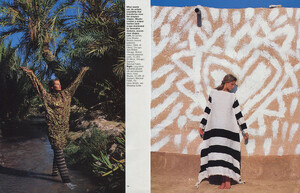
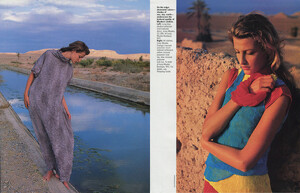
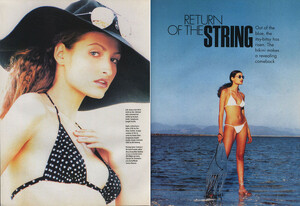
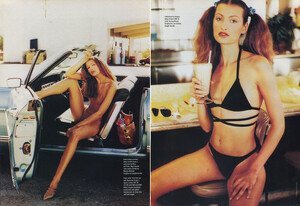
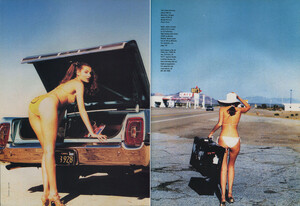


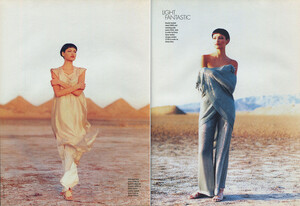
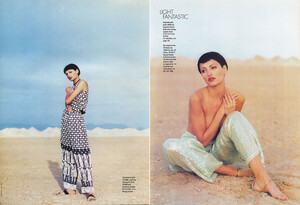
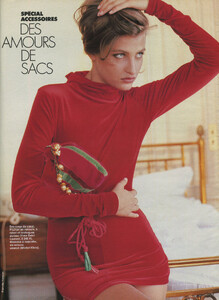
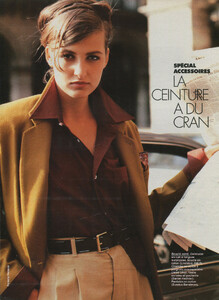
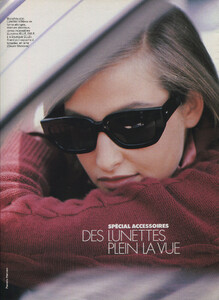
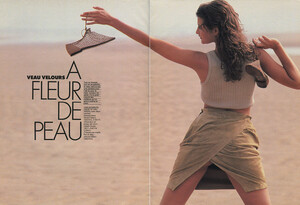
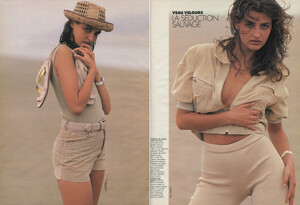
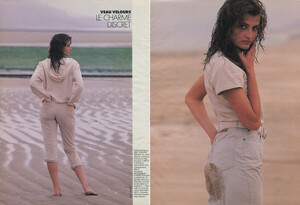
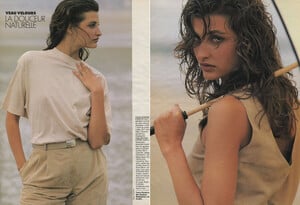

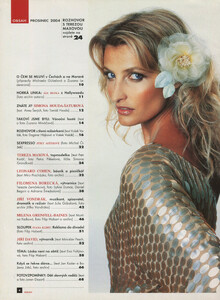




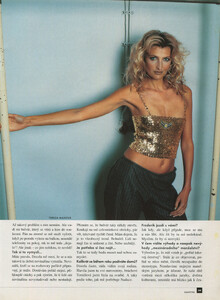

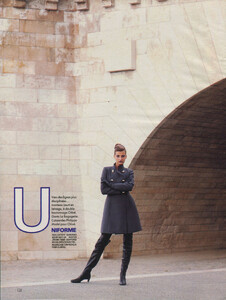
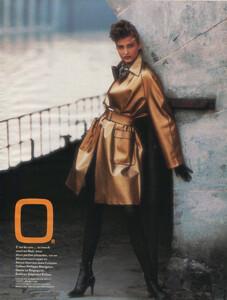
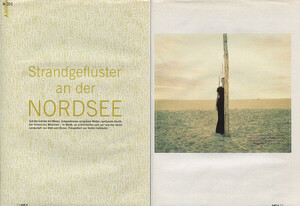
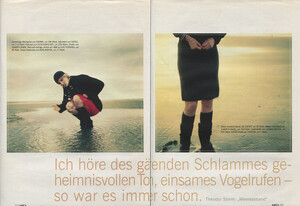
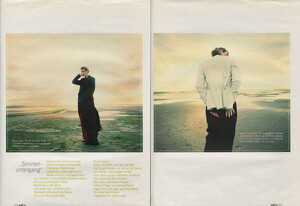
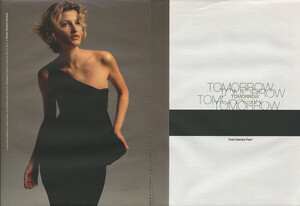
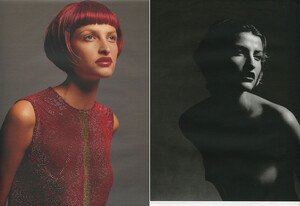
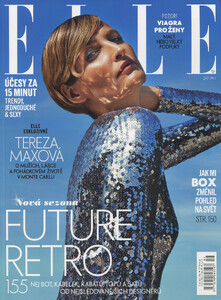

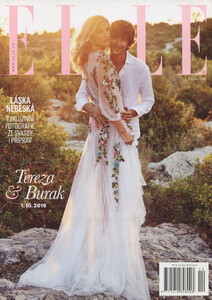

-Dnes-MagazinTV.thumb.jpg.c3f4fa2759cc129a2cb9772149ffc749.jpg)