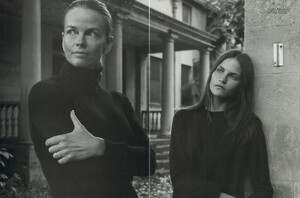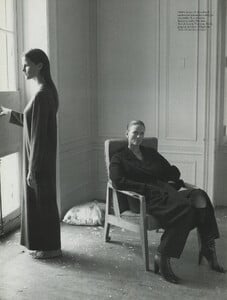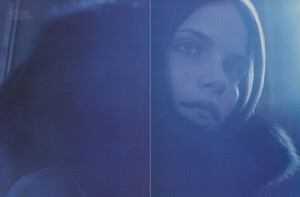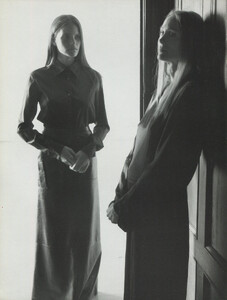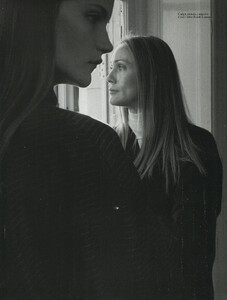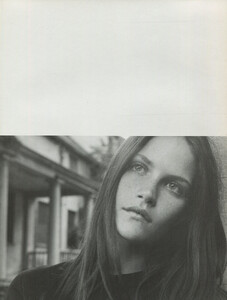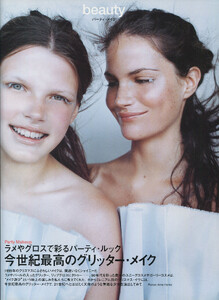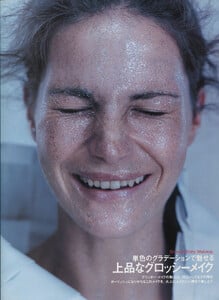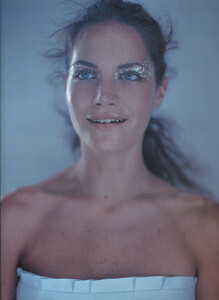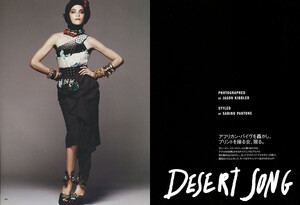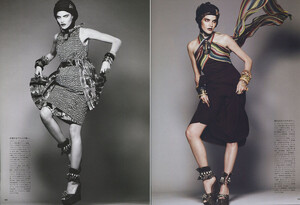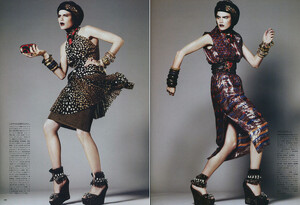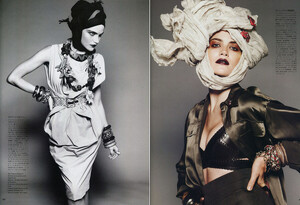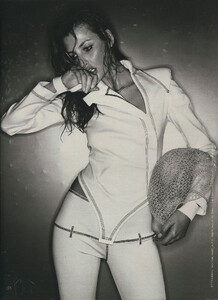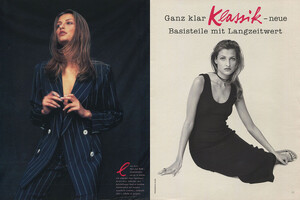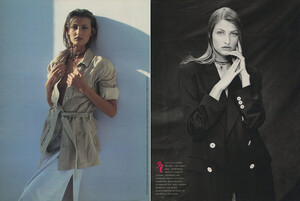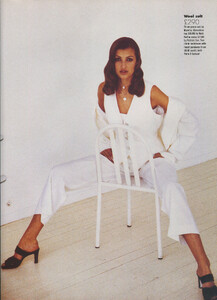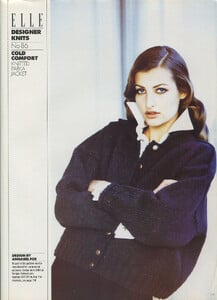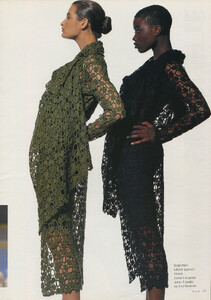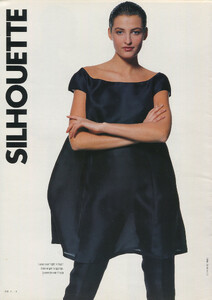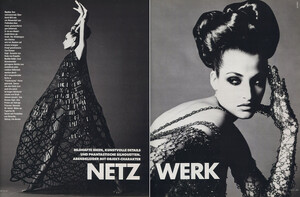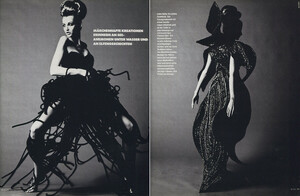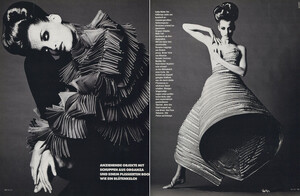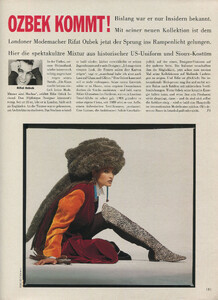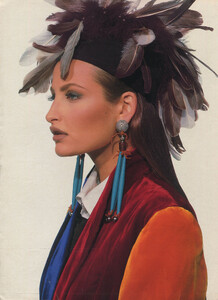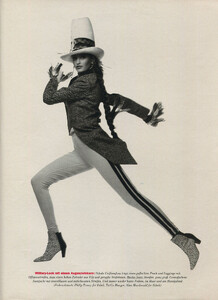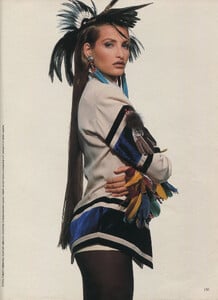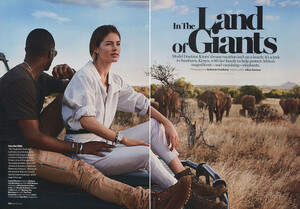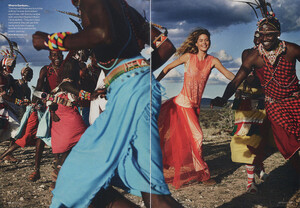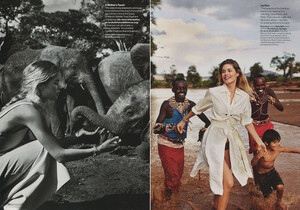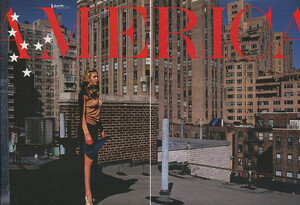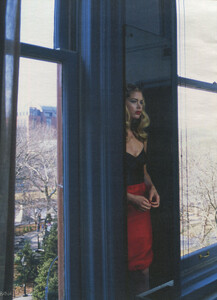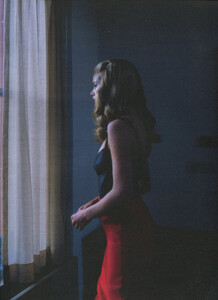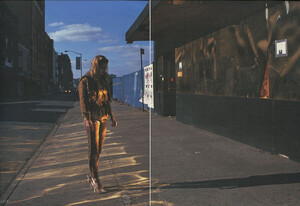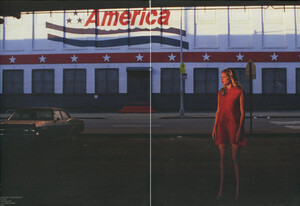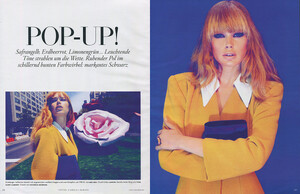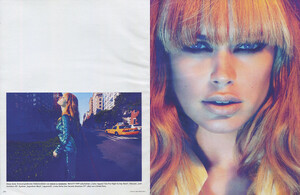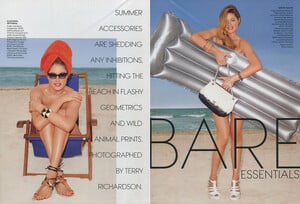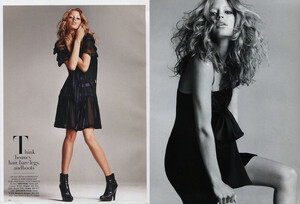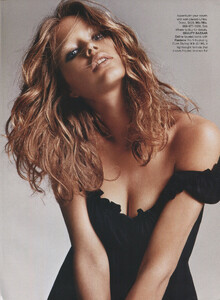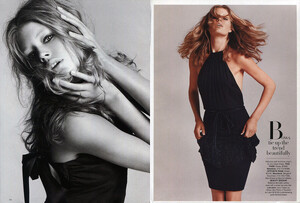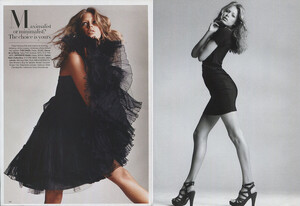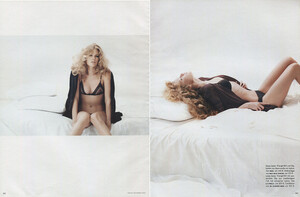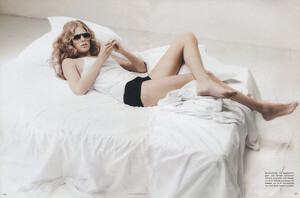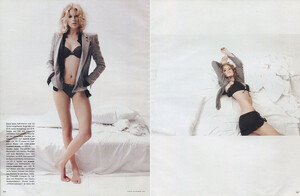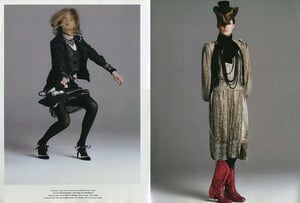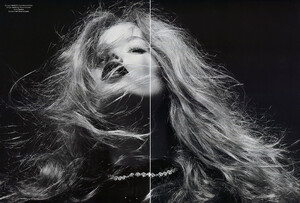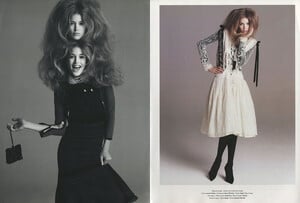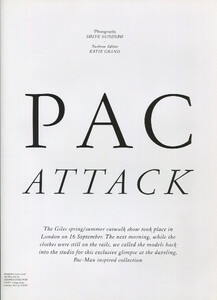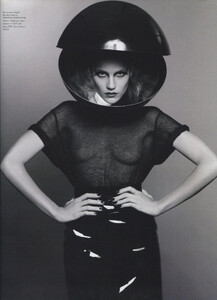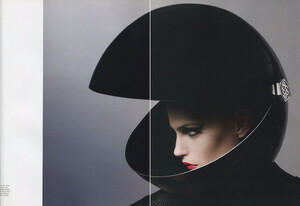Everything posted by radolgc
-
Fernanda Tavares
could be Badgley Mishka, but not sure...to me it looks like during the New York fashion week
-
Missy Rayder
-
Missy Rayder
-
Missy Rayder
-
Tereza Maxová
-
Tereza Maxová
-
Tereza Maxová
-
Tereza Maxová
-
Tereza Maxová
-
Tereza Maxová
-
Doutzen Kroes
-
Doutzen Kroes
-
Doutzen Kroes
-
Doutzen Kroes
-
Doutzen Kroes
-
Doutzen Kroes
-
Doutzen Kroes
-
Doutzen Kroes
-
Anja Rubik
I meant City magazine, not V. Everybody knows V magazine ..lol
-
Anja Rubik
Any idea where is this magazine coming from and how it can be obtained? Thank you.
-
Claudia Mason
Oh yes, it is, beautiful ad, thanks for scanning....is there any chance you might trade this ad for something you may need?I collect her work and i miss this ad;(
-
Edita Vilkeviciute
-
Edita Vilkeviciute
-
Edita Vilkeviciute
-
Missy Rayder