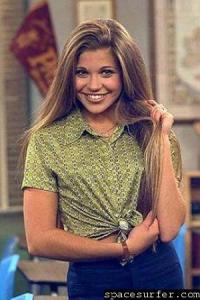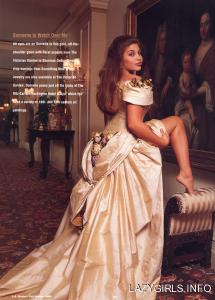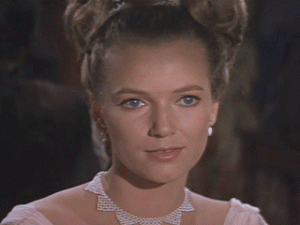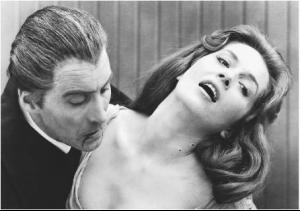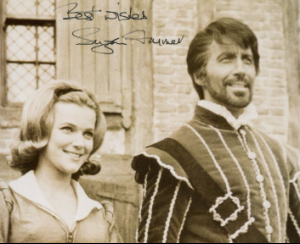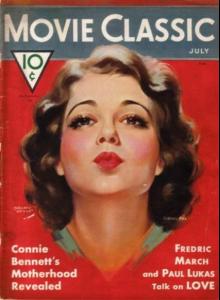Everything posted by COP11
-
Music from the 90's
- Music from the 90's
- Music from the 90's
- Music from the 90's
- Music from the 90's
- Music from the 90's
- Music from the 90's
- Music from the 90's
- Music from the 90's
- The "What Are You Thinking About Right Now?" PIP
Always- Answer The Question Above !
Have you seen the new Voltron?- I Am...
- The "What Are You Thinking About Right Now?" PIP
HEADACHE!- Abc: Songs
- Which song is in your head?
- Favorite song by...
Land of Confusion Genesis- The Song Above
They were alright Blow My Fuse by Kix- Danielle Fishel
- Danielle Fishel
Danielle Christine Fishel (born May 5, 1981) is an American actress and television personality best known for her role as Topanga Lawrence on the 1990s TV sitcom Boy Meets World and as the host of Style Network's The Dish. She also appeared in National Lampoon's Dorm Daze and its sequel and was a spokesperson for NutriSystem. Early life Fishel was born in Mesa, Arizona, the daughter of Jennifer, a personal manager, and Rick Fishel, a medical equipment sales executive. The family relocated to Yorba Linda, California when she was three weeks old. She has one younger brother, Christopher Fishel. She graduated from Calabasas High School class of 1999. Career In 1991, the then 10-year-old Fishel was discovered in a community theater where she performed in two productions, The Wizard of Oz and Peter Pan. She quickly moved on to do voice-overs and commercials, including several as a Barbie Girl for Mattel. Soon after, she appeared on two episodes of the hit show Full House, guest starring as a character named Jennifer. She also had a small role on Harry and the Hendersons, playing Jessica. Fishel's mother became her full-time manager. In 1993, at the age of 12, Fishel began her well-known role as Topanga Lawrence on ABC's pilot series Boy Meets World. Originally written as a small part, Topanga became a recurring role. After a successful first year, Fishel became a show regular. Fishel's character was a sparky, intelligent girl who was mature beyond her years; she replaced the nerdy Stuart Minkus as the brains of the class. The long-running show ended in 2000 after seven years. Fishel was on the cover of Seventeen in December 1998. She took home a 1998 Young Star for Best Performance by a Young Actress in a Comedy TV Series. In June 1999, she was one of "The 21 Hottest Stars Under 21" as presented by Teen People. Fishel was on the cover of GQ's hottest stars to watch in GQ's 1997 September issue. (GQ 1997 9) Since Boy Meets World ended, Fishel has appeared in several films, including National Lampoon's Dorm Daze. In 2006, she appeared in three made-for-DVD releases: National Lampoon's Dorm Daze 2: College at Sea (appearing again as "Marla" from the first film), the action film Gamebox 1.0 (playing a dual role), and The Chosen One, an independent animated film in which she provides the voice of the lead female character. In 2006, Fishel appeared as a guest on The Tyra Banks Show where she discussed her dramatic weight loss with the use of the Nutrisystems Diet. Following her appearance on the show, Fishel became a spokesperson for NutriSystem. She also became a special correspondent for The Tyra Banks Show, starting in early February 2007. By 2010 she had gained some of the weight back, and told People magazine she could not maintain her NutriSystem weight. From August 2008 to March 2011 Fishel hosted The Dish for the Style Network, which satirized pop culture in a format similar to sister network E! Entertainment Television's The Soup. Fishel was also on Fuse TV as host of The Fuse 20, and was a guest star on the round table on an episode of Chelsea Lately. Personal life In real life, Fishel dated her Boy Meets World co-star Ben Savage. She dated former 'N Sync member Lance Bass, who was her date to her high school prom. Filmography Film 2000 Longshot Gloria 2003 National Lampoon Presents Dorm Daze Marla 2004 Gamebox 1.0 Kate/Princess 2006 National Lampoon's Dorm Daze 2 Marla Direct-to-DVD Release Television Year Title Role Other notes 1992–1993 Full House Jennifer P. Episode: I'm Not D.J. Episode: Silence is Not Golden 1993 Harry and the Hendersons Jessica Episode: The Long Goodbyes - Part 2 1996 Kirk Heather Episode: Stuck on You 1993–2000 Boy Meets World Topanga Lawrence Young Artist Award (nominated-2) YoungStar Award (won-1) (nominated-1) 2000 Rocket's Red Glare Sarah Miller FOX Family TV-Movie 2001–2002 Nikki Stacy Episode: Vaya con Nikki Episode: Welcome to the Rest of Your Life 2002 The Nightmare Room Camp Counselor 2003 Yes, Dear Katie Episode: Sorority Girl 2006 The Tyra Banks Show Herself Episode: Danielle Fishel; Jordin Sparks 2008–2011 The Dish Herself/Host 2009 The Fuse 20 Herself/Host 2011 Parenthood Animal Lady- Suzan Farmer
Suzan Farmer (born 16 June 1942, Kent, England) is an English actress, mainly on television. She first appeared in an episode of the Patrick McGoohan series Danger Man entitled No Marks for Servility and went on to feature in many other ITC series in the 1960s and 70s including UFO, The Saint, Man in a Suitcase and The Persuaders!. She played Sally Carstairs in the BBC's 1964 adaptation of Edmund Crispin's detective novel The Moving Toyshop. Suzan Farmer also had lead roles in several Hammer horror films of the 1960s, including The Devil-Ship Pirates (1963), Dracula, Prince of Darkness (1966), and Rasputin, the Mad Monk (1966). She also appeared in the films Doctor in Clover and Where the Bullets Fly (both 1966). She later appeared in an episode of the Thames Television series Thriller entitled Death in Deep Water and in the BBC sci-fi series Blake's 7 (in the episode entitled Deliverance.) She was married to actor Ian McShane from 1965 to 1968.- Sidney Fox
- Sidney Fox
Sidney Fox (December 10, 1907 – November 14, 1942) was an American actress. Career Fox was born Sidney Leiffer in New York City in 1907 to a Jewish family. Her parents were wealthy until they went bankrupt and Sidney had to get a job as a teenager. She became a dressmaker, and spent her spare time studying law. At 15 she joined a law firm, but spent her spare time writing fashion articles, which led to a job as a "mannequin" (or model) on Fifth Avenue shop. She began studying acting and pestering the movie moguls for a film role, unsuccessfully. They told her that she was too young and should get some training in "stock" and then come back. She joined a touring theatrical company and within a year was playing on Broadway. She was given a lead role in Lost Sheep at the age of 18. Fox made her film debut in the 1931 Hobart Henley drama, The Bad Sister opposite Conrad Nagel, Humphrey Bogart, Zasu Pitts, and, also making her film debut, Bette Davis, who was a half-year younger than Fox. Fox also starred as "Madamoiselle Camille L'Espanaye" in the 1932 Robert Florey film, Murders in the Rue Morgue opposite Bela Lugosi. In 1933 she played the role of the niece opposite renowned operatic bass Feodor Chaliapin in the English-language version of Adventures of Don Quixote. Her last film appearance was in the 1934 musical comedy Down to Their Last Yacht opposite Mary Boland, Polly Moran and Ned Sparks. Personal life She was married to screenwriter Charles Beahan from 1932 until her death in 1942. Death Fox died of an overdose of sleeping pills on November 14, 1942 in Hollywood at the age of 34. Her death was officially ruled an accident. She was buried in the Mount Lebanon Cemetery, Glendale, Queens which is a Jewish cemetery. Filmography 1931 Bad Sister Marianne Madison Six Cylinder Love Marilyn Sterling Strictly Dishonorable Isabelle Perry 1932 Murders in the Rue Morgue Mlle. Camille L'Espanaye Nice Women Beth Girard The Cohens and the Kellys in Hollywood Herself The Mouthpiece Celia Farraday Once in a Lifetime Susan Walker Afraid to Talk Peggy Martin Roi Pausole Diana 1934 Midnight Stella Weldon Down to Their Last Yacht Linda Colt-Stratton Adventures of Don Quixote Maria, the niece 1935 School for Girls Annette Edlridge- Amy Winehouse
- Fashion Models CHAMPIONS LEAGUE
Cindy Christy Alessandra Josie Valentina Izabel Marloes Edita- I Am...
not surprised to hear of the passing of Amy Winehouse. Very sad. She was had a great voiceAccount
Navigation
Search
Configure browser push notifications
Chrome (Android)
- Tap the lock icon next to the address bar.
- Tap Permissions → Notifications.
- Adjust your preference.
Chrome (Desktop)
- Click the padlock icon in the address bar.
- Select Site settings.
- Find Notifications and adjust your preference.
Safari (iOS 16.4+)
- Ensure the site is installed via Add to Home Screen.
- Open Settings App → Notifications.
- Find your app name and adjust your preference.
Safari (macOS)
- Go to Safari → Preferences.
- Click the Websites tab.
- Select Notifications in the sidebar.
- Find this website and adjust your preference.
Edge (Android)
- Tap the lock icon next to the address bar.
- Tap Permissions.
- Find Notifications and adjust your preference.
Edge (Desktop)
- Click the padlock icon in the address bar.
- Click Permissions for this site.
- Find Notifications and adjust your preference.
Firefox (Android)
- Go to Settings → Site permissions.
- Tap Notifications.
- Find this site in the list and adjust your preference.
Firefox (Desktop)
- Open Firefox Settings.
- Search for Notifications.
- Find this site in the list and adjust your preference.
- Music from the 90's