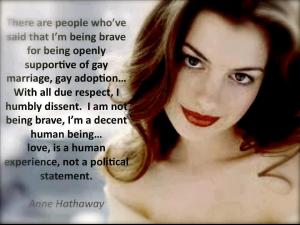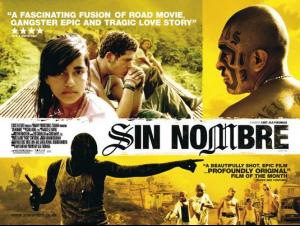Everything posted by COP11
-
I AM the Biggest fan revival
Izabel Goulart 10
-
Male model competition
Nicolas x3
-
The best body of the last decades
Josie Maran 10 Catrinel Menghia 7 Izabel Goulart 8 Petra Nemcova 12
-
Favorite Male Movie Character
Dracula Jigsaw Wolverine Tristan Superman
-
The Most Beautiful High Fashion Model
Alexandra
-
Anne Hathaway
- Any celeb that everyone says is hot but who you think is unattractive
Adriana Lima of course Miranda Kerr- Favorite Male Movie Character
Che Stanley Joker Dom Rick- Male model competition
Lucho x3- The Best Vogue Cover....
Gisele- Last movie you saw...
Salvando Al Soldado Perez- Good Movies That Aren't Popular But Are Must-Sees
- I AM the Biggest fan revival
Gisele Bundchen 10- Best of 2011 VSFS
Erin Caroline Behati Chanel- The most elegant woman
7 7 10 10 8 9 overall 8.5- Favorite Male Movie Character
Jack Tyler Robert Driver Legolas- Favorite Male Movie Character
Che played by Benecio Del Toro Stanley from A Streetcar named Desire played by Marlon Brando edited- Adele
- Male model competition
Francisco x3- Kate Upton vs Bar Refaeli
- Actresses competition
Eva Lips: 0.5 Smile: 0.5 Hair: 1 Eyes: 1 Nose: 1 Body: 1 Julianna Lips: 5 Smile: 5 Hair: 5 Eyes: 5 Nose: 5 Body: 4- Best of 2011 VSFS
Ale Elsa Karmen Behati- Favorite Male Movie Character
Don Franky Inigo Edward Peeta- The best body of the last decades
90's Yasmeen Ghauri 10 Rebecca Romijn Stephanie Seymour 12 Laetitia Casta 8 Valeria Mazza 7 00's Verónica Varekova 8 Marisa Miller 12 Heidi Klum Simone Villas Boas 7 Emanuela de Paula 1- The Most Beautiful High Fashion Model
Missy - Any celeb that everyone says is hot but who you think is unattractive