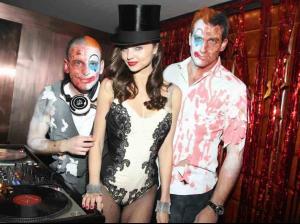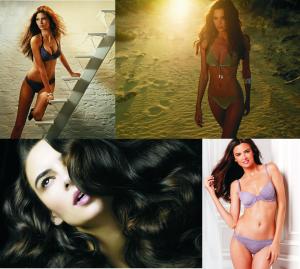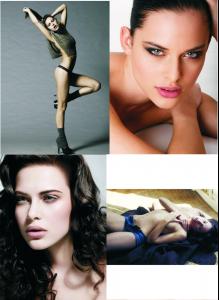Everything posted by Jennka
-
Edita Vilkeviciute
- Magdalena Frackowiak
great pictures, great Magdalena thank you all!- Flavia Ferrari
nice find Van- Nataniele Ribeiro
those vids are fabulous. Her body and face, both are perfect- Editorials
she absolutely steals the picture. Gorgeous.- Victoria's Secret Lingerie/Underwear
indeed- Miranda Kerr
Orlando wasnt there? And btw, is the girl in pink related to Gisele, pls tell me u also see the resembelness It´s Linda Vojtova and yes, she does resemble Gisele a lot- Alejandra Alonso
thank you both- Behati Prinsloo
those pollas are freakin´ stunning and thank you all for new additions- News
- Celebrity elimination game
Britt Robertson [8] Brittany Snow [9] Brittany Murphy [9] Brittany Daniel [9] Brittany Curran [8] Brit Marling [8] Brittany McPhee [8] Britt Carlyle [8] Brittany Brower [7]- The Most Beautiful Eastern Asia Woman
bump- Survival of the fittest competition, First actress to 10 wins
Charlize Theron [7] Eva Green [3]- Continent's choice
Europe - 2 never got her appeal- Actresses competition
that pic is absolutely... Lips: 3 Smile: 5 Hair: 3 Eyes: 5 Nose: 4 Body: 4- The New Faces Competition
I know but it really IS getting harder and harder to choose- Victoria's Secret Fashion Show 2011 (GENERAL DISCUSSION)
I won´t. I promise.- Shanina Shaik
stunning figure- Survival of the fittest competition
Round 8 Jennifer Lamiraqui VS Lana Zakocela Let the voting commence !!! Jennifer Lamiraqui [0] Lana Zakocela [1]- Survival of the fittest competition, First actress to 10 wins
bump- Ethnic Beauty
bump- Best of Editorial Images.
3 it´s perfect.- Versus "Themes"
W September 2007- Ali Michael x 3- The most elegant woman
5 9 8 10 6 8 overall: 7,66- Survival of the fittest competition
Me too. Well, yes, it's very easy to call 3-4 people to vote for somebody, and this is just to 10 wins... Is this really happening? :persuazn: a dumb thing to do, mind you Jennifer Lamiraqui [10] Carla Ossa [8] I´ll put up a new round. - Magdalena Frackowiak