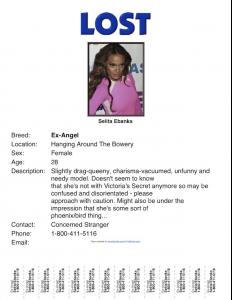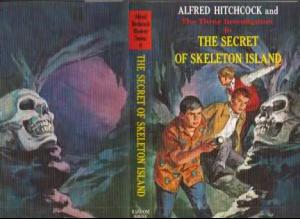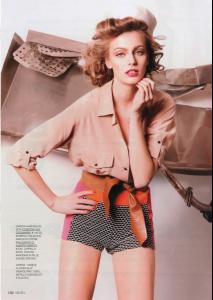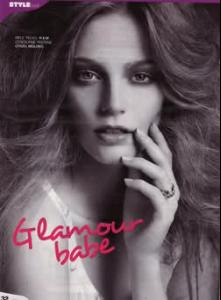Everything posted by Jennka
-
Actresses competition
Britt Lips: 3.5 Smile: 1 Hair: 2 Eyes: 2 Nose: 2 Body: 2 Katie Lips: 3 Smile: 1 Hair: 1 Eyes: 4 Nose: 4 Body: 3,5
-
Continent's choice
Europe - 2
-
The Best Magazine Cover
The best Cover with a Model i-D S/S 2011 - Behati Prinsloo (by COP11) --------------------------------------------------------------------------- The best Cover with an Actress Vogue Korea June 2007 - Song Hye Kyo (by Michael*) --------------------------------------------------------------------------- The best Pose L'officiel Netherlands March 2010 - Barbara Palvin (by vanessaaa) --------------------------------------------------------------------------- The most original Cover Elle Sweden September 2009 - Frida Gustavsson (by Michael*) --------------------------------------------------------------------------- The best Group Cover Vogue Germany December 2009 - Luca & Karolin (by me)
-
The New Faces Competition
Angelika x 3
-
The Totally Spurious Victoria's Secret Thread
I´ve actually sent Mr. Holmes after her and in case he failed, Three Investigators are sent immidiately! do you think I´m done? NO! In ANY case, I have still Famous Five in my hands... Timothy will get ya, Selita!! :baronlamesign:
-
The Totally Spurious Victoria's Secret Thread
Maybe...In any case he was distracted enough to mess up his Christina's lyrics... we gotcha, Adam :evil:
-
Motion
Doutzen boxing made quite an impression on me
-
Nina Agdal
thank you both her body is insane!!
-
Magdalena Frackowiak
she is the personification of elegance
-
Nia Grewcock
what eyes like a deer
-
Zuzana Kopuncova
-
Zuzana Kopuncova
-
Natalia Chabanenko
so captivating! Her eyes are just thank you Cam
-
Edita Vilkeviciute
thank you
-
Cintia Dicker
it´s 2011, not 2012, isn´t it? but still, gorgeous!! and thank you all, Cintia is uber hottness damn and Christina Hendricks for first place? seriously, she is not even a natural redhead, if you ask me (she doesn´t seem to me!!) that GQ Brazil is simply breathtaking, WHOW!!
-
Nina Agdal
if not, she´s her perfect twin
-
Alyssa Miller
whow thank you all she´s amazingly sexy!
- Candids
-
Celebrity elimination game
Britt Robertson [5] Brittany Snow [7] Brittany Murphy [8] Brittany Daniel [7] Brittany Curran [7] Brit Marling [7] Brittany McPhee [6] Britt Carlyle [4]
-
Survival of the fittest competition, First actress to 10 wins
bump
-
The Most Beautiful Eastern Asia Woman
Han x 2 Lucy x 1
-
Survival of the fittest competition
Izabel Goulart [1] Shanina Shaik [1]
-
Continent's choice
Europe - 1
-
Actresses competition
Keira Lips: 5 Smile: 5 Hair: 4 Eyes: 5 Nose: 3 Body: 4 Karen Gillan Lips: 2 Smile: 5 Hair: 5 Eyes: 4 Nose: 3 Body: 3
-
The Totally Spurious Victoria's Secret Thread
actually I was thinking about that last picture yesterday I firstly thought he confused her for Anne (or Lindsay?) :evil: