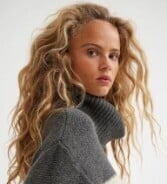Everything posted by tzdon
-
Magdalena Szczepańska
stunning,thanks
-
Brandy Gordon
IG
- Heather Graham
-
Olivia Culpo
IG
-
Olivia Culpo
IG
-
Olivia Culpo
IG
-
Rachel Cook
She is Hotness
-
Knitting, Sewing, & Crocheting Magazines
Drops 237
- Lena Gercke
- Daphne Kooy
-
Malijn Pieterse
very sweet,thank you
-
Luca Hollestelle
she got pretty Freckles
-
Elyzaveta Kovalenko
very stunning
-
Nele Debertshauser
thanks for the Updates
-
Babette Strijbos
thanks for adding
-
Olivia Vinten
yes Baby..shake your Body...
- Emma DeLury
-
Brandy Gordon
always so cute and sexy
-
Models in sweaters
Olivia Vinten anybody feel free to contribute
-
Models in sweaters
Luna Bijl
-
Models in sweaters
Lim Bo Ra
-
Models in sweaters
Tess Hellfeuer
-
Models in sweaters
Frida Aasen Grace Elizabeth
-
Models in sweaters
Im Jijn Ah rl]
-
Models in sweaters
Elsa Hosk