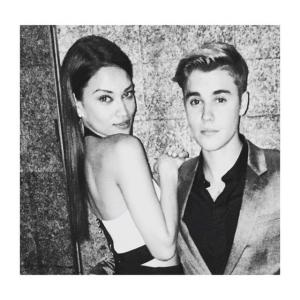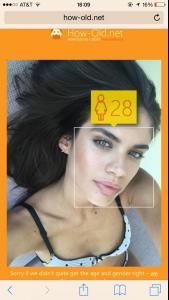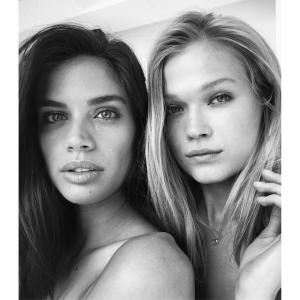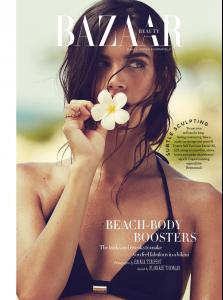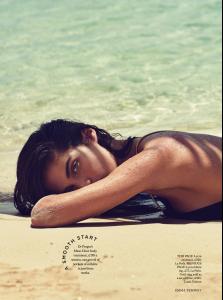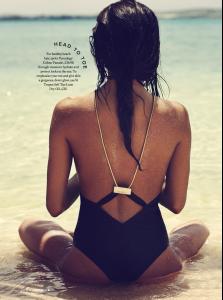Everything posted by Edernez
-
Vita Sidorkina
What a beauty ! Thank you everyone
-
Romee Strijd
-
Daniela Braga
Ooooh my goood ! I love you, Le Gator Thank you so much for all these pics Daniela is everywhere @bragadany
-
Josephine Skriver
-
Sara Sampaio
- Shanina Shaik
Thank you, Laura : you're the best And Shanina is still one of the most beautiful- Taylor Hill
- Sara Sampaio
Thank you for HQ, Shepherd- Sara Sampaio
- Shanina Shaik
@shaninamshaik : Thank you Vegas and @justinbieber for a great weekend wearing @balmainparis #watchinghistory#fightnight#lastnight#mannyvsmayweather#balmain- Romee Strijd
- Daniela Braga
- Hailey Clauson
- Romee Strijd
- Sara Sampaio
@sarasampaio : Spring has sprung #centralparkrides @brycethompson8 @brycethompson8 : #centralpark with the bro @sarasampaio- Josephine Skriver
- Sara Sampaio
- Sara Sampaio
- Daniela Braga
- Sara Sampaio
- Romee Strijd
- Sara Sampaio
@ingefonteyne : The #girls #fridaynight #blackandwhiteseries @sarasampaio @vitasidorkina #beautygram #portrait #glams @beauty5ives @shintaroteraoka #insta #ingefonteynestylist @beauty5ives : Together ! @vitasidorkina @sarasampio gorgeous skincare @katburki foto by @ingefonteyne- Sara Sampaio
- Sara Sampaio
- Sara Sampaio
- Shanina Shaik
Account
Navigation
Search
Configure browser push notifications
Chrome (Android)
- Tap the lock icon next to the address bar.
- Tap Permissions → Notifications.
- Adjust your preference.
Chrome (Desktop)
- Click the padlock icon in the address bar.
- Select Site settings.
- Find Notifications and adjust your preference.
Safari (iOS 16.4+)
- Ensure the site is installed via Add to Home Screen.
- Open Settings App → Notifications.
- Find your app name and adjust your preference.
Safari (macOS)
- Go to Safari → Preferences.
- Click the Websites tab.
- Select Notifications in the sidebar.
- Find this website and adjust your preference.
Edge (Android)
- Tap the lock icon next to the address bar.
- Tap Permissions.
- Find Notifications and adjust your preference.
Edge (Desktop)
- Click the padlock icon in the address bar.
- Click Permissions for this site.
- Find Notifications and adjust your preference.
Firefox (Android)
- Go to Settings → Site permissions.
- Tap Notifications.
- Find this site in the list and adjust your preference.
Firefox (Desktop)
- Open Firefox Settings.
- Search for Notifications.
- Find this site in the list and adjust your preference.