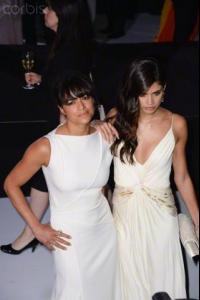Everything posted by Edernez
- Sara Sampaio
-
Sara Sampaio
- Sara Sampaio
- Sara Sampaio
-
Sara Sampaio
- Romee Strijd
- Shanina Shaik
NINE MODELS OF COLOR SHOW US A VAST SPECTRUM OF AMERICAN BEAUTY Photography by Plamen Petkov Source : papermag via TFS @rubydon- Shanina Shaik
- Sara Sampaio
- Sara Sampaio
- Sara Sampaio
- Sara Sampaio
She is so perfect, so beautiful. Proud of my Sara Short video : https://instagram.com/p/23eOSDxk-O/- Sara Sampaio
- Sara Sampaio
- Sara Sampaio
Wow ! Goddess Sara @sarasampaio : Feeling like a princess ️️ #repost @jrsavet @vionnet_paris @avakian_official @thelionsny- Sara Sampaio
@sarasampaio : my first red carpet in #cannes #cannesfilmfestival loved it!!! Thank you @vionnet_paris and @avakian_official @moalturki @alikavoussi- Josephine Skriver
She is out of this world Thank you everyone- Daniela Braga
- Sara Sampaio
- Sara Sampaio
- Sara Sampaio
- Sara Sampaio
- Sara Sampaio
- Sara Sampaio
Short video L'Officiel Singapore : https://instagram.com/p/20QQFzisIi/- Sara Sampaio
@sarasampaio : So excited to finally show u guys my new cover for @lofficielsingapore June/July 2015 shot by @jackwaterlotstudio @thelionsny + - Romee Strijd
Account
Navigation
Search
Configure browser push notifications
Chrome (Android)
- Tap the lock icon next to the address bar.
- Tap Permissions → Notifications.
- Adjust your preference.
Chrome (Desktop)
- Click the padlock icon in the address bar.
- Select Site settings.
- Find Notifications and adjust your preference.
Safari (iOS 16.4+)
- Ensure the site is installed via Add to Home Screen.
- Open Settings App → Notifications.
- Find your app name and adjust your preference.
Safari (macOS)
- Go to Safari → Preferences.
- Click the Websites tab.
- Select Notifications in the sidebar.
- Find this website and adjust your preference.
Edge (Android)
- Tap the lock icon next to the address bar.
- Tap Permissions.
- Find Notifications and adjust your preference.
Edge (Desktop)
- Click the padlock icon in the address bar.
- Click Permissions for this site.
- Find Notifications and adjust your preference.
Firefox (Android)
- Go to Settings → Site permissions.
- Tap Notifications.
- Find this site in the list and adjust your preference.
Firefox (Desktop)
- Open Firefox Settings.
- Search for Notifications.
- Find this site in the list and adjust your preference.