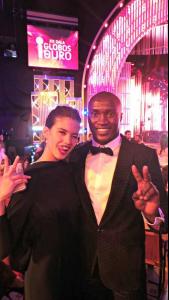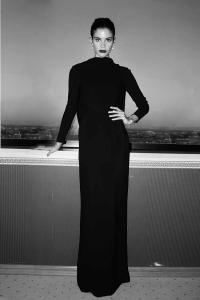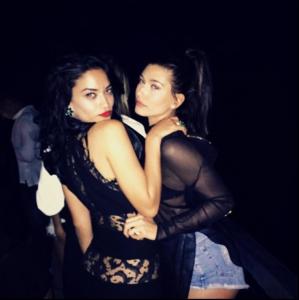Everything posted by Edernez
-
Romee Strijd
-
Shanina Shaik
- Shanina Shaik
-
Shanina Shaik
- Shanina Shaik
Her work for Free People is always so beautiful Thank you, Le Gator- Sara Sampaio
- Romee Strijd
- Daniela Braga
- Shanina Shaik
- Sara Sampaio
Most beautiful woman Thank you Mat- Sara Sampaio
- Sara Sampaio
- Daniela Braga
- Sara Sampaio
- Romee Strijd
- Romee Strijd
- Shanina Shaik
- Sara Sampaio
- Sara Sampaio
- Sara Sampaio
- Sara Sampaio
- Daniela Braga
New video Thank you, Danni Love so much Daniela- Shanina Shaik
- Sara Sampaio
- Sara Sampaio
- Shanina Shaik