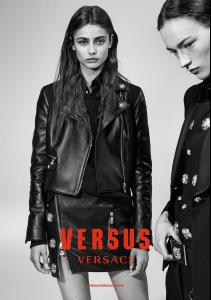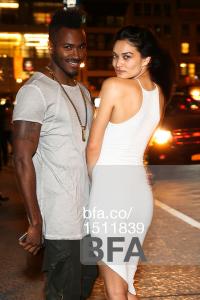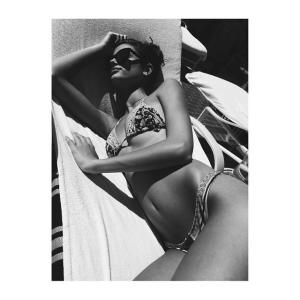Everything posted by Edernez
-
Shanina Shaik
@shaninamshaik : Back 2 Black ️️️ @damianwestsalon Thank you Joshy xx @shaninamshaik : Shoe OBSESSION ️
-
Sara Sampaio
-
Taylor Hill
-
Daniela Braga
-
Romee Strijd
Beautiful new adds, simplyVS Thank you
-
Romee Strijd
-
Shanina Shaik
What a face ! Thank you, Laura
-
Sara Sampaio
-
Sara Sampaio
-
Sara Sampaio
-
Shanina Shaik
- Sara Sampaio
- Shanina Shaik
Thank you, Shepherd & Matute She is so beautiful at this last event- Shanina Shaik
- Shanina Shaik
- Romee Strijd
- Daniela Braga
- Romee Strijd
- Romee Strijd
- Daniela Braga
Thank you so much for these stunning adds, Le Gator ! I'm so happy to see more of Daniela- Daniela Braga
- Taylor Hill
- Sara Sampaio
- Sara Sampaio
Gio and Jones - full video with Sara : https://www.facebook.com/GioAndJones- Sara Sampaio
- Sara Sampaio