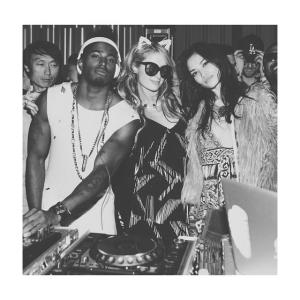Everything posted by Edernez
- Sara Sampaio
-
Romee Strijd
-
Sara Sampaio
-
Daniela Braga
-
Shlomit Malka
Fabulous pics, Adira & Noa Shlomit is breathtaking
-
Shlomit Malka
-
Sara Sampaio
-
Sara Sampaio
@sarasampaio : Back in LA.. For @brycethompson8 round 2 bday @justinhopwood #luigisampaio @justinhopwood : Selfie on selfie @sarasampaio day 3 #chella lets go!
-
Josephine Skriver
-
Sara Sampaio
@sarasampaio : Happy bday to my best friend @brycethompson8! Thank you for always being there for me, for putting up with my moods, for giving me shit when I need to, go giving me love when I need to and for going away when I can't stand ur smelly farts, and for putting up with my c***blocks and for being the best friend-zoned guy ever! Hahaha ur a legend and I love you. ️️
- Sara Sampaio
-
Stella Maxwell
-
Vita Sidorkina
-
Camille Rowe
-
Emily Didonato
-
Jasmine Tookes
-
Lily Aldridge
-
Romee Strijd
-
Josephine Skriver
Thank you as always, Ewcia Josephine is divine at Coachella
-
Shanina Shaik
- Sara Sampaio
-
Shanina Shaik
@shaninamshaik : Fun Vibes ️ #NeonCarnival with friends @parishilton @djruckusofficial #coachella #coachellavibes
-
Sara Sampaio
-
Stella Maxwell
- Barbara Fialho