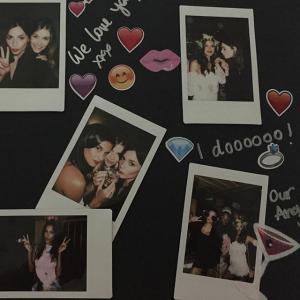Everything posted by Edernez
-
Romee Strijd
-
Elsa Hosk
-
Martha Hunt
-
Vita Sidorkina
-
Sara Sampaio
- Elsa Hosk
What a beauty !- Stella Maxwell
- Elsa Hosk
- Romee Strijd
- Martha Hunt
- Lais Ribeiro
- Elsa Hosk
- Devon Windsor
- Lily Aldridge
- Martha Hunt
- Daniela Braga
Very beautiful for VS ! And I also love her adds for Melissa Thanks for all these new pics- Romee Strijd
- Shanina Shaik
- Shanina Shaik
- Sara Sampaio
- Sara Sampaio
Body by Victoria https://www.youtube.com/watch?v=5yduMgFedIY&app=desktop- Vita Sidorkina
@vitasidorkina : @kwokkanchan determined to reach his dream of working as a photographer well... Maybe one day! #vitasidorkina #dreamsdocometrue- Sara Sampaio
- Lily Aldridge
- Jasmine Tookes
- Elsa Hosk