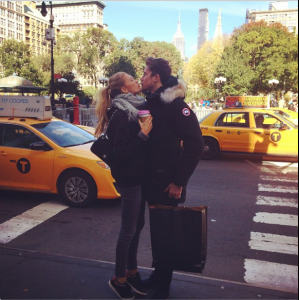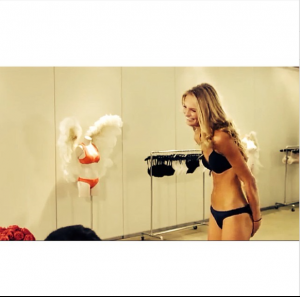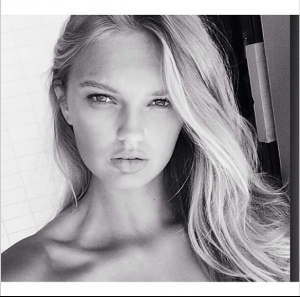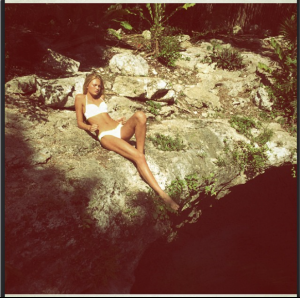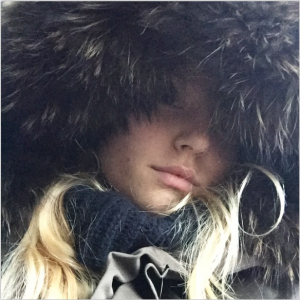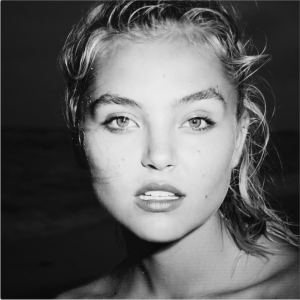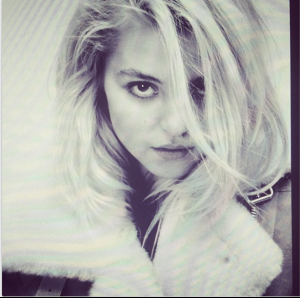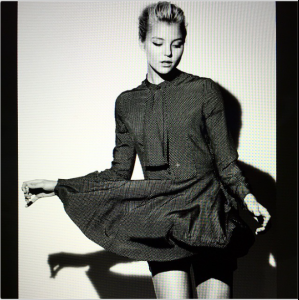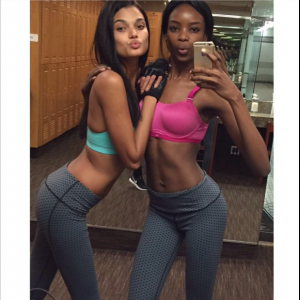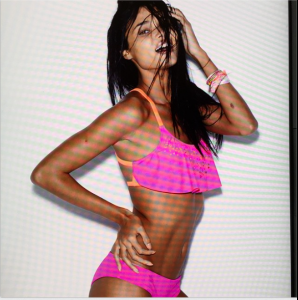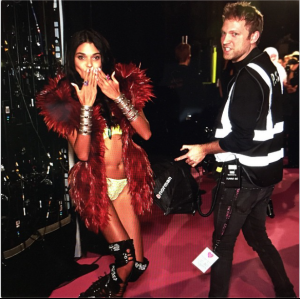Everything posted by Edernez
-
Romee Strijd
-
Shanina Shaik
She was working yesterday for Just Jean and we are still waiting editorial and new VS stuff she has already shooted
-
Josephine Skriver
-
Candice Swanepoel
Definition of perfection : Candice Swanepoel. Thank you for the pics, Laura
-
Shanina Shaik
-
Josephine Skriver
Josephine for La Perla It sounds promising... Thank you for the ads, club
- Miranda Kerr
-
Shlomit Malka
Wow ! Beautiful add, miss ! Thank you so much Very classy cover
-
Daniela Braga
-
Daniela Braga
-
Romee Strijd
-
Romee Strijd
-
Romee Strijd
-
Romee Strijd
-
Rachel Hilbert
- Shanina Shaik
-
Rachel Hilbert
-
Romee Strijd
Amazing! Thanks for keeping us updated, Edernez You're welcome, club
-
Daniela Braga
-
Daniela Braga
-
Shanina Shaik
-
Shanina Shaik
-
Martha Hunt
So beautiful ! Fabulous pic
-
Shanina Shaik
-
Sara Sampaio