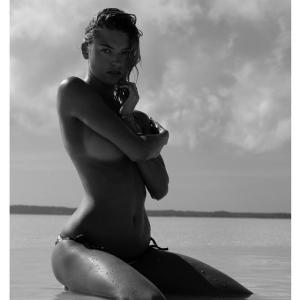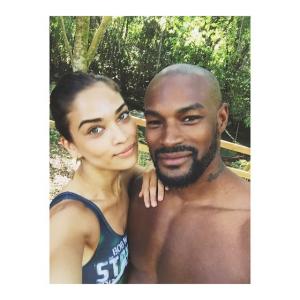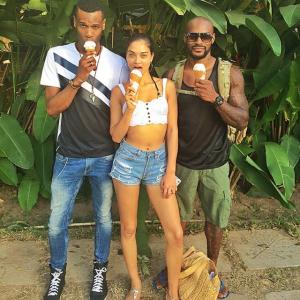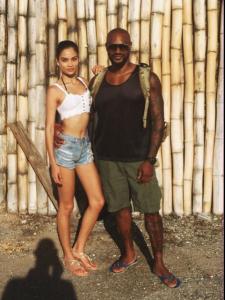Everything posted by Edernez
-
Martha Hunt
-
Devon Windsor
-
Josephine Skriver
-
Jasmine Tookes
-
Nadine Leopold
-
Bregje Heinen
-
Shanina Shaik
-
Romee Strijd
-
Devon Windsor
-
Sara Sampaio
- Lily Aldridge
-
Behati Prinsloo
-
Camille Rowe
-
Josephine Skriver
-
Elsa Hosk
-
Sara Sampaio
-
Camille Rowe
-
Shanina Shaik
-
Shanina Shaik
-
Sara Sampaio
-
Stella Maxwell
-
Devon Windsor
-
Vita Sidorkina
One of the most promising newcomer Totally in love with this beauty
-
Romee Strijd
-
Behati Prinsloo