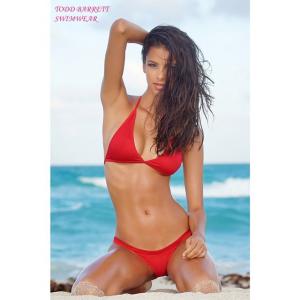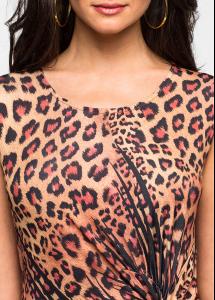Everything posted by eddiwouldgo
-
Gio Ott
- Carla Ossa
- Carla Ossa
RIP Ossalover1. We hardly got to know you-- aside from your poor eyesight, terrible grammar in your PMs and anger management issues. This one goes out to you. Lurk on!- Carla Ossa
I didn't mean to stand in the way of your love for Ossa, "Ossalover1." Sober up and work on your grammar.- Carla Ossa
- Carla Ossa
- Carla Ossa
- "Daisy Dukes"
- Bruna Lirio
- Gio Ott
- Gio Ott
- Models and Actresses Drinking
- "Daisy Dukes"
- Carla Ossa
- Gio Ott
- Marlina Moreno
- Gio Ott
- Carla Ossa
- Carla Ossa
- Carla Ossa
- Carla Ossa
- Gio Ott
- Carla Ossa
- Berit Birkeland
- "Daisy Dukes"
Anjelica Janine Kaylor /monthly_03_2015/post-35954-0-1445147829-58487_thumb.jpg" data-fileid="2249093" alt="post-35954-0-1445147829-58487_thumb.jpg" data-ratio="66.56">Account
Navigation
Search
Configure browser push notifications
Chrome (Android)
- Tap the lock icon next to the address bar.
- Tap Permissions → Notifications.
- Adjust your preference.
Chrome (Desktop)
- Click the padlock icon in the address bar.
- Select Site settings.
- Find Notifications and adjust your preference.
Safari (iOS 16.4+)
- Ensure the site is installed via Add to Home Screen.
- Open Settings App → Notifications.
- Find your app name and adjust your preference.
Safari (macOS)
- Go to Safari → Preferences.
- Click the Websites tab.
- Select Notifications in the sidebar.
- Find this website and adjust your preference.
Edge (Android)
- Tap the lock icon next to the address bar.
- Tap Permissions.
- Find Notifications and adjust your preference.
Edge (Desktop)
- Click the padlock icon in the address bar.
- Click Permissions for this site.
- Find Notifications and adjust your preference.
Firefox (Android)
- Go to Settings → Site permissions.
- Tap Notifications.
- Find this site in the list and adjust your preference.
Firefox (Desktop)
- Open Firefox Settings.
- Search for Notifications.
- Find this site in the list and adjust your preference.