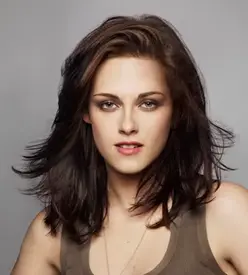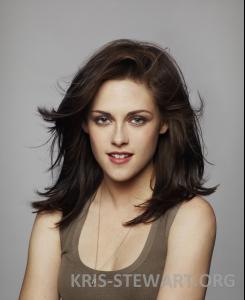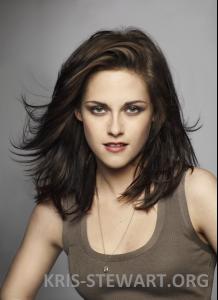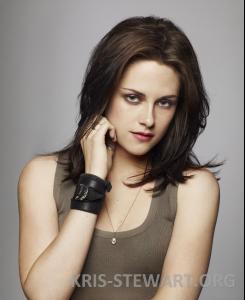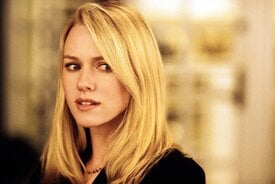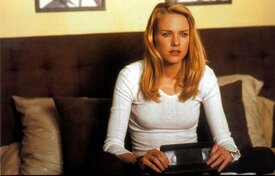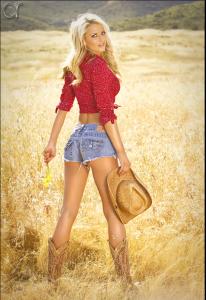Everything posted by eddiwouldgo
-
Carla Ossa
- Carla Ossa
- Carla Ossa
- Katy Perry
- Katy Perry
- NFL Cheerleaders
- Carla Ossa
- Hold it Right There!
- Carla Ossa
- Carla Ossa
Every heterosexual male would like to come home to that. Yeah, I figured I probably wasn't alone in thinking that would be pretty excellent. I would like to hang out in jammies and drink coffee with her too. Hell, I'd pay to watch her read the phone book.- Eyes
- Carla Ossa
- Aishwarya Rai
- Carla Ossa
- FOCUS on FACES!
- Kristen Stewart
- Whitney Port
- Naomi Watts
Love her, love the movie /monthly_09_2010/post-35954-0-1593837818-43747_thumb.jpg" class="ipsImage ipsImage_thumbnailed" alt="naomi watts ring stills011.jpg"> /monthly_09_2010/post-35954-0-1593837818-7456_thumb.jpg" class="ipsImage ipsImage_thumbnailed" alt="naomi watts ring stills018.jpg"> /monthly_09_2010/post-35954-0-1593837819-14546_thumb.jpg" class="ipsImage ipsImage_thumbnailed" alt="naomi watts ring stills025.jpg">- Costumes
- FOCUS on FACES!
- Carla Ossa
- Carla Ossa
- Carla Ossa
- Carla Ossa
It always bothered me that her face looked so green in an earlier post of this one. I think it's one of her hottest pics.- Women & Guitars
Account
Navigation
Search
Configure browser push notifications
Chrome (Android)
- Tap the lock icon next to the address bar.
- Tap Permissions → Notifications.
- Adjust your preference.
Chrome (Desktop)
- Click the padlock icon in the address bar.
- Select Site settings.
- Find Notifications and adjust your preference.
Safari (iOS 16.4+)
- Ensure the site is installed via Add to Home Screen.
- Open Settings App → Notifications.
- Find your app name and adjust your preference.
Safari (macOS)
- Go to Safari → Preferences.
- Click the Websites tab.
- Select Notifications in the sidebar.
- Find this website and adjust your preference.
Edge (Android)
- Tap the lock icon next to the address bar.
- Tap Permissions.
- Find Notifications and adjust your preference.
Edge (Desktop)
- Click the padlock icon in the address bar.
- Click Permissions for this site.
- Find Notifications and adjust your preference.
Firefox (Android)
- Go to Settings → Site permissions.
- Tap Notifications.
- Find this site in the list and adjust your preference.
Firefox (Desktop)
- Open Firefox Settings.
- Search for Notifications.
- Find this site in the list and adjust your preference.
- Carla Ossa