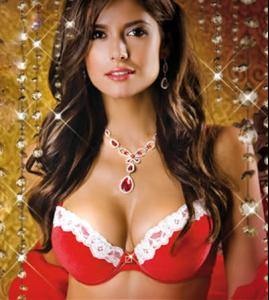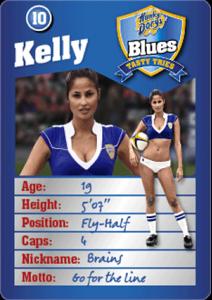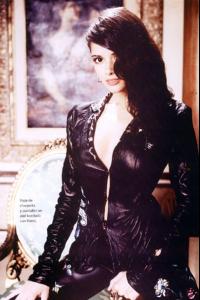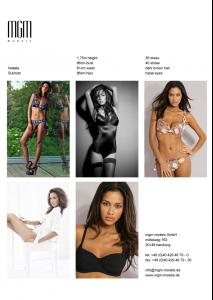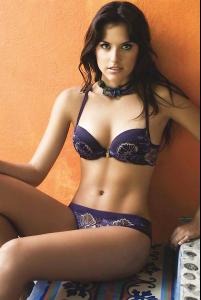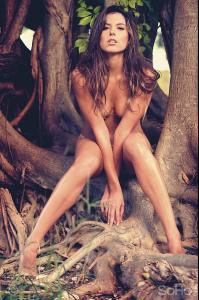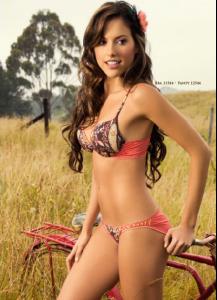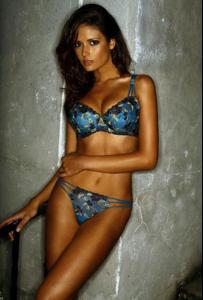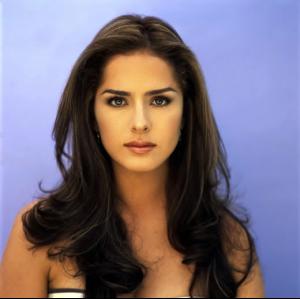Everything posted by eddiwouldgo
-
Ana Sofia Henao
- Carla Ossa
- Daniela Pinedo
- FOCUS on FACES!
- Daniela Pinedo
/monthly_12_2010/post-35954-0-1445996188-46955_thumb.jpg" data-fileid="2515480" alt="post-35954-0-1445996188-46955_thumb.jpg" data-ratio="150">- Isabela Soncini
- Carla Ossa
- Carla Ossa
Me too... tell me the source..... The pictures are from the Infomamodels website, but they keep changing it around- http://www.informamodels.com/- Carla Ossa
- Daniela Pinedo
- Carla Ossa
- Daniela Pinedo
She's really cute. Here's some backstage and runway stuff-- Natalie Suliman
- Daniela Pinedo
- Daniela Pinedo
- Daniela Pinedo
- Carla Ossa
- FOCUS on FACES!
- FOCUS on FACES!
- Carla Ossa
- Carla Ossa
- Whitney Port
- FOCUS on FACES!
- Carla Ossa
- Carla Ossa
Another Festivus miracle! Thanks guys! (200,000 views) - Carla Ossa
Account
Navigation
Search
Configure browser push notifications
Chrome (Android)
- Tap the lock icon next to the address bar.
- Tap Permissions → Notifications.
- Adjust your preference.
Chrome (Desktop)
- Click the padlock icon in the address bar.
- Select Site settings.
- Find Notifications and adjust your preference.
Safari (iOS 16.4+)
- Ensure the site is installed via Add to Home Screen.
- Open Settings App → Notifications.
- Find your app name and adjust your preference.
Safari (macOS)
- Go to Safari → Preferences.
- Click the Websites tab.
- Select Notifications in the sidebar.
- Find this website and adjust your preference.
Edge (Android)
- Tap the lock icon next to the address bar.
- Tap Permissions.
- Find Notifications and adjust your preference.
Edge (Desktop)
- Click the padlock icon in the address bar.
- Click Permissions for this site.
- Find Notifications and adjust your preference.
Firefox (Android)
- Go to Settings → Site permissions.
- Tap Notifications.
- Find this site in the list and adjust your preference.
Firefox (Desktop)
- Open Firefox Settings.
- Search for Notifications.
- Find this site in the list and adjust your preference.