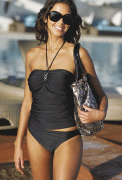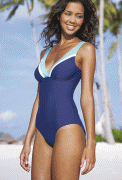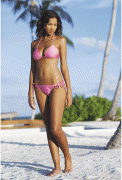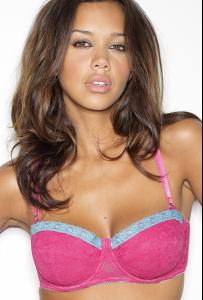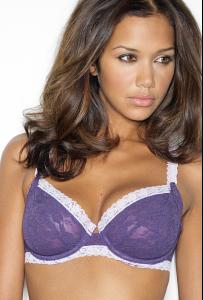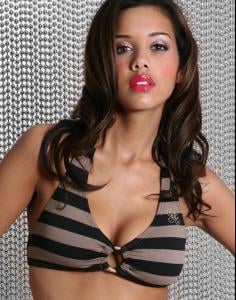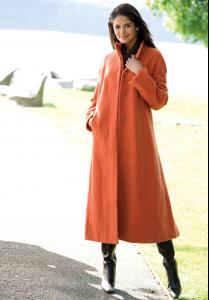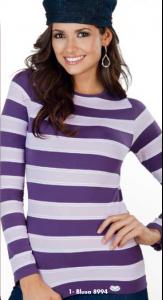Everything posted by eddiwouldgo
-
Carla Ossa
- Carla Ossa
- Carla Ossa
- Carla Ossa
Thanks Zed! You rock. She looks great.- Carla Ossa
Gotta ask another favor. Any chance someone could download the new HQ Carla images from Bonprix? I can't do it.- Gio Ott
- Isabela Soncini
/monthly_03_2011/post-35954-0-1446077205-74542_thumb.jpg" data-fileid="3570455" alt="post-35954-0-1446077205-74542_thumb.jpg" data-ratio="100"> /monthly_03_2011/post-35954-0-1446077205-85799_thumb.jpg" data-fileid="3570457" alt="post-35954-0-1446077205-85799_thumb.jpg" data-ratio="100"> /monthly_03_2011/post-35954-0-1446077205-87916_thumb.jpg" data-fileid="3570458" alt="post-35954-0-1446077205-87916_thumb.jpg" data-ratio="95.67">- Natalie Suliman
/monthly_03_2011/post-35954-0-1446060690-29516_thumb.jpg" data-fileid="3196927" alt="post-35954-0-1446060690-29516_thumb.jpg" data-ratio="148.39"> /monthly_03_2011/post-35954-0-1446060690-37123_thumb.jpg" data-fileid="3196930" alt="post-35954-0-1446060690-37123_thumb.jpg" data-ratio="148.39"> /monthly_03_2011/post-35954-0-1446060690-59169_thumb.jpg" data-fileid="3196941" alt="post-35954-0-1446060690-59169_thumb.jpg" data-ratio="148.39"> /monthly_03_2011/post-35954-0-1446060690-68138_thumb.jpg" data-fileid="3196945" alt="post-35954-0-1446060690-68138_thumb.jpg" data-ratio="148.39"> /monthly_03_2011/post-35954-0-1446060691-01299_thumb.jpg" data-fileid="3196965" alt="post-35954-0-1446060691-01299_thumb.jpg" data-ratio="148.39"> /monthly_03_2011/post-35954-0-1446060691-03227_thumb.jpg" data-fileid="3196966" alt="post-35954-0-1446060691-03227_thumb.jpg" data-ratio="148.39"> /monthly_03_2011/post-35954-0-1446060691-29987_thumb.jpg" data-fileid="3196976" alt="post-35954-0-1446060691-29987_thumb.jpg" data-ratio="148.39"> /monthly_03_2011/post-35954-0-1446060691-33868_thumb.jpg" data-fileid="3196978" alt="post-35954-0-1446060691-33868_thumb.jpg" data-ratio="148.39"> /monthly_03_2011/post-35954-0-1446060691-36949_thumb.jpg" data-fileid="3196979" alt="post-35954-0-1446060691-36949_thumb.jpg" data-ratio="149.13"> /monthly_03_2011/post-35954-0-1446060691-38535_thumb.jpg" data-fileid="3196980" alt="post-35954-0-1446060691-38535_thumb.jpg" data-ratio="148.39">- Natalie Suliman
- Natalie Suliman
- Women & Guitars
- Carla Ossa
- Carla Ossa
- Carla Ossa
- Carla Ossa
- Carla Ossa
- Carla Ossa
- Carla Ossa
- Carla Ossa
- Carla Ossa
- Carla Ossa
Thanks Serge! Yeah, I figured they probably weren't discussing Proletarian Cultural Revolution as it applies to China in the late '60s and early 70's. My Spanish is rusty at best.- Carla Ossa
Account
Navigation
Search
Configure browser push notifications
Chrome (Android)
- Tap the lock icon next to the address bar.
- Tap Permissions → Notifications.
- Adjust your preference.
Chrome (Desktop)
- Click the padlock icon in the address bar.
- Select Site settings.
- Find Notifications and adjust your preference.
Safari (iOS 16.4+)
- Ensure the site is installed via Add to Home Screen.
- Open Settings App → Notifications.
- Find your app name and adjust your preference.
Safari (macOS)
- Go to Safari → Preferences.
- Click the Websites tab.
- Select Notifications in the sidebar.
- Find this website and adjust your preference.
Edge (Android)
- Tap the lock icon next to the address bar.
- Tap Permissions.
- Find Notifications and adjust your preference.
Edge (Desktop)
- Click the padlock icon in the address bar.
- Click Permissions for this site.
- Find Notifications and adjust your preference.
Firefox (Android)
- Go to Settings → Site permissions.
- Tap Notifications.
- Find this site in the list and adjust your preference.
Firefox (Desktop)
- Open Firefox Settings.
- Search for Notifications.
- Find this site in the list and adjust your preference.