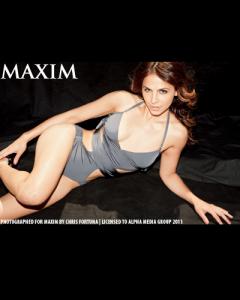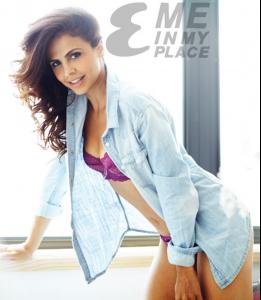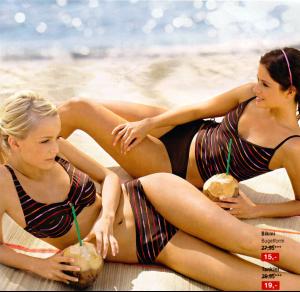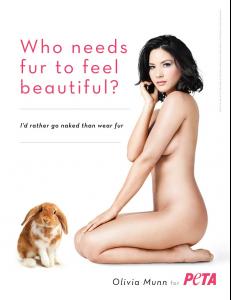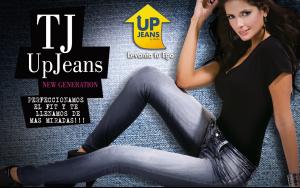Everything posted by eddiwouldgo
-
Sarah Michelle Gellar
Golden Globes
-
Elle MacPherson
Golden Globes
- Jessica Biel
-
Carla Ossa
- Amber Heard
- Eva Amurri
Art Of Elysium Heaven Gala At Union Station, January 14th 2012 In LA- Hayden Panettiere
I Love You, Beth Cooper- Chelsea Gilligan
She's gorgeous- Carla Ossa
- Azita Ghanizada
- Azita Ghanizada
- Jamillette Gaxiola
- Daniela Pinedo
- Daniela Pinedo
- Maya Gabeira
- Carla Ossa
- Olivia Munn
- Carla Ossa
- Marlina Moreno
- Jamillette Gaxiola
- PETA advertisments
- Olivia Munn
Account
Navigation
Search
Configure browser push notifications
Chrome (Android)
- Tap the lock icon next to the address bar.
- Tap Permissions → Notifications.
- Adjust your preference.
Chrome (Desktop)
- Click the padlock icon in the address bar.
- Select Site settings.
- Find Notifications and adjust your preference.
Safari (iOS 16.4+)
- Ensure the site is installed via Add to Home Screen.
- Open Settings App → Notifications.
- Find your app name and adjust your preference.
Safari (macOS)
- Go to Safari → Preferences.
- Click the Websites tab.
- Select Notifications in the sidebar.
- Find this website and adjust your preference.
Edge (Android)
- Tap the lock icon next to the address bar.
- Tap Permissions.
- Find Notifications and adjust your preference.
Edge (Desktop)
- Click the padlock icon in the address bar.
- Click Permissions for this site.
- Find Notifications and adjust your preference.
Firefox (Android)
- Go to Settings → Site permissions.
- Tap Notifications.
- Find this site in the list and adjust your preference.
Firefox (Desktop)
- Open Firefox Settings.
- Search for Notifications.
- Find this site in the list and adjust your preference.
- Amber Heard