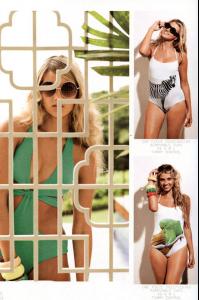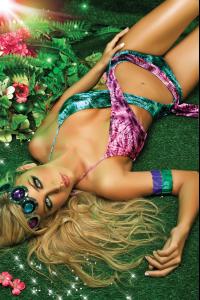Everything posted by eddiwouldgo
-
Carla Ossa
- Lina Posada
Great additions el jefe, thanks!- Carla Ossa
- Gio Ott
She looks kinda like Julianna Margulies in this one.- Carla Ossa
Yeah, that handles the products page. I screwed around with the catalog's "today's deals" flash player ad nauseum, and I have no idea what's going on there.- Gio Ott
- Carla Ossa
- Carla Ossa
- Elle Metni
- Catalina Uribe
- Daniela Pinedo
- Brandi Alexis Reed
- Lina Posada
- Carla Ossa
- Paulina Gretzky
- Carla Ossa
I don't know how to get larger images from Kohl's. (?) http://kohls.shoplocal.com/kohls/default.a...f=frombuyonline- Gio Ott
- Carla Ossa
- Gio Ott
- Gio Ott
- Carla Ossa
- Babe Streetstyle
- Minka Kelly
- Survival of the fittest competition, First actress to 10 wins
Leighton Meester [5] Emmy Rossum [8]- Gio Ott
Account
Navigation
Search
Configure browser push notifications
Chrome (Android)
- Tap the lock icon next to the address bar.
- Tap Permissions → Notifications.
- Adjust your preference.
Chrome (Desktop)
- Click the padlock icon in the address bar.
- Select Site settings.
- Find Notifications and adjust your preference.
Safari (iOS 16.4+)
- Ensure the site is installed via Add to Home Screen.
- Open Settings App → Notifications.
- Find your app name and adjust your preference.
Safari (macOS)
- Go to Safari → Preferences.
- Click the Websites tab.
- Select Notifications in the sidebar.
- Find this website and adjust your preference.
Edge (Android)
- Tap the lock icon next to the address bar.
- Tap Permissions.
- Find Notifications and adjust your preference.
Edge (Desktop)
- Click the padlock icon in the address bar.
- Click Permissions for this site.
- Find Notifications and adjust your preference.
Firefox (Android)
- Go to Settings → Site permissions.
- Tap Notifications.
- Find this site in the list and adjust your preference.
Firefox (Desktop)
- Open Firefox Settings.
- Search for Notifications.
- Find this site in the list and adjust your preference.
- Lina Posada