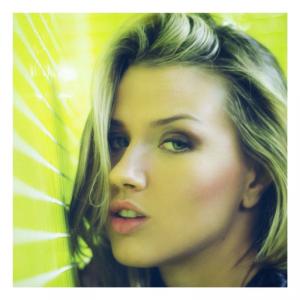Everything posted by eddiwouldgo
-
Carla Ossa
I've gotten them to repost these two pics on Listal 4 times now. It seems they'll just keep doing it forever.
-
Carla Ossa
The Listal trolls don't seem to like Carla's backside. They chose not to post these two pictures from here. Those guys are idiots.
-
Carla Ossa
I'd like to smack the guy who cut her feet off. This is a great photo of Carla rockin' short shorts, and showing off her legs going all the way down to the ground.
-
Gio Ott
- Erin Heatherton
- Ariel Eve Thompson
I just watched her video. She's really quite good at what she does.- Ariel Eve Thompson
And we need to add one more tag to her resume.- Carla Ossa
- Carla Ossa
- Carla Ossa
- Gio Ott
- Gio Ott
- Gio Ott
- Carla Ossa
- Catalina Uribe
- Carla Ossa
- Carla Ossa
- Gio Ott
- Gio Ott
- Carla Ossa
- Carla Ossa
- Gio Ott
- Carla Ossa
I want to get stoned with Carla sometime.- Catalina Otalvaro
That's a good question. Catalina certainly should be, because she's crazy hot. I never see her though.- Emily Ratajkowski
*WARNING- NO NUDITY* http://img206.imagevenue.com/img.php?image=878101787_86_alt03_122_15lo.jpghttp://img244.imagevenue.com/img.php?image=878106418_86_alt04_122_179lo.jpgAccount
Navigation
Search
Configure browser push notifications
Chrome (Android)
- Tap the lock icon next to the address bar.
- Tap Permissions → Notifications.
- Adjust your preference.
Chrome (Desktop)
- Click the padlock icon in the address bar.
- Select Site settings.
- Find Notifications and adjust your preference.
Safari (iOS 16.4+)
- Ensure the site is installed via Add to Home Screen.
- Open Settings App → Notifications.
- Find your app name and adjust your preference.
Safari (macOS)
- Go to Safari → Preferences.
- Click the Websites tab.
- Select Notifications in the sidebar.
- Find this website and adjust your preference.
Edge (Android)
- Tap the lock icon next to the address bar.
- Tap Permissions.
- Find Notifications and adjust your preference.
Edge (Desktop)
- Click the padlock icon in the address bar.
- Click Permissions for this site.
- Find Notifications and adjust your preference.
Firefox (Android)
- Go to Settings → Site permissions.
- Tap Notifications.
- Find this site in the list and adjust your preference.
Firefox (Desktop)
- Open Firefox Settings.
- Search for Notifications.
- Find this site in the list and adjust your preference.
- Erin Heatherton