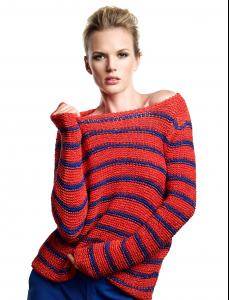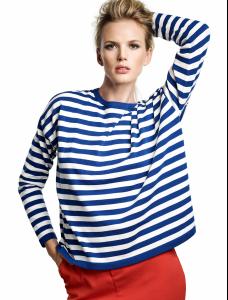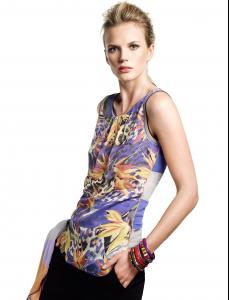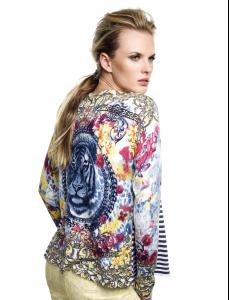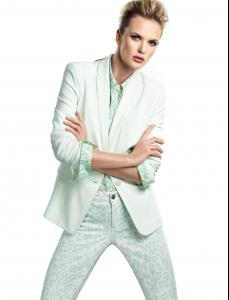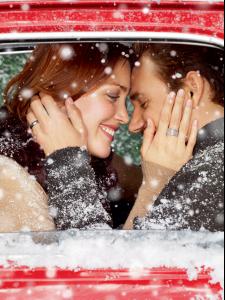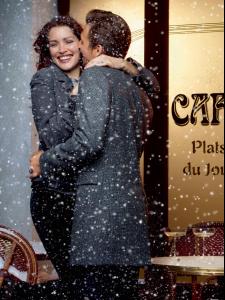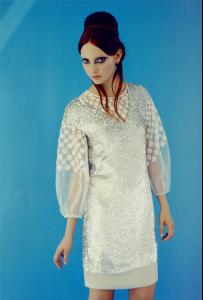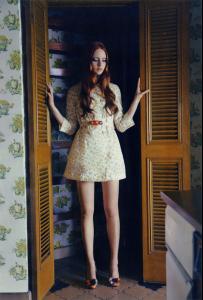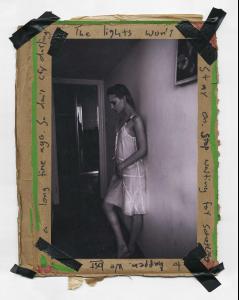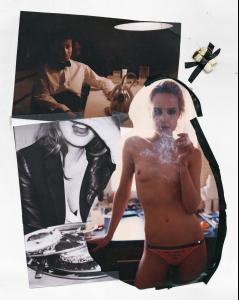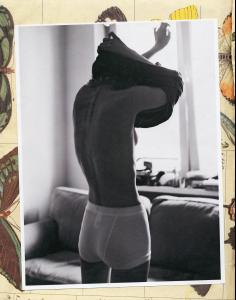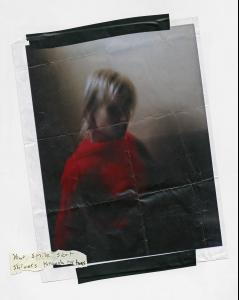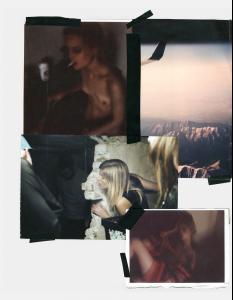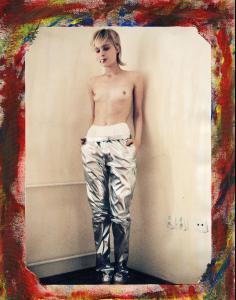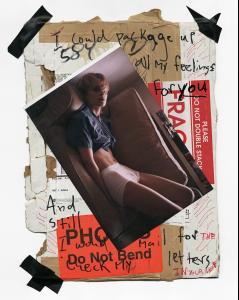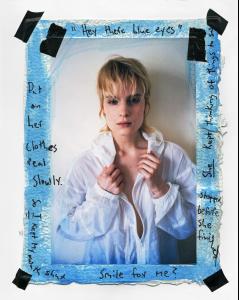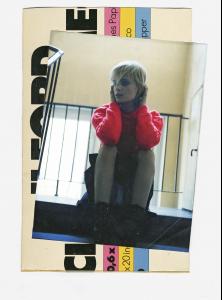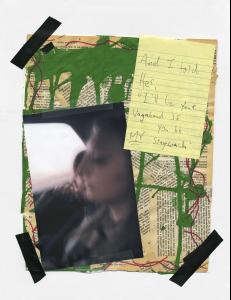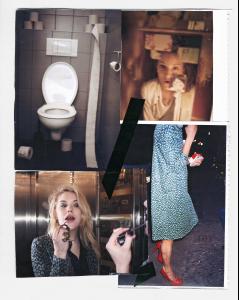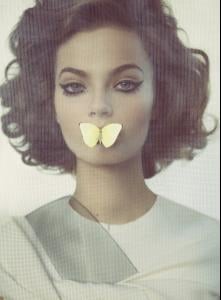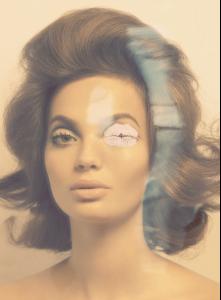Everything posted by el jefe
-
Veronika Antsipava
-
Reid Kastyn
-
Kelsey Rogers
- Kelsey Rogers
- Kelsey Rogers
- Sara von Schrenk
- Mathilde Frachon
- Nicole Harrison
- Aurelia Gliwski
Jeff Stephens PhotoShoot Nudity: Image 1- Michaela Hlavackova
Luisa Cerano S/S 2013 Ad Campaign- Fabiane Nunes
- Anne Vyalitsyna
- Cato Van Ee
HQ: Massimo Dutti March 2013 LookBook- Cato Van Ee
- Olivia Garson
- Kate Harrison
- Kate Harrison
- Nerea Arce
Paolita Summer 2013 Collection- Masha Novoselova
- Codie Young
- Charlotte Tomas
- Moa Aberg
- Therese Fischer
- Therese Fischer
- Ioana Marina Raicu
- Kelsey Rogers
Account
Navigation
Search
Configure browser push notifications
Chrome (Android)
- Tap the lock icon next to the address bar.
- Tap Permissions → Notifications.
- Adjust your preference.
Chrome (Desktop)
- Click the padlock icon in the address bar.
- Select Site settings.
- Find Notifications and adjust your preference.
Safari (iOS 16.4+)
- Ensure the site is installed via Add to Home Screen.
- Open Settings App → Notifications.
- Find your app name and adjust your preference.
Safari (macOS)
- Go to Safari → Preferences.
- Click the Websites tab.
- Select Notifications in the sidebar.
- Find this website and adjust your preference.
Edge (Android)
- Tap the lock icon next to the address bar.
- Tap Permissions.
- Find Notifications and adjust your preference.
Edge (Desktop)
- Click the padlock icon in the address bar.
- Click Permissions for this site.
- Find Notifications and adjust your preference.
Firefox (Android)
- Go to Settings → Site permissions.
- Tap Notifications.
- Find this site in the list and adjust your preference.
Firefox (Desktop)
- Open Firefox Settings.
- Search for Notifications.
- Find this site in the list and adjust your preference.