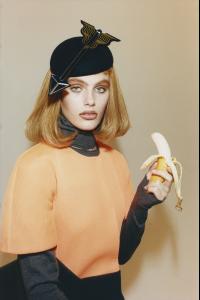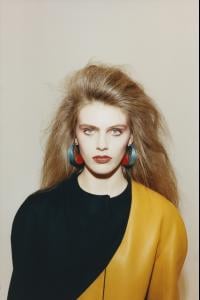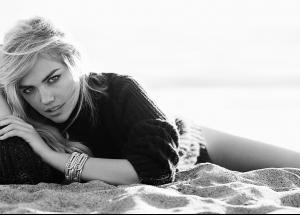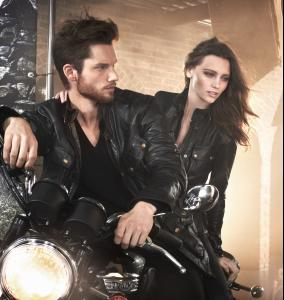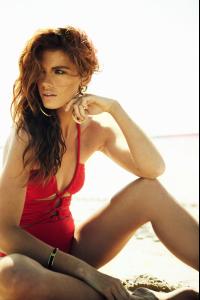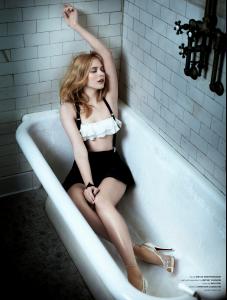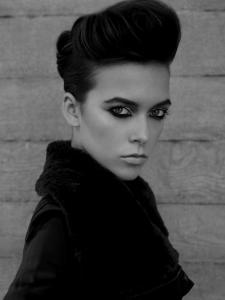Everything posted by el jefe
-
Madison Hope Headrick
-
Dorothea Barth Joergensen
-
Kate Upton
-
Mona Johannesson
-
Rachel Joy
-
Kate Moss
-
Barbara Di Creddo
-
Lisa Seiffert
-
Emily Senko
Marks and Spencer A/W 2013 Collection
-
Maud Welzen
-
Monika Jagaciak
-
Daria Strokous
-
Mila Krasnoiarova
-
Mila Krasnoiarova
Belstaff Resort 2014 Collection
- Armanda Barten
-
Kate Potter
-
Kate Potter
-
Kate Potter
-
Josefin Hedstrom
-
Julie Kucharova
-
Julie Kucharova
- Julie Kucharova