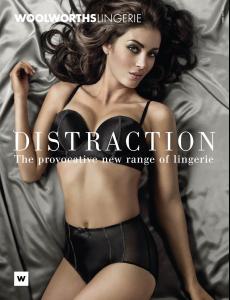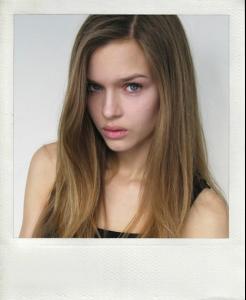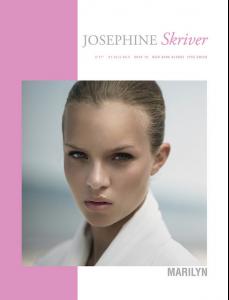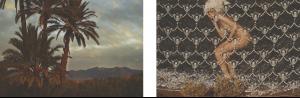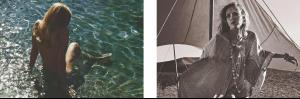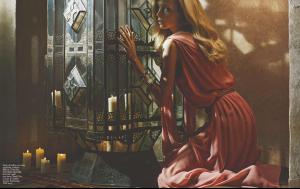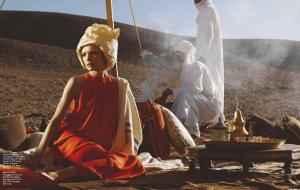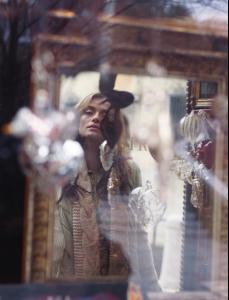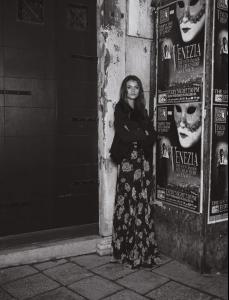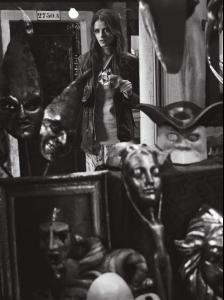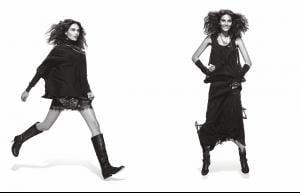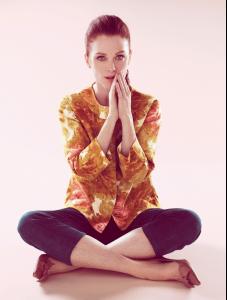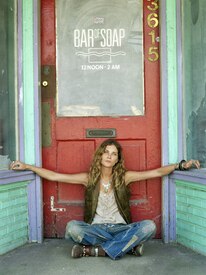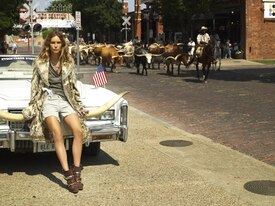Everything posted by el jefe
-
Shané van der Westhuizen
Jane Norman S/S 2011 Ad Campaign:
-
Shané van der Westhuizen
Thanks LMS for the Id Jane Norman A/W 10.11 Ad Campaign:
-
Tanit Phoenix
- Valeria Garcia
Wanama Buenos Aires Fashion Week F/W 2011:- Laura Blokhina
- Laura Blokhina
- Laura Blokhina
- Olga Sherer
Roberto Cavalli Pre-Fall 2011 LookBook:- Olesya Senchenko
- Josephine Skriver
- Nataliya Gotsiy
Anthropologie March 2011 PhotoShoot:- Sophie Srej
- Mayara Rubik Marchi
- Mayara Rubik Marchi
- Lais Navarro
- Lais Navarro
- Tayane Leao Melo
- Herika Noronha
- Nathalie Edenburg
Checklist F/W 2011 Ad Campaign [Preview]:- Hilary Rhoda
- Julianne Moore
- Mini Anden
Talbots March 2011 Catalog- Ali Stephens
- Erin Wasson
- Victoria Tuaz
D La Repubblica Magazine Spring 2011 '(B)RIO' Ph. Enrique Badulescu - Valeria Garcia