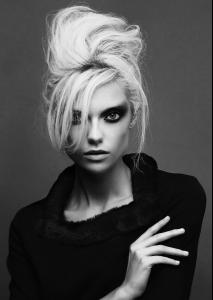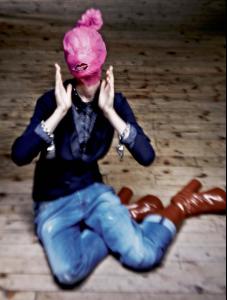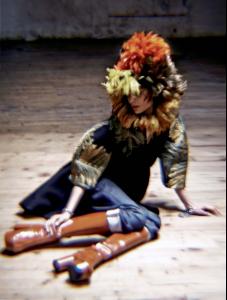Everything posted by el jefe
-
Sara Kanerva
- Amy Jackson
-
Nadine Leopold
-
Cathrine Norgaard
-
Farah Holt
-
Farah Holt
- Farah Holt
- Farah Holt
- Farah Holt
- Vera Gordysheva
- Sabina Trojanová
Tania Saraiva Photoshoot- Cindy Berthelot
Sorry wrong post- Ophelie Rupp
Hobbs London Pre-Fall 2013 Ad Campaign- Ophelie Rupp
- Yulia Musieichuk
- Yulia Musieichuk
- Yulia Musieichuk
- Yulia Musieichuk
- Yulia Musieichuk
- Yulia Musieichuk
- Georgia May Jagger
HQ: Hudson Jeans Spring 2013 Ad Campaign- Georgia May Jagger
Grazia Magazine Ph. Sean McMenomy- Taylor Hill
- Carolina Thaler
- Frida Gustavsson
Account
Navigation
Search
Configure browser push notifications
Chrome (Android)
- Tap the lock icon next to the address bar.
- Tap Permissions → Notifications.
- Adjust your preference.
Chrome (Desktop)
- Click the padlock icon in the address bar.
- Select Site settings.
- Find Notifications and adjust your preference.
Safari (iOS 16.4+)
- Ensure the site is installed via Add to Home Screen.
- Open Settings App → Notifications.
- Find your app name and adjust your preference.
Safari (macOS)
- Go to Safari → Preferences.
- Click the Websites tab.
- Select Notifications in the sidebar.
- Find this website and adjust your preference.
Edge (Android)
- Tap the lock icon next to the address bar.
- Tap Permissions.
- Find Notifications and adjust your preference.
Edge (Desktop)
- Click the padlock icon in the address bar.
- Click Permissions for this site.
- Find Notifications and adjust your preference.
Firefox (Android)
- Go to Settings → Site permissions.
- Tap Notifications.
- Find this site in the list and adjust your preference.
Firefox (Desktop)
- Open Firefox Settings.
- Search for Notifications.
- Find this site in the list and adjust your preference.