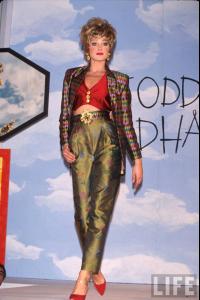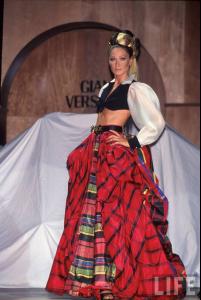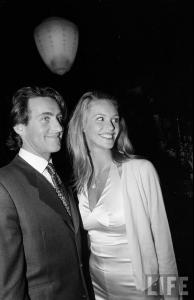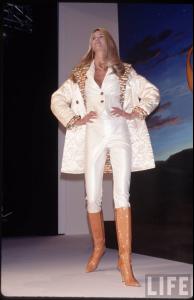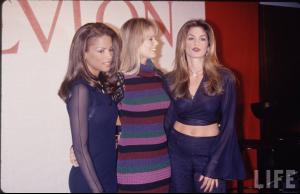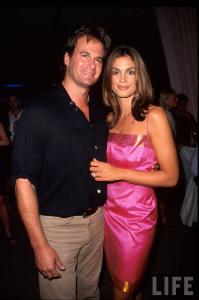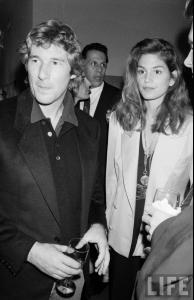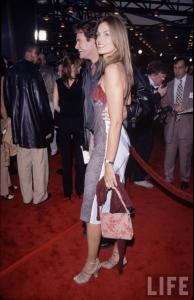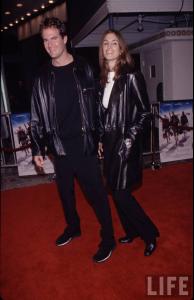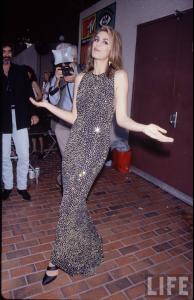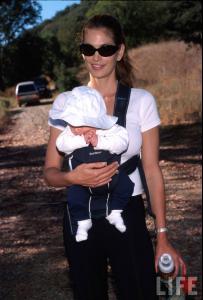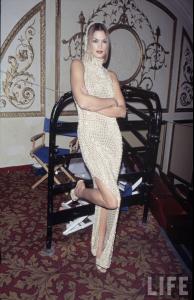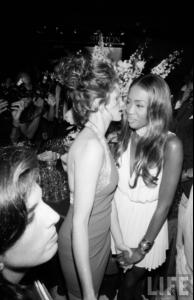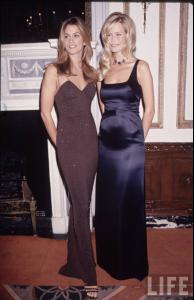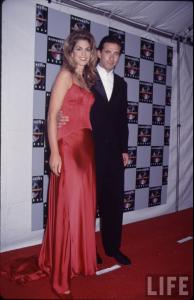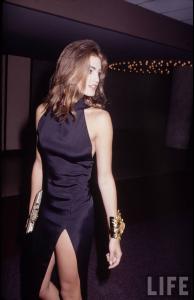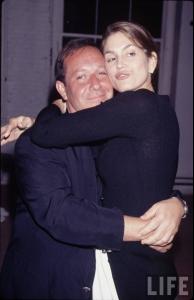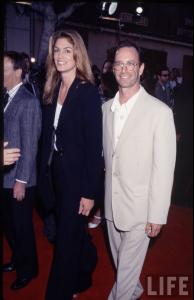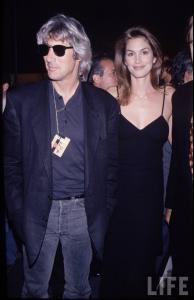Everything posted by sagitario
-
Actresses competition
lol
-
Actresses competition
Lips: 3.8 Smile: 4 Hair: 3.5 Eyes: 2.5 Nose: 3.8 Body: 4
-
Actresses competition
Megan Fox (by Jennka) Vote for: Lips: Smile: Hair: Eyes: Nose: Body: 1-5
-
Actresses competition
Jennifer Connelly result's: Lips: 2.61 Smile: 3.44 Hair: 3.19 Eyes: 3.72 Nose: 2.86 Overwall face: 3.16 Body: 3.02 Overwall(face&body): 3.09
-
Actresses competition
Natalie Portman result's: Lips: 3.44 Smile: 4.02 Hair: 3.38 Eyes: 3.86 Nose: 3.44 Overwall face: 3.62 Body: 2.85 Overwall(face&body): 3.23
- Beach Babes
- Beach Babes
- Beach Babes
- Beach Babes
- Beach Babes
-
Actresses competition
voting is closed
-
Continent's choice
1.5 Europe
-
Actresses competition
Joe's vote: Natalie Portman Lips: 3.5 Smile: 4 Hair: 2 Eyes: 2.5 Nose: 2 Body: 1.5 Jennifer Connelly Lips: 2.5 Smile: 3.5 Hair: 2 Eyes: 5 Nose: 2 Body: 2.5
-
Christy Turlington
-
Carla Bruni
- Elle MacPherson
- Cindy Crawford
- Cindy Crawford
- Cindy Crawford
- Cindy Crawford
- The most elegant woman
More votes please- Ana vs Miranda
Ana Beatriz: she is so beautiful- Lucia or Miranda
- FOCUS on FACES!
- FOCUS on FACES!
- Elle MacPherson
Account
Navigation
Search
Configure browser push notifications
Chrome (Android)
- Tap the lock icon next to the address bar.
- Tap Permissions → Notifications.
- Adjust your preference.
Chrome (Desktop)
- Click the padlock icon in the address bar.
- Select Site settings.
- Find Notifications and adjust your preference.
Safari (iOS 16.4+)
- Ensure the site is installed via Add to Home Screen.
- Open Settings App → Notifications.
- Find your app name and adjust your preference.
Safari (macOS)
- Go to Safari → Preferences.
- Click the Websites tab.
- Select Notifications in the sidebar.
- Find this website and adjust your preference.
Edge (Android)
- Tap the lock icon next to the address bar.
- Tap Permissions.
- Find Notifications and adjust your preference.
Edge (Desktop)
- Click the padlock icon in the address bar.
- Click Permissions for this site.
- Find Notifications and adjust your preference.
Firefox (Android)
- Go to Settings → Site permissions.
- Tap Notifications.
- Find this site in the list and adjust your preference.
Firefox (Desktop)
- Open Firefox Settings.
- Search for Notifications.
- Find this site in the list and adjust your preference.