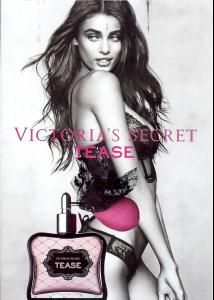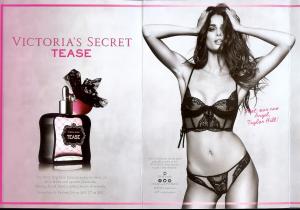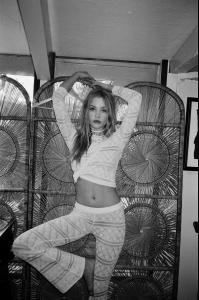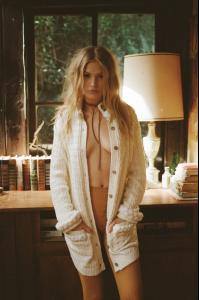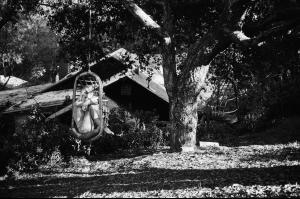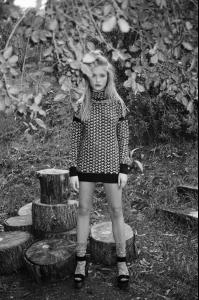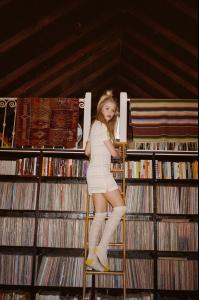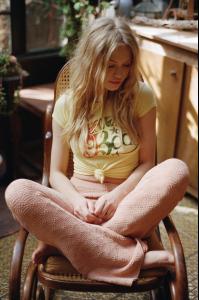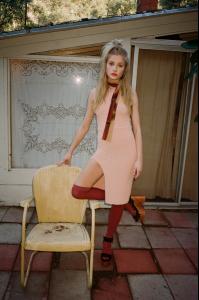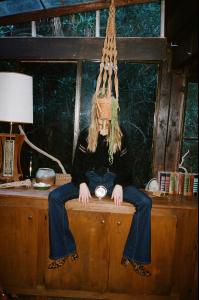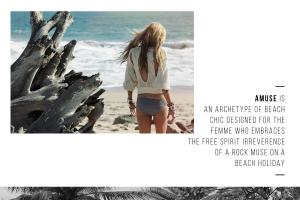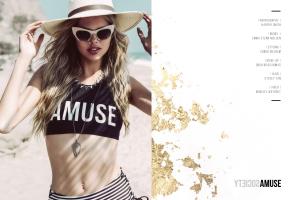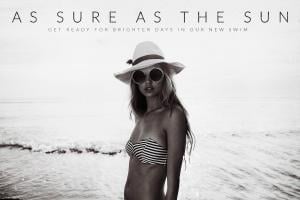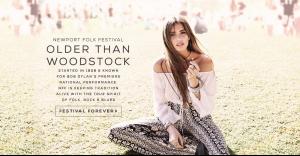Everything posted by LE GATOR
-
Michea Crawford
-
Vita Sidorkina
-
Repost Police
repost original Done~katchitup
-
Taylor Hill
Not yet, as far as I know. But in my experience that's common. A lot of times I'll see pictures in coupon books that I haven't seen before, and honestly I think VS purposely hoards some so that us bastards on BZ won't spoil the surprises. But often those are the same pictures that usually show up on their press site in HQ (and/or on the All Access site).
-
Taylor Hill
Just got a coupon booklet that's pretty much all Taylor except for one shot of Swineyhol on the back. I love these shots of her. :wub2: And excuse the shit quality; my scanner is ancient.
- Camila Morrone
-
Cailin Russo
-
Camilla Forchhammer Christensen
-
Camilla Forchhammer Christensen
-
Camilla Forchhammer Christensen
-
Camilla Forchhammer Christensen
-
Camilla Forchhammer Christensen
-
Camilla Forchhammer Christensen
-
Cameron Russell
- Delilah Parillo
-
Hanalei Reponty
-
Hanalei Reponty
-
Kate Potter
- Emma Stern
- Emma Stern
- Emma Stern
- Emma Stern
-
Karina Nicholson
-
Karina Nicholson
-
Karina Nicholson