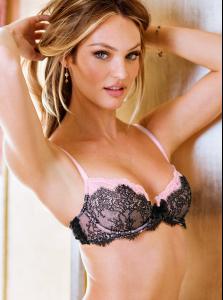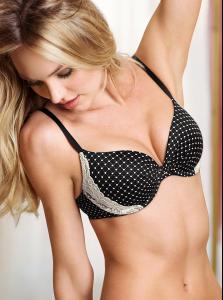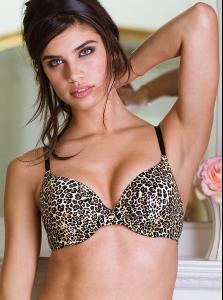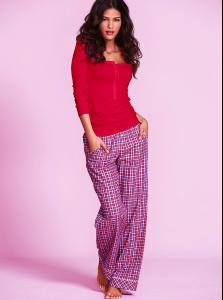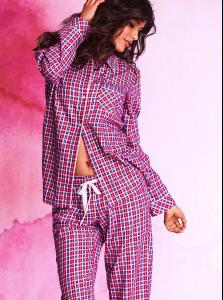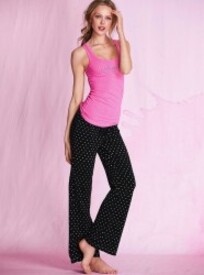Everything posted by LE GATOR
-
Victoria's Secret Lingerie/Underwear
http://vsbrowser.altervista.org/vsbrowser_bis.html ^ Voilà.
-
Barbara Palvin
You're welcome, everyone.
-
Victoria's Secret Lingerie/Underwear
I use the one that shows ten per page. I'd never do it one at a time either.
- Ieva Laguna
-
Gracie Carvalho
VS /monthly_07_2013/post-35596-0-1446077045-95904_thumb.jpg" data-fileid="3566849" alt="post-35596-0-1446077045-95904_thumb.jpg" data-ratio="134.74"> /monthly_07_2013/post-35596-0-1446077046-07872_thumb.jpg" data-fileid="3566856" alt="post-35596-0-1446077046-07872_thumb.jpg" data-ratio="134.74"> /monthly_07_2013/post-35596-0-1446077046-1153_thumb.jpg" data-fileid="3566859" alt="post-35596-0-1446077046-1153_thumb.jpg" data-ratio="134.74">
-
Behati Prinsloo
VS /monthly_07_2013/post-35596-0-1446070859-71423_thumb.jpg" data-fileid="3423082" alt="post-35596-0-1446070859-71423_thumb.jpg" data-ratio="134.74">
-
Candice Swanepoel
VS /monthly_07_2013/post-35596-0-1446055146-79382_thumb.jpg" data-fileid="3043058" alt="post-35596-0-1446055146-79382_thumb.jpg" data-ratio="134.74">
-
Lily Aldridge
VS /monthly_07_2013/post-35596-0-1446095850-19611_thumb.jpg" data-fileid="3976933" alt="post-35596-0-1446095850-19611_thumb.jpg" data-ratio="134.74">
-
Barbara Palvin
This shoot is by far her best work with them. She looks stunning. Here's one more dose and then that's it for her for the night. There's never enough of her! VS
-
Candice Swanepoel
-
Barbara Palvin
-
Sara Sampaio
VS /monthly_07_2013/post-35596-0-1446014115-44122_thumb.jpg" data-fileid="2595287" alt="post-35596-0-1446014115-44122_thumb.jpg" data-ratio="134.74">
-
Victoria's Secret Lingerie/Underwear
- Behati Prinsloo
You're welcome. (: VS /monthly_07_2013/post-35596-0-1446070853-02745_thumb.jpg" data-fileid="3422785" alt="post-35596-0-1446070853-02745_thumb.jpg" data-ratio="134.74"> /monthly_07_2013/post-35596-0-1446070853-38946_thumb.jpg" data-fileid="3422824" alt="post-35596-0-1446070853-38946_thumb.jpg" data-ratio="134.74">- Barbara Palvin
More to come. I'm still gathering it. xD- Barbara Palvin
VS /monthly_07_2013/post-35596-0-1446059576-35777_thumb.jpg" data-fileid="3168091" alt="post-35596-0-1446059576-35777_thumb.jpg" data-ratio="134.74"> /monthly_07_2013/post-35596-0-1446059576-40271_thumb.jpg" data-fileid="3168095" alt="post-35596-0-1446059576-40271_thumb.jpg" data-ratio="134.74">- Magdalena Frackowiak
Thanks Peregrina! I've been loving this shoot. The lighting and clothing is perfect for her. <3- Lily Aldridge
You're welcome, love. Here's the ones from Peregrina again, reuploaded so that the numbers are intact for those having trouble with them.- Sheila Marquez
- Behati Prinsloo
I get them off vsbrowser. Based on the file names you post, you get them off Listal, where I post them right before I post here. To get full sized on listal, just click on the image to make it bigger. Listal will show images up to 936 wide, and VS pics are only 760 so you can see the whole things.- Candice Swanepoel
Here they are on imagebam. The file names should be still intact when you save them. /monthly_07_2013/post-35596-0-1446055125-38562_thumb.jpg" data-fileid="3042347" alt="post-35596-0-1446055125-38562_thumb.jpg" data-ratio="134.74">- Candice Swanepoel
We haven't been changing them, love. Bellazon's attachment system has changed. Attachments used to still have the catalog numbers when you saved them, but now the system gives the file a new name. But you can still see the numbers when you hover over the pictures. I'll go regather the files and post them with imagebam if that'd be easier?- Cris Urena
- Martha Hunt
- Frida Gustavsson
VS /monthly_07_2013/post-35596-0-1446027245-09243_thumb.jpg" data-fileid="2976791" alt="post-35596-0-1446027245-09243_thumb.jpg" data-ratio="134.74"> /monthly_07_2013/post-35596-0-1446027245-14759_thumb.jpg" data-fileid="2976794" alt="post-35596-0-1446027245-14759_thumb.jpg" data-ratio="134.74"> - Behati Prinsloo