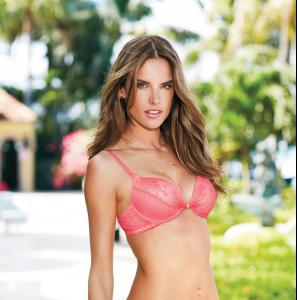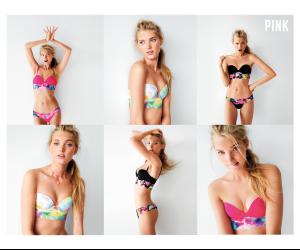Everything posted by LE GATOR
-
Victoria's Secret Lingerie/Underwear
-
Lily Aldridge
-
Doutzen Kroes
-
Victoria's Secret Lingerie/Underwear
-
The Official Victoria's Secret Thread
VS updated their press site. http://www.vspressroom.com/fashion-show-media-kit-2013 It's kind of weird that Erin is on there but I'm not sure if this helps to confirm other girls or not. I don't know who is confirmed and who is still speculation; I haven't been paying attention. xD
-
Allie Lewis
- Martha Hunt
-
Alena Blohm
-
Lily Aldridge
^ It's a GIF, it switches from Ale/Cand/Behati to Bregje/Karlie/Adri to Lais/Erin/Lily.
-
Vika Levina
I like her too. (: And as promised, I edited in versions that have the numbers attached.
-
Vika Levina
- Vika Levina
- VS Model's ID
- Karlie Kloss
- Lily Aldridge
- Elsa Hosk
- Ieva Laguna
- Elsa Hosk
- VS Model's ID
- Shanina Shaik
- Cris Urena
- Doutzen Kroes
- Lily Aldridge
- Mathilde Frachon
- Loulou Robert
Stylist France #024, November 7th 2013 Photographer: Laura Sciacovelli Stylist: Belén Casadevall Hair: Joseph Pujalte Make-up: Tiziana Raimondo nudity - Vika Levina
Account
Navigation
Search
Configure browser push notifications
Chrome (Android)
- Tap the lock icon next to the address bar.
- Tap Permissions → Notifications.
- Adjust your preference.
Chrome (Desktop)
- Click the padlock icon in the address bar.
- Select Site settings.
- Find Notifications and adjust your preference.
Safari (iOS 16.4+)
- Ensure the site is installed via Add to Home Screen.
- Open Settings App → Notifications.
- Find your app name and adjust your preference.
Safari (macOS)
- Go to Safari → Preferences.
- Click the Websites tab.
- Select Notifications in the sidebar.
- Find this website and adjust your preference.
Edge (Android)
- Tap the lock icon next to the address bar.
- Tap Permissions.
- Find Notifications and adjust your preference.
Edge (Desktop)
- Click the padlock icon in the address bar.
- Click Permissions for this site.
- Find Notifications and adjust your preference.
Firefox (Android)
- Go to Settings → Site permissions.
- Tap Notifications.
- Find this site in the list and adjust your preference.
Firefox (Desktop)
- Open Firefox Settings.
- Search for Notifications.
- Find this site in the list and adjust your preference.