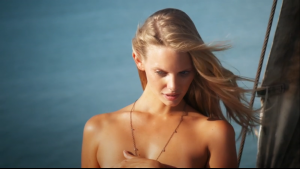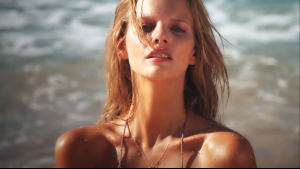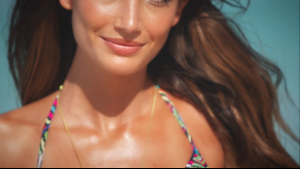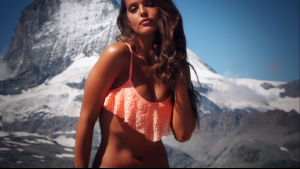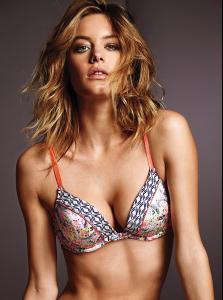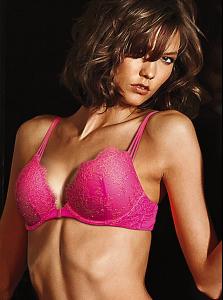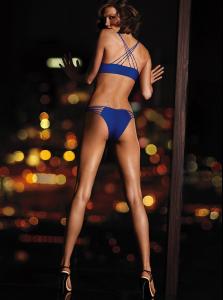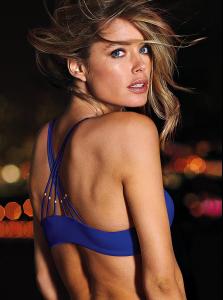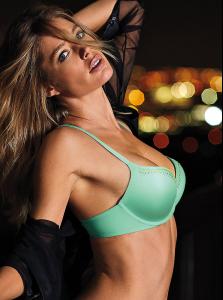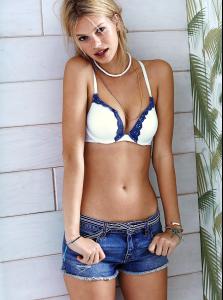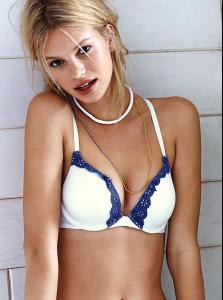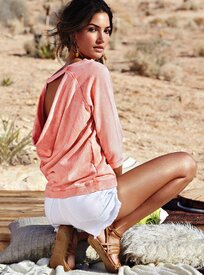Everything posted by LE GATOR
-
Rachel Mortenson
- Marloes Horst
-
Marloes Horst
I had nothing to do with it. Those ones were all Dave. Here's some from me though, from her Profile video.
-
Lily Aldridge
-
Nina Agdal
-
Lily Aldridge
-
Lily Aldridge
-
Lily Aldridge
-
Emily Didonato
-
Emily Didonato
-
Nadine Leopold
- Marloes Horst
- Nadine Leopold
dammit, their similarity strikes again. from the small icon size while uploading, it's super easy to mix them up XD- Camille Rowe
- Bridget Malcolm
- Marloes Horst
Account
Navigation
Search
Configure browser push notifications
Chrome (Android)
- Tap the lock icon next to the address bar.
- Tap Permissions → Notifications.
- Adjust your preference.
Chrome (Desktop)
- Click the padlock icon in the address bar.
- Select Site settings.
- Find Notifications and adjust your preference.
Safari (iOS 16.4+)
- Ensure the site is installed via Add to Home Screen.
- Open Settings App → Notifications.
- Find your app name and adjust your preference.
Safari (macOS)
- Go to Safari → Preferences.
- Click the Websites tab.
- Select Notifications in the sidebar.
- Find this website and adjust your preference.
Edge (Android)
- Tap the lock icon next to the address bar.
- Tap Permissions.
- Find Notifications and adjust your preference.
Edge (Desktop)
- Click the padlock icon in the address bar.
- Click Permissions for this site.
- Find Notifications and adjust your preference.
Firefox (Android)
- Go to Settings → Site permissions.
- Tap Notifications.
- Find this site in the list and adjust your preference.
Firefox (Desktop)
- Open Firefox Settings.
- Search for Notifications.
- Find this site in the list and adjust your preference.