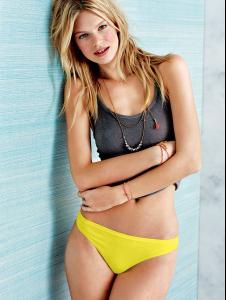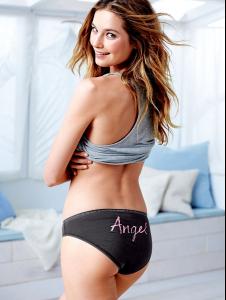Everything posted by LE GATOR
-
Victoria's Secret Lingerie/Underwear
For those who care, number for the red lacy thing is V392222.
- Frida Aasen
-
Taylor Hill
- Vita Sidorkina
- Elsa Hosk
-
Vita Sidorkina
-
Behati Prinsloo
-
Elsa Hosk
-
Taylor Hill
Oui. The source I've been using isn't working again but I've found a few things for her, just not sure if I have everything. I just gotta save the crops and then I'll go post them. ~ EDIT: Oh I get it, it's for that last post of numberless ones. xD Considering I'm the one who posted them on Listal... I damn well should know the numbers and stuff. xD
-
Taylor Hill
- VS Model's ID
- Lily Aldridge
-
Doutzen Kroes
- Nadine Leopold
- Lais Ribeiro
- Bridget Malcolm
-
Behati Prinsloo
-
Marloes Horst
- Emily Didonato
- VS Model's ID
- Lily Aldridge
- Victoria's Secret General Clothing