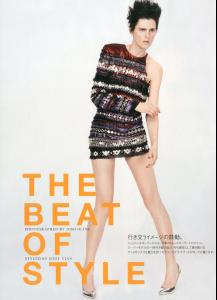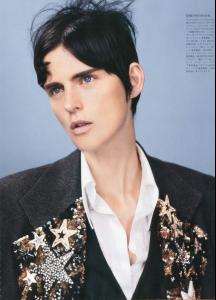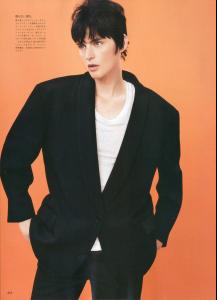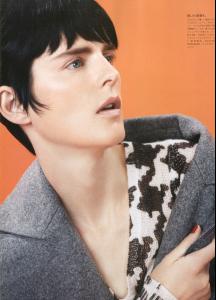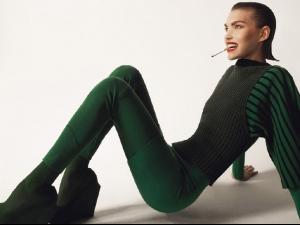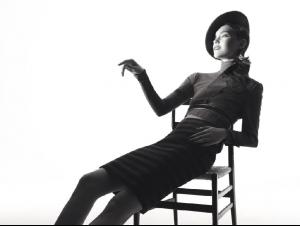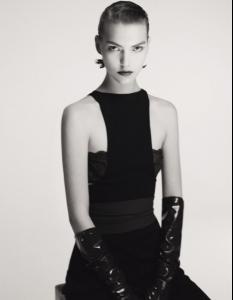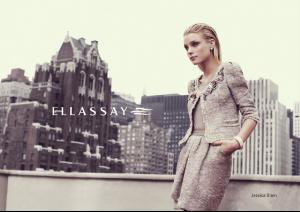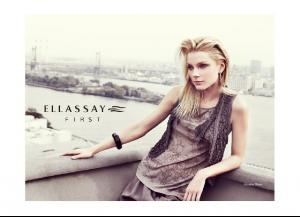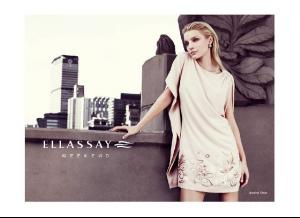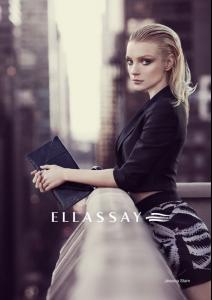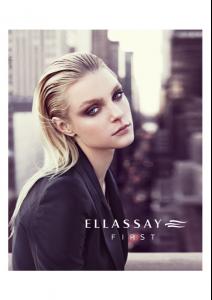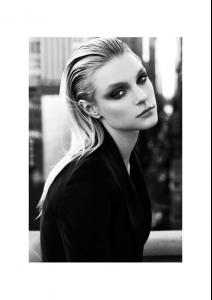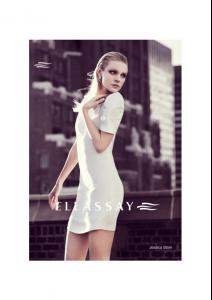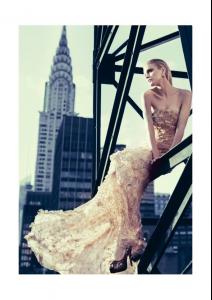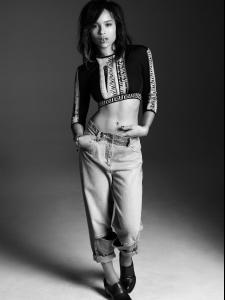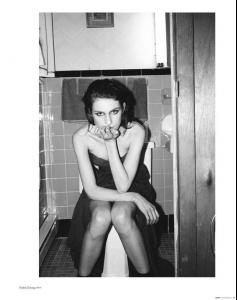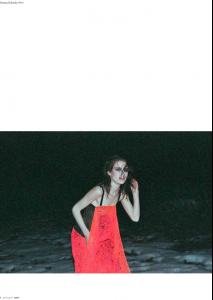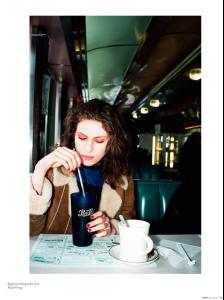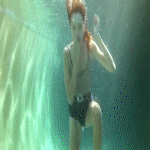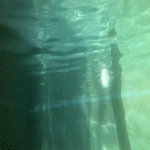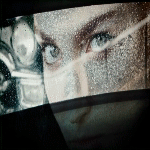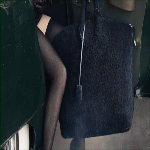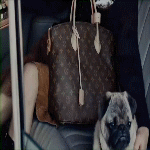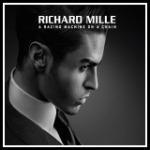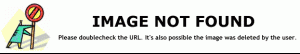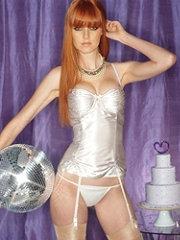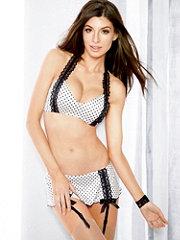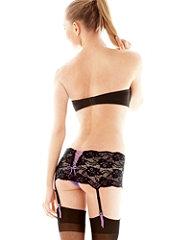Everything posted by LITTLE MISS SUNSHINE
-
Burn Notice
THE "DOWN WITH JESSIE CLUB" :evil:
- Irina Shayk
-
Stella Tennant
Josh Olins‘s minimalist photography. Stella Tennant‘s timeless charm. Sissy Vian‘s eclectic styling. A simple, to the point Vogue Japan story that focuses on the season’s most stylish pieces. from models.com
-
Arizona Muse
-
Jessica Stam
Ellassay Spring/Summer 2011 Ad Campaign Model: Jessica Stam Photography: Kai Z Feng from fashionsing.com please note, this is the full spread, posted, incase one doesnt want to click on link & visit the site
-
Alba Carrillo
Triumph Intimate Apparel Autumn(Fall)/Winter 2011 Shape Collection Model: Alba Carrillo unveiwable when clicked on, from fashionising.com
-
Diego Miguel
ITS SUCKS that i cant use him in the little swim trunks as my screen saver, lolllllll but work woudlnt approve lol
-
Motion
thanks Gisellebach, always helps to know what our goddess is saying
-
Diego Miguel
DUDE LIIKA are you trying to KILL MEEEEEEEEE< DROOLLLLLLLLLLLLLLLLLLLLLLL
-
Nastassia Lindes
if you can find any other vids id be more than willing to make all you guys want lollllllllllllllllllllllll
-
Bekah Jenkins
-
Zoe Kravitz
-
Tali Lennox
-
Nastassia Lindes
-
Daphne Groeneveld
-
True Blood
agreed, very very good, ERIC was steller as everrrrrrrrrrrrrrrrrrrrrrrrrrrrrrrrrrrr
-
Baptiste Giabiconi
-
Swarovski
- Game of Thrones
thanks babe, wanted to share that love of the show with othersssssssssss- Corset Love
- Game of Thrones
Account
Navigation
Search
Configure browser push notifications
Chrome (Android)
- Tap the lock icon next to the address bar.
- Tap Permissions → Notifications.
- Adjust your preference.
Chrome (Desktop)
- Click the padlock icon in the address bar.
- Select Site settings.
- Find Notifications and adjust your preference.
Safari (iOS 16.4+)
- Ensure the site is installed via Add to Home Screen.
- Open Settings App → Notifications.
- Find your app name and adjust your preference.
Safari (macOS)
- Go to Safari → Preferences.
- Click the Websites tab.
- Select Notifications in the sidebar.
- Find this website and adjust your preference.
Edge (Android)
- Tap the lock icon next to the address bar.
- Tap Permissions.
- Find Notifications and adjust your preference.
Edge (Desktop)
- Click the padlock icon in the address bar.
- Click Permissions for this site.
- Find Notifications and adjust your preference.
Firefox (Android)
- Go to Settings → Site permissions.
- Tap Notifications.
- Find this site in the list and adjust your preference.
Firefox (Desktop)
- Open Firefox Settings.
- Search for Notifications.
- Find this site in the list and adjust your preference.