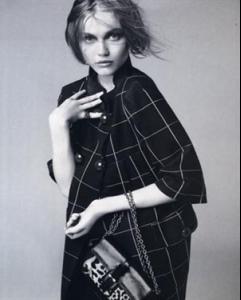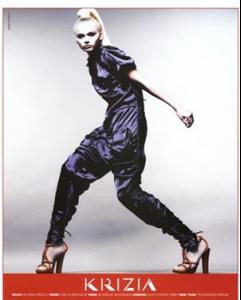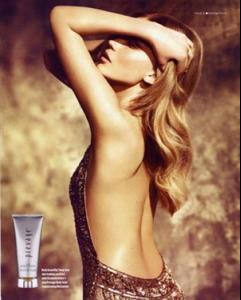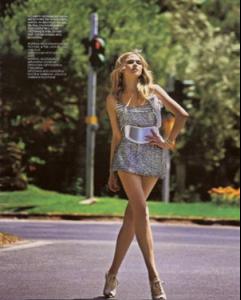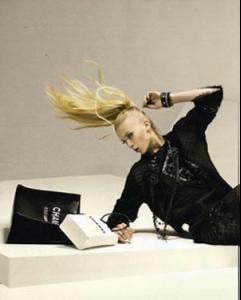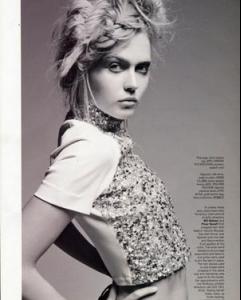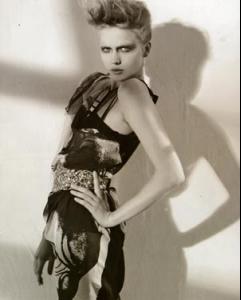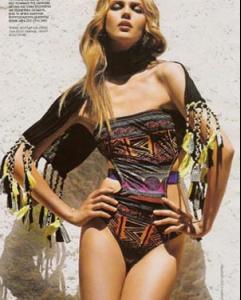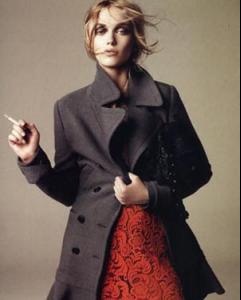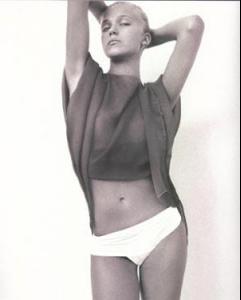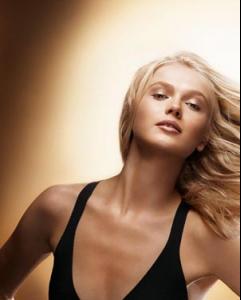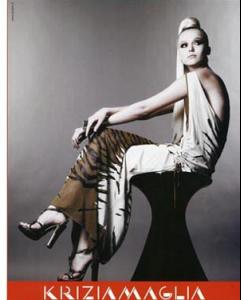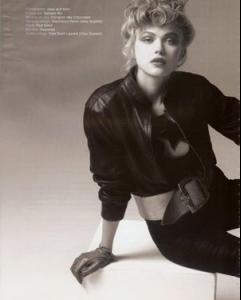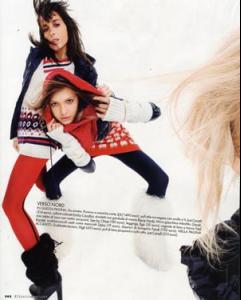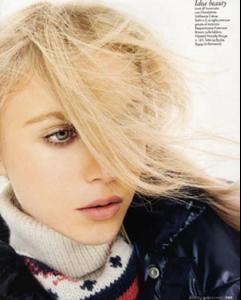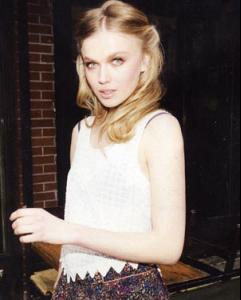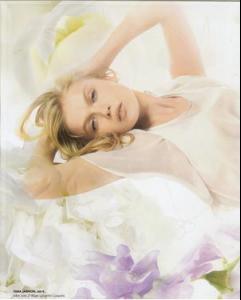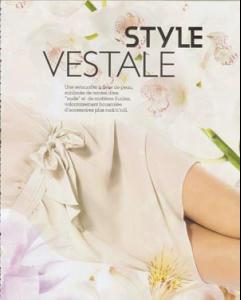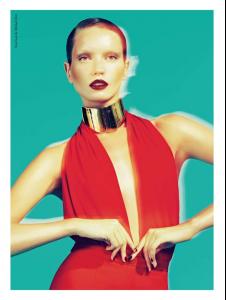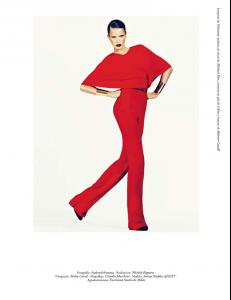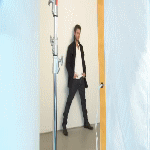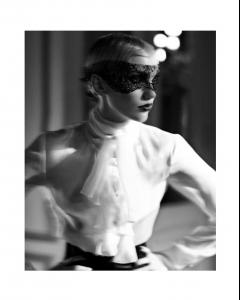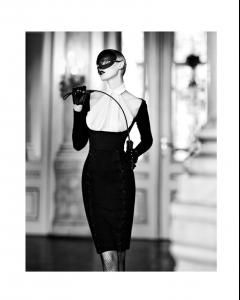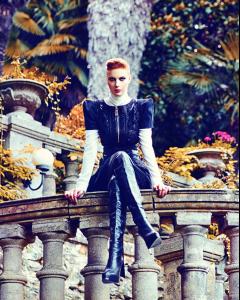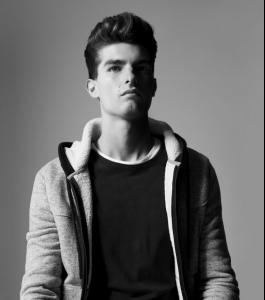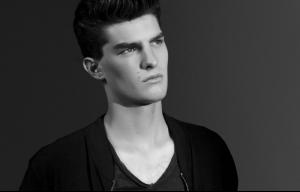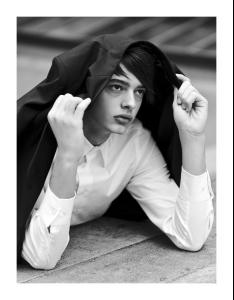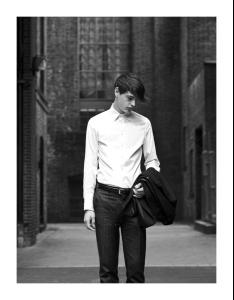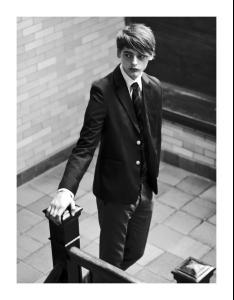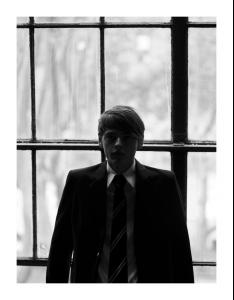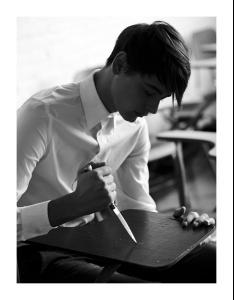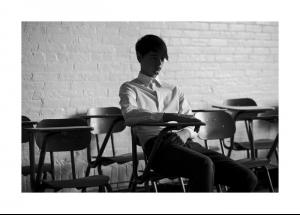Everything posted by LITTLE MISS SUNSHINE
-
Anastasia Bondarenko
- Anastasia Bondarenko
- Dita Von Teese
http://vimeo.com/32081640 Dita Von Teese talks to Clean Feed Media (video)- Amina Kaddur
- Jeremy Renner
- Jeremy Renner
- Jeremy Renner
- Jeremy Renner
- Jeremy Renner
- Jeremy Renner
- Jeremy Renner
- Jeremy Renner
- Jeremy Renner
- Jeremy Renner
- Pre-Made Avatars and Signatures
- Viggo Mortensen
viggo mortensen & Vincent Cassel gifs by me, 150x150, click to set in motion, enjoy- Vincent Cassel
viggo mortensen & Vincent Cassel gifs by me, 150x150, click to set in motion, enjoy- Nina Reijnders
Nina Reijnders & Victoria Lipatova by Koray Parlak for Marie Claire Turkey December 2011 fashiongonerogue and video making of http://vimeo.com/32516032- Problems and Suggestions for BZ - Post Here
thanks for the answers back Pink & Carm- Paolo Anchisi
- Florian van Bael
- Jacob Morton
- Pre-Made Avatars and Signatures
dita von teese by me, click to set in motion, enjoy- Dita Von Teese
avi's by me, click to set in motion, enjoy- Problems and Suggestions for BZ - Post Here
question, so do we not have to credit sites we find spreads??? i use fashiongonerogue alot, so i credit, do we not have to???? i notice alot of posters dont, and im confused, please helpAccount
Navigation
Search
Configure browser push notifications
Chrome (Android)
- Tap the lock icon next to the address bar.
- Tap Permissions → Notifications.
- Adjust your preference.
Chrome (Desktop)
- Click the padlock icon in the address bar.
- Select Site settings.
- Find Notifications and adjust your preference.
Safari (iOS 16.4+)
- Ensure the site is installed via Add to Home Screen.
- Open Settings App → Notifications.
- Find your app name and adjust your preference.
Safari (macOS)
- Go to Safari → Preferences.
- Click the Websites tab.
- Select Notifications in the sidebar.
- Find this website and adjust your preference.
Edge (Android)
- Tap the lock icon next to the address bar.
- Tap Permissions.
- Find Notifications and adjust your preference.
Edge (Desktop)
- Click the padlock icon in the address bar.
- Click Permissions for this site.
- Find Notifications and adjust your preference.
Firefox (Android)
- Go to Settings → Site permissions.
- Tap Notifications.
- Find this site in the list and adjust your preference.
Firefox (Desktop)
- Open Firefox Settings.
- Search for Notifications.
- Find this site in the list and adjust your preference.
- Anastasia Bondarenko