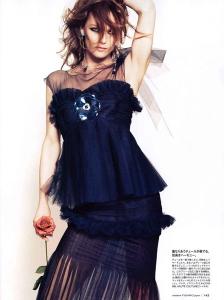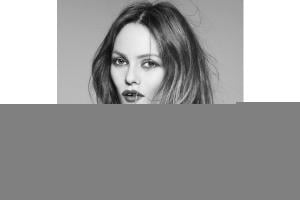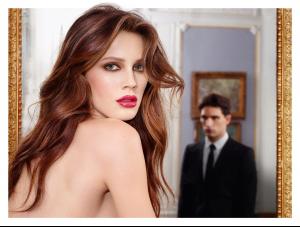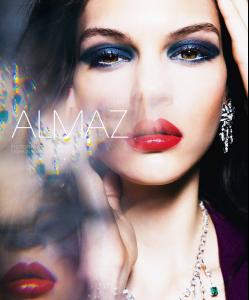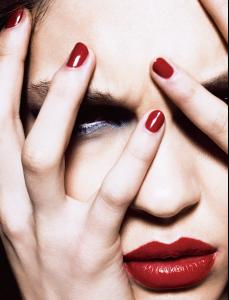Everything posted by tekka
-
Vanessa Paradis
-
Vanessa Paradis
-
Vanessa Paradis
-
Vanessa Paradis
- Vanessa Paradis
Photographer: Driu & Tiago 2 pictures are not showing properly on their website, too bad. I would love to see the B&W one. driuandtiago.com- Vanessa Paradis
- Vanessa Paradis
- Vanessa Paradis
c'mon guys EVE19 ->REPOST . I already posted that, one page back and BIGGER. Please stop posting this photoshoot! It's only one page before! please check to avoid repost. Thanks.- Bambi Northwood-Blyth
La Nuit de l’Homme -YSL Perfume New TV ad- Marine Vacth
- Danielle Breier
She's from Israel.- Marine Vacth
- Kate Bogucharskaia
LUXURE Magazine "almaz" Shot by Simon Emmett without writings facebook.com/LuxureMagazine pinterest.com/Luxure- Vanessa Paradis
Next Liberation n°52 - April 2013 designscene.net- Vanessa Paradis
- Marie Ange Casta
A great add to an already fantastic photoshoot!- Marine Vacth
- Marine Vacth
- Tiffany Collier
- Hanna Verhees
- Milou Sluis
- Queeny van der Zande
- Luma Grothe
- Tiffany Collier
Grazia Italia May 2013 by Roberto D'este thesharper.blogspot.fr- Victoria Tuaz
Marie Claire China May 2013 by Oskar Cecere thesharper.blogspot.fr - Vanessa Paradis
Account
Navigation
Search
Configure browser push notifications
Chrome (Android)
- Tap the lock icon next to the address bar.
- Tap Permissions → Notifications.
- Adjust your preference.
Chrome (Desktop)
- Click the padlock icon in the address bar.
- Select Site settings.
- Find Notifications and adjust your preference.
Safari (iOS 16.4+)
- Ensure the site is installed via Add to Home Screen.
- Open Settings App → Notifications.
- Find your app name and adjust your preference.
Safari (macOS)
- Go to Safari → Preferences.
- Click the Websites tab.
- Select Notifications in the sidebar.
- Find this website and adjust your preference.
Edge (Android)
- Tap the lock icon next to the address bar.
- Tap Permissions.
- Find Notifications and adjust your preference.
Edge (Desktop)
- Click the padlock icon in the address bar.
- Click Permissions for this site.
- Find Notifications and adjust your preference.
Firefox (Android)
- Go to Settings → Site permissions.
- Tap Notifications.
- Find this site in the list and adjust your preference.
Firefox (Desktop)
- Open Firefox Settings.
- Search for Notifications.
- Find this site in the list and adjust your preference.